Brand Intelligence: 5 Steps To Understand What Your Audience Wants
Shh…can you hear that?
It is people talking about your brand.
They are doing it everywhere and to everyone.
And, if you listen to enough conversations, you can begin to understand what your audience really wants.
Okay…
Maybe it is not as simple as literally eavesdropping.
But by collecting brand intelligence data, you can build a clearer picture of how your customers think, feel and talk about your brand.
Better still:
You can use these insights to cultivate your brand message, improve your products and gain a real competitive advantage.
Let’s take a closer look.
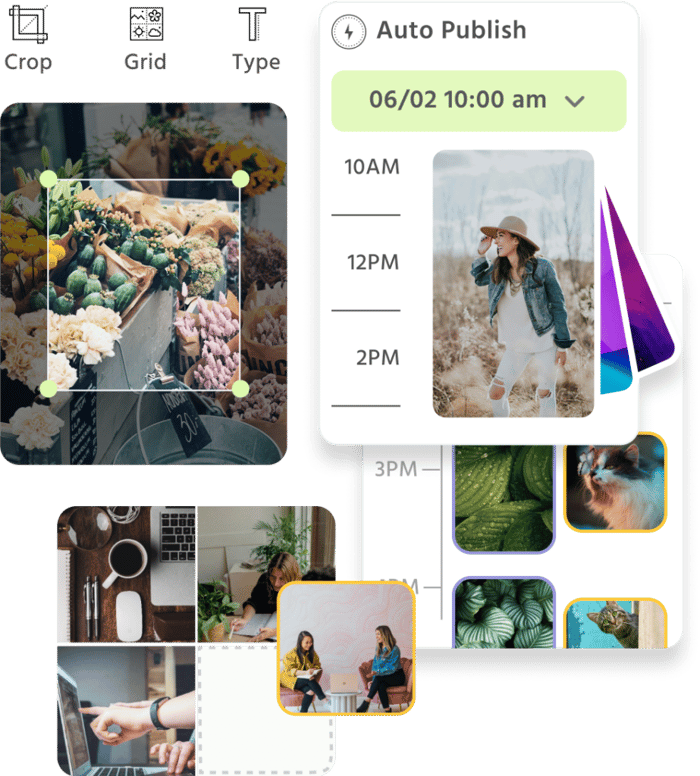
Manage all your social media accounts in one place.
Craft, schedule, & auto-post content to all your social channels, then track analytics and manage interactions from a single, easy-to-use dashboard.
What Is Brand Intelligence (And What Does It Measure)?
Brand intelligence is the process of collecting and interpreting data to understand your audience’s sentiment.
Simply put:
You “listen” to online conversations to discover your customer’s attitude towards your brand.

This analysis provides context to the data you collect, and allows you to see whether the conversations are:
- Positive or negative
- Relevant to your brand
You can then use the insight to improve aspects of your business like brand messaging, customer service and even your products and services.
In many ways, it enables you to discover first-hand what your audience wants.
Brand intelligence data is gathered from a wide range of sources, like:
- Social media
- Blogs
- News outlets
- Third-party reviews
- Industry forums
If there is a platform where people are discussing your brand, it is worth spending time and attention to interpret what they are saying. Why?
Because in these forums people are much more candid.
They are more likely to speak honestly about what they feel, than on a survey where they are tempted to say what a brand wants to hear (if anything at all).
Take Barclays Bank, for example:
When Barclays launched their money transfer app, PingIt, they were able to use social media sentiment analysis to avoid a potential brand-damaging disaster.
They saw the conversation around the app was negative — with many users complaining to their friends, and not to Barclays directly — because the app was not available to people under 18.
Within a week they were able to lower the age to 16 years old, which dramatically changed the conversation around the app, and allowed it to grow to 400,000 users in just eight weeks!
This is just one example of how brand intelligence can help you tailor your brand — and everything associated with it — to the needs of your customer.
So, now you know what brand intelligence is, let’s take a closer look at how you can use it.
How To Find What Your Audience Wants In 5 Easy Steps
There are five steps you need to follow to effectively gather and use brand intelligence in your business:
- Pick the right tools.
- Collect quantitative data.
- Gather qualitative data.
- Capture real-time data.
- Monitor your competitors.
In this section, we will show you how to approach each of these steps, and show you the tools you need to get the job done right.
Step #1: Pick The Right Tools
There are some tools you will need to help you gather brand intelligence data.
The majority of tools are free, but you can also choose paid alternatives that provide a complete all-in-one service. So, you can decide based on your needs and budget.
Here are the three tools we recommend: Google Alerts, Social Mention & Mention.
Google Alerts
Google Alerts provide a free way to track online mentions of your brand name, or any terms you want to monitor.
They will send an email directly to your inbox either:
- Immediately
- Daily
- Weekly
With a complete breakdown of the mentions they have tracked.
To set this up head to Google Alerts and enter your brand name:
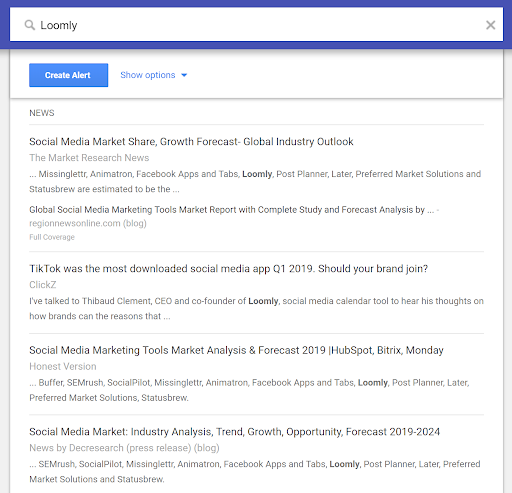
Then click on “Create Alert”: that’s it!
It is also good practice to include any variations on your brand name (think: typos), or branded terms you use, such as the names of products and services you offer.
For example, we have alerts set up to trigger when someone uses terms like:
- Loomly
- Loomly Social Media Calendar
- Loomly Brand Success Tool
- Loomly Review
You can also set these up to track your competitors’ and even peers’ mentions. (More on that later!)
Social Mention
Social Mention is a free tool that provides a simple analysis of your online mentions.
If you head to Social Mention and enter your brand keyword:
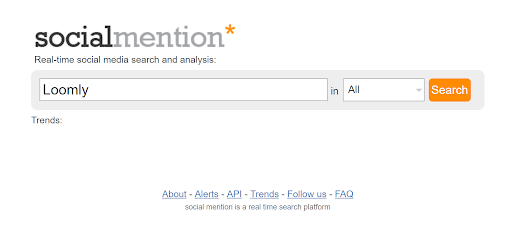
It will look for all the mentions of your site across online written platforms, from social media through to video descriptions.
You will then be able to see a:
- Link to the page
- Analysis of the sentiment
- List of common keywords
This information can provide you with a quick overview of the current conversation around your brand.
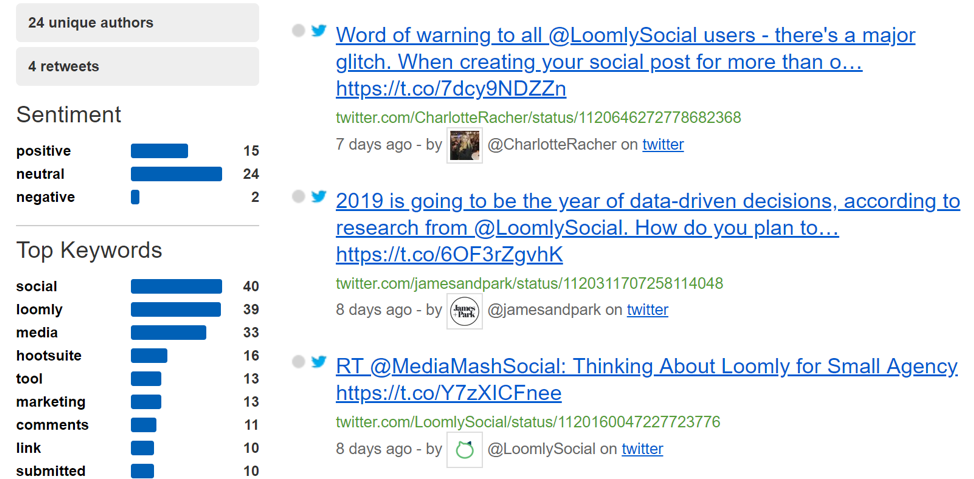
The sentiment analysis here is algorithmically done, which means it can be a little askew at times, so be sure to do your due diligence and check for yourself.
Mention
Mention is a paid brand intelligence platform.
They provide an entire suite of tools and filters that make brand intelligence much simpler:
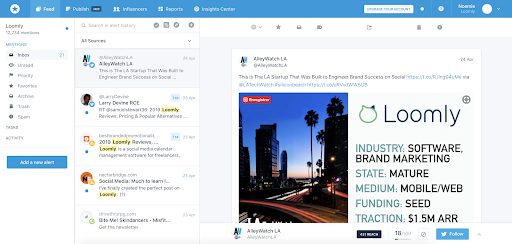
Mention continually runs in the background to track and alert you to any mentions. But it can also provide you with additional data like:
- Total number of mentions
- Languages and locations
We like the set-it-and-forget-it nature of their tool, which allows us to check in periodically to see how we, and our competitor’s, are doing.
If your budget allows it — prices start at $25 per month — then we do highly recommend using their tool.
Once you have chosen your tool (or tools), it is time to dive into the data.
Step #2: Collect Quantitative Data
Quantitative data is numerical data.
For brand intelligence, that would be the number of times your brand is mentioned in written discussions.
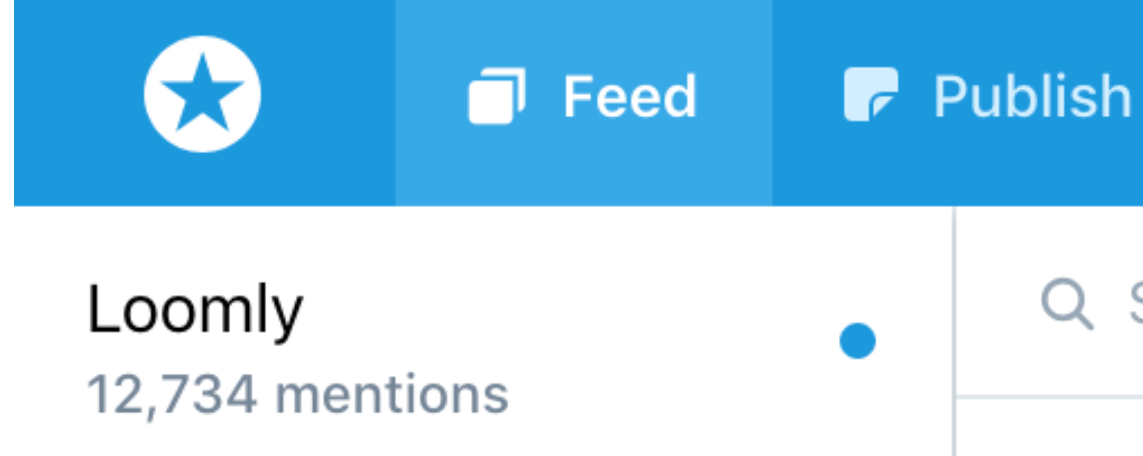
For example:
- Social media mentions
- Forum post mentions
- Blog post mentions
Anywhere that your brand name is going to be written about online.
Collecting this data has several benefits:
- Firstly, it allows you to see if there is even a conversation happening around your brand. If not, you may need to first focus on brand awareness and messaging.
- Secondly, if there is a conversation, how many people are talking about your brand and where are they doing it? Information like this can influence marketing decisions and platform choices.
- Finally, having numerical data adds perspective to our sentiment analysis.
For example, let’s say your brand has 15,000 total mentions.
If:
- 70% is positive
- 25% is negative
- 5% is neutral
The data may look good on the surface — 70% of people are raving about your brand! — but it means 3,750 people are talking negatively about you, which presents a huge opportunity for improvement.
On the other hand, if your brand only has 100 mentions and:
- 70% is positive
- 25% is negative
- 5% is neutral
The 25 people who have spoken negatively about your brand may be outliers or people who like to hate on new brands.

Once you have collected this numerical data, it is time to look at what people are saying.
Step #3: Gather Qualitative Data
Qualitative data is non-numerical information.
In this case, it is the written words and phrases people use to talk about your brand. Like this, for example:
Gathering and examining this information is known as sentiment analysis.
There are three types of sentiment you are looking for, to determine their attitude towards your brand:
- Positive
- Negative
- Neutral
Let’s take a quick look at some examples.
Positive mentions have a sentiment that promotes, praises or favors your brand in some way. Like this Twitter user (@sweetreachmedia) who shares her enthusiasm for Loomly:
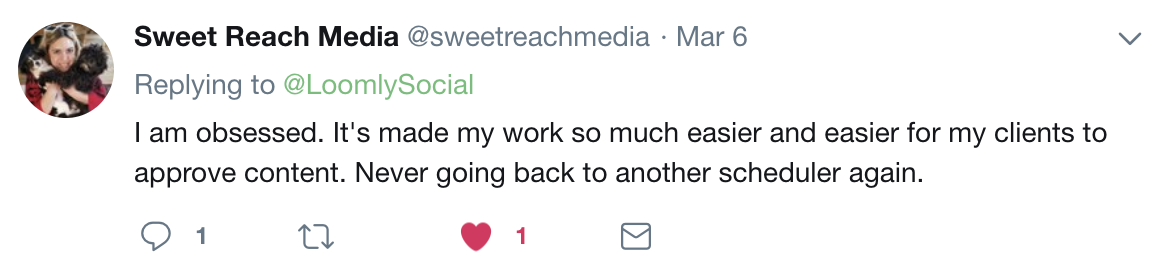
Negative mentions have a sentiment that detracts from or highlights a problem with your brand, product or service. Like this Twitter user (@epalmero) who makes a constructive — and hilarious — suggestion to improve our tool:
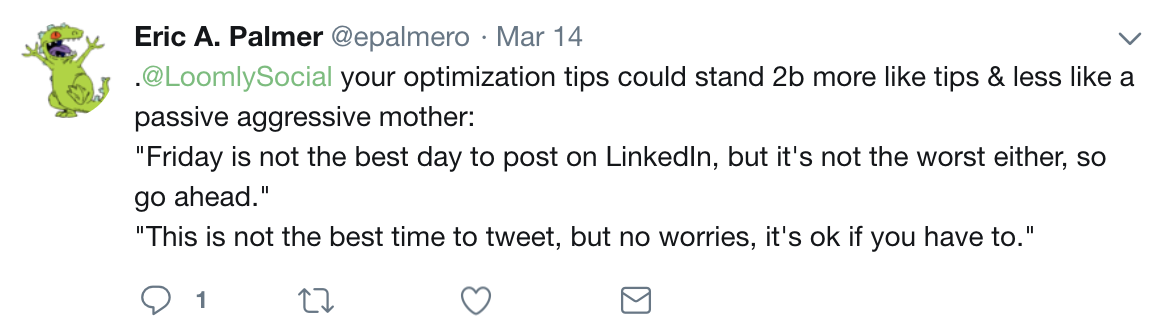
Neutral mentions contain no sentiment at all like this Twitter user (@communic8jesus) just testing Loomly on his feed:

Tools like Social Mention and Mention do much of this sentiment analysis for you.
The tool will look for trigger words and phrases for sentiment, like:
- Love
- Hate
- Excitement
- Annoyment
And assign mentions that include them to a different sentiment category.
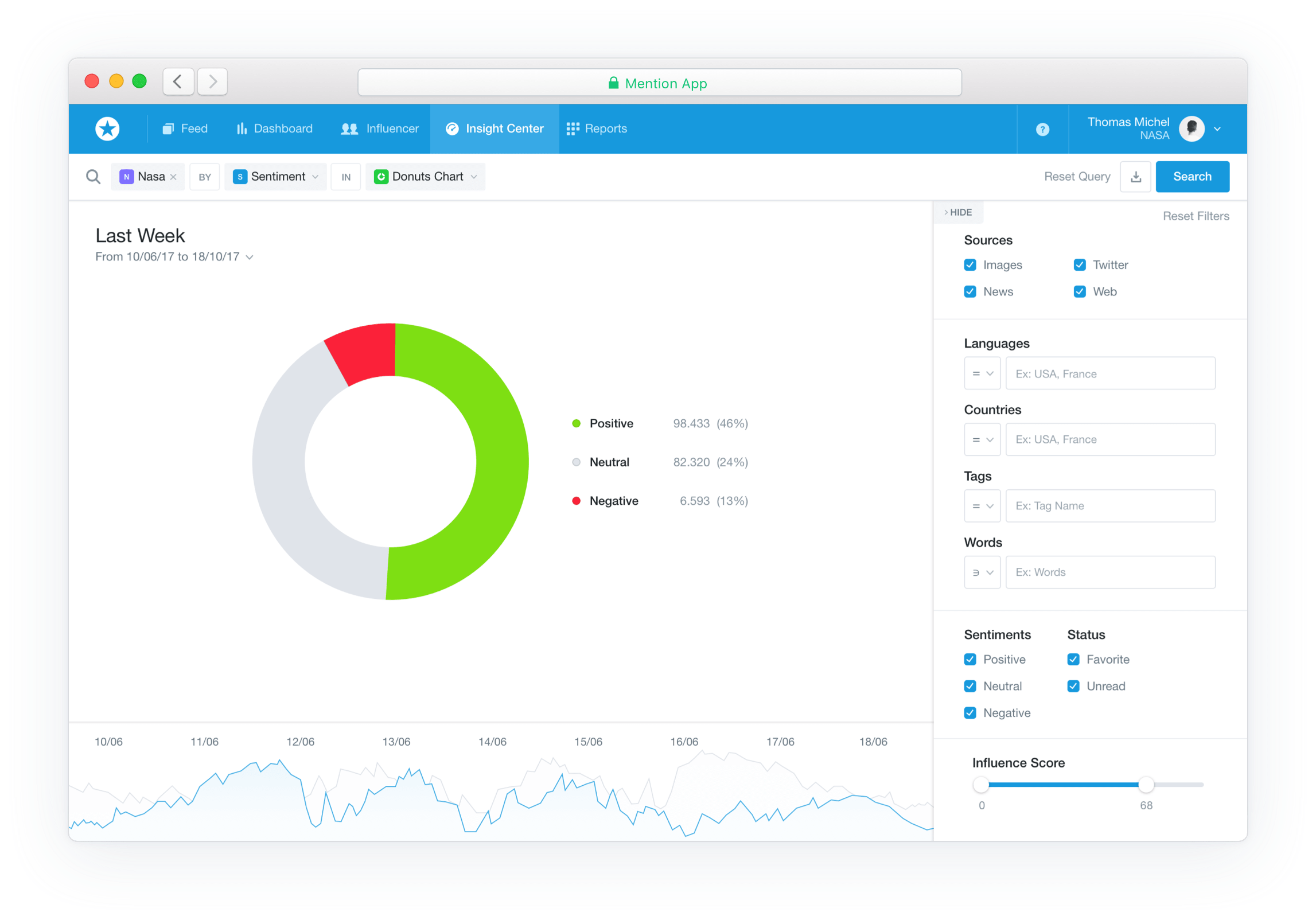
Once you have these separated into percentages, it is also essential to go through and look at a handful of the mentions to see what they are saying.
You are looking for elements like:
- Specific words and phrases
- Common themes
- Where the mentions are
- Who they are shared with
These will provide even more in-depth sentiment analysis that allows you to make real, customer-driven changes to your brand.
For example:
- Positive sentiments can show you the areas of your brand you need to highlight
- Negative sentiments can show you where to improve
- Neutral sentiments can show you that you need to inject more emotion into your messaging
When you have collected this data, we are going to set up real-time brand intelligence tracking.
Step #4: Capture Real-Time Data
Once you have worked through your current mentions, it is time to set up alerts for real-time conversations about your brand.
You can use:
To set up recurring alerts to your inbox when conversations take place. It is good practice to have these set up for your primary brand keywords, and check in once per business week.
However, you can also use these alerts to get granular about specific projects you are working on right now.
For example, if you are publishing a new:
- Feature
- Version
- Product
- Piece of cornerstone content
You can set up alerts specific to each of those so that you can filter out the noise from other types on mention.
This can be effective for crisis management, or understanding sentiment towards the new thing you have shared.
Step #5: Monitor Your Competitor’s Data
The final step in this process is to set up alerts to gather brand intelligence on your competitors.
Now, it is worth mentioning; brand intelligence is not a competition. There is no race to have the highest percentage of positive sentiment.
Instead, collecting data on your competitors and peers can give you insight into the broader conversation happening in your niche, and show you areas you can capitalize on.
For example:
- Is there a common complaint about your competitors you can resolve?
- Are your competitors solving a problem you are not?
- Do people react to their brand messaging differently to yours?
- Is there something you can see that your competitors are missing?
The questions you need to ask (and answer) will be highly subjective to your industry and brand, but having an eye on what the competition is doing, can work wonders for your strategy.
Brand Intelligence In A Nutshell
Brand intelligence helps you to provide context to your data and understand your audience’s sentiment towards your brand.
The better you listen and analyze, the abler you are to build a brand your audience wants to interact with. This makes brand intelligence an integral part of brand success!
And, if brand success if what you want to achieve, then you Loomly is here for you:
Loomly is the brand success platform that helps you cultivate and communicate your brand message to your audience (and works pretty well with Google Alerts). Whether through a rock-solid social media calendar, better team workflows or cross-functional collaboration, we cover all you need to help your brand succeed: start your 15-day free trial now.



