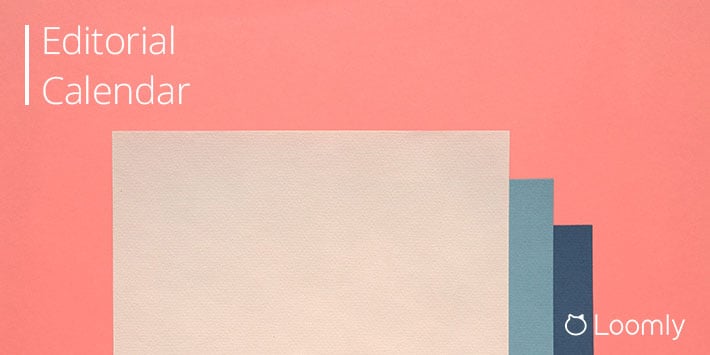Editorial Calendar FAQ
Editorial calendars are an indispensable tool that help marketing teams plan, organize, and schedule the content they want to share.
But what do they look like? And how do you create one?
In this editorial calendar FAQ, the Loomly Team answers all your burning questions on how to plan, produce, publish and continuously improve content for your brand.
Table of Contents
- What is an editorial calendar?
- What is a social media calendar?
- What is a marketing content calendar?
- What does an editorial calendar look like?
- How do companies create content?
- Why is a content calendar important?
- What does a content calendar do?
- What should be included in an editorial calendar?
- How do you create an editorial calendar?
- What is content organization?
- How do you start creating content?
- How do you find ideas for your content calendar?
- What is the final step in content production?
- How do you become a successful content creator?
- What is the best editorial calendar tool?
What is an editorial calendar?
An editorial calendar is used by marketing teams to plan, organize, and schedule the content they want to share.
Editorial calendars can be used for many different types of content marketing techniques, including:
For example, we use an editorial calendar to plan the next 12 weeks of content for our blog, so we can effectively:
- Structure our content marketing strategy
- Research keywords
- Write the content
- Optimize the posts
- Publish on time
What is a social media calendar?
A social media calendar – also referred to as an editorial calendar – is a spreadsheet or app used to schedule social media posts in advance. It’s also used to plan when and which content will be shared, manage campaigns, and track deadlines.
It can come in a variety of shapes and forms:
- From the humble printed worksheet…
- To the online, editable spreadsheet.
- To a professional, dedicated tool, such as Loomly.
A social media calendar is designed to make content planning and posting easy, so you can keep your collaborators, clients, and target audience happy, with high-quality and consistent content.
What is a marketing content calendar?
A content marketing calendar is a tool to help you plan and execute your content marketing strategy in an efficient and timely manner. It provides you with a calendar-view of how your content will be delivered over a specified period. Think of it as a guide for what content, including anything from blog articles to social media posts, you want to publish and in what order.
What does an editorial calendar look like?
An editorial calendar looks like an actual calendar, and contains color-coded elements, such as month/day, content theme, and platform.
There is no one way to create an editorial calendar, as you can see in these three examples:
Convince & Convert:
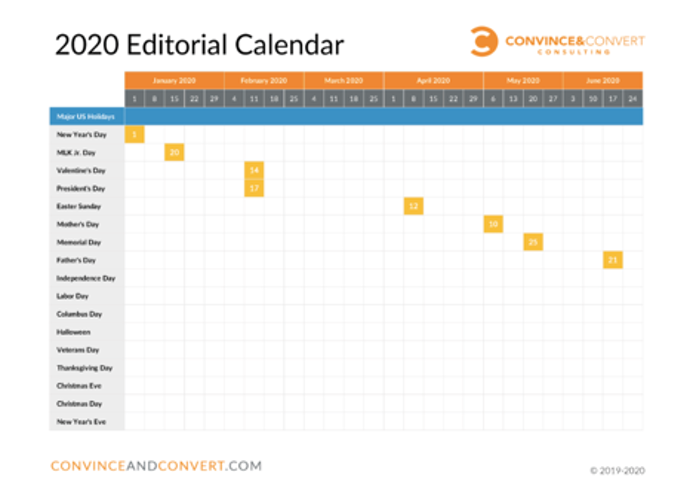
HubSpot:
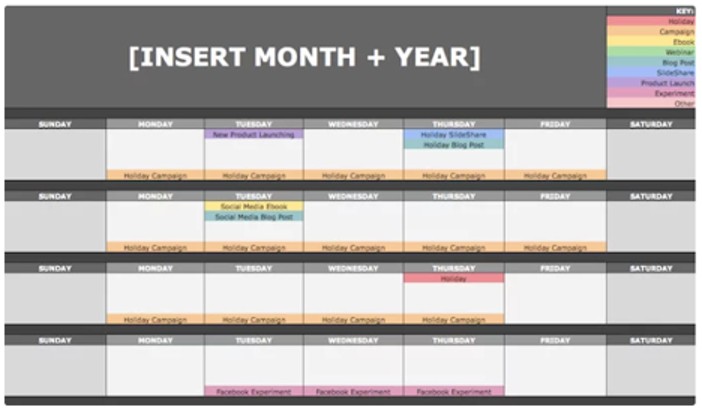
CoSchedule:
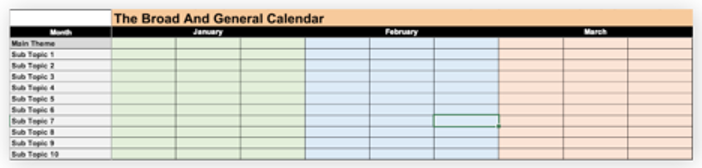
How do companies create content?
There are five essential steps to creating content.
1. Define your goals
It’s important to start with your end business goal in mind. Depending on your situation, your content marketing goals could be:
- Brand awareness
- Lead generation and nurturing
- Customer conversion
- Customer service
- Upsells
2. Define your audience persona
For your content to be a success, you need to know the wants and needs of your target audience. Most businesses will have at least one audience persona, but others will have several. You can develop your audience personas (aka buyer persona) by asking a few key questions:
- Who is he or she?
- What information does this person need?
- What does this person care about?
3. Create a content segmentation grid
A content segmentation grid helps you plan and deliver relevant messaging (that moves people towards your desired action) by ensuring the right content is received by your audience at the right time.
4. Ensure all your content has a call-to-action
If the body of your content has served its purpose it will have engaged, educated, inspired, and built trust with your audience. A call-to-action takes them to the next stage, whether that’s to subscribe to your email newsletter, download a guide, or buy your product/service.
5. Build an editorial calendar
A good editorial calendar maps content production to audience personas (see point 2), the content segmentation grid (see point 3) and the various media channels you are using.
Why is a content calendar important?
Content calendars serve as the framework for what your business plans to share and promote across all marketing channels.
A well-planned and organized social media calendar helps define your content themes and posting cadences, so they match each social platform’s audience and objective, and keeps all your marketing efforts focused on the same goal.
It also helps you implement a plan of action for your overall marketing strategy, so you can:
- Build a strong, organic presence.
- Save time.
- Make sure your goals are covered.
- Target your audience more effectively.
- Leave room for creativity, and to create better content.
- Stay ahead of the competition.
A content calendar also allows you to analyze data across all social media platforms for a better understanding of what is and isn’t working.
What does a content calendar do?
Here are three ways a content calendar helps your content marketing strategy:
- A content calendar ensures that all of your content-related tasks are actually happening and that nothing falls between the cracks.
- A content calendar makes it easier to collaborate with your team and outside partners and keeps everyone on the same page.
- A content calendar gives you a big picture overview of your upcoming content topics, so you can see your entire marketing strategy for the next few months on a single screen.
What should be included in an editorial calendar?
An editorial calendar should include the following:
Content ideas
You need a list of content that should be published based on your content strategy, including yet-to-be developed content, existing content, or content that will be repurposed or repackaged for your audience.
Team leaders
You’ll need a list of people responsible for creating and publishing content, including editors, writers, graphic designers, agencies, etc.
Content creation and publishing dates
You need to specify when the content should be created and when it will be published. You could also add in your editorial workflow dates for proofreading, fact-checking, and so on.
Call-to-action
If your content is properly focused and valuable, it will attract your target audience. But you also need to plan the next step by placing a call-to-action that gives your audience a chance to further engage with your brand.
Channels
A list of channels for delivering your content. For example, you can deliver part of an eBook as a blog post and distribute other content through social media, emails, etc.
How do you create an editorial calendar?
There are five main steps to create an editorial calendar.
1. Establish your content marketing objectives
Define how content marketing can help you achieve your business goals. For example:
- Driving more traffic to your business website
- Improving your search engine optimization
- Improving your brand awareness and reach
2. Research possible topics and possible strategy
Come up with some rough ideas of the type of content you should create to reach your marketing objectives. For example:
- To generate more leads, create more content downloads.
- To drive more traffic to your website, create content that attracts readers, such as listicles and useful how-to guides.
- To improve search engine optimization, create content that not only brings value to your audience but also targets specific keywords.
3. Content research and understanding your analytics
Research your audience and the types of content they prefer via your own analytics or third-party tools like Buzzsumo. For example:
- What types of content generates the most shares?
- What content formats work best with your audience? (Short form or long form content, listicles, how-to guides, ebooks, etc.)
- Which of your content generates the most traffic, leads, etc.?
4. Coming up with content ideas
Based on your research, brainstorm headline and topic ideas that will help you achieve your marketing goals.
5. Continuously monitor your results and optimize your strategy
Monitor your results consistently while also keeping in mind your marketing goals and optimize your strategy and calendar accordingly.
What is content organization?
Content pages are organized to be useful to a wide range of users. They provide:
- A definition and simple overview to the topic.
- Linked references to the most important information about that topic (online or in print).
- Additional details that are useful for specific audiences.
- Questions to be considered.
Here is an illustration of the main elements of content within each topic page:
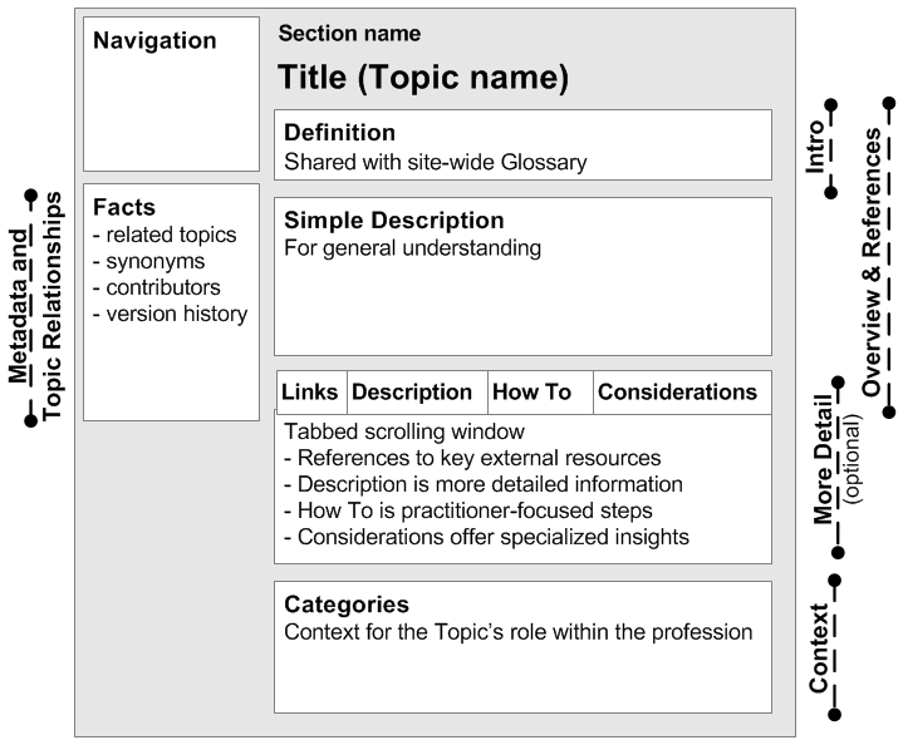
How do you start creating content?
Depending on the type of content you’re creating, there’s a basic 6-step content creation process you can follow:
1. Research
This could be keyword research or topic research, but the aim is to research content ideas suitable for your target audience.
2. Ideation
Start arranging and grouping your research ideas into topic clusters or themes.
3. Creation
Start creating content – e.g. writing, designing, filming, or recording – for your medium based on your ideas.
4. Editing
Get your content edited and approved by collaborators in your team.
5. Uploading:
Once approved, upload your content – e.g. into the CMS or social media scheduling tool.
6. Publishing:
Publish content manually or automatically at the designated date/time.
How do you find ideas for your content calendar?
There’s a simple 3-step method to find and fill your content calendar with content ideas.
1. Write down important dates for your brand
You can start by entering important dates for your brand, such as product launches, sales promotion, anniversaries, achievements, and special events.
These are usually fixed dates that typically fill 30-50% of your calendar, so it’s good to get them in first.
2. Select the best publishing days per channel
After you’ve added your important business dates, you need to consider the best days to publish your other content.
Ideally, you’ll want to base this on your past publishing experience. But if you’re just starting out, you could refer to third-party research and studies to select the best publishing days for your content and audience. For example, you might find it’s best to publish content on LinkedIn on Tuesdays and Thursdays.
Based on those days, you can search for:
- Relative dates: For example, you could use the hashtag #TBT for ThrowbackThursday
- Absolute dates: Celebrations, “international days of …”, sporting events, major movie releases, and season changes are all good candidates for particular dates narrowed down by those days of the week during your next publishing cycle.
By now, you should have another 20% of content ideas.
3. Fill in the gaps with evergreen ideas
Finally, you can fill in the gaps with evergreen ideas, such as user-generated content, curated posts, and relevant trending topics.
You should now have the last 30% to 50% of content ideas for your publishing cycle.
What is the final step in content production?
The final step in the content production process is to take a step back, wait for a day or two, and then take another look at the content to see if you can refine it.
- Can you improve it further?
- Are there any sentences that need restructuring?
- Do you need to add further sources to substantiate any points you’ve made?
Keep refining the content until you are absolutely sure it is the best piece of content you can produce.
How do you become a successful content creator?
According to HubSpot, there are nine habits of highly successful content creators:
- Read news about your industry every day.
- Write regularly (to keep your writing muscles flexed).
- Study your industry’s audience.
- Establish your own voice.
- Curate other people’s content (when it makes sense to).
- Understand your KPIs.
- Network at every opportunity.
- Offer solutions, not just commentary.
- Question everything.
What is the best editorial calendar tool?
According to Appy Pie, the top 7 editorial calendar tools are:
- Appy Pie Connect
- Loomly
- Sprout Social
- Buffer
- Agorapulse
- Trello
- Xtensio
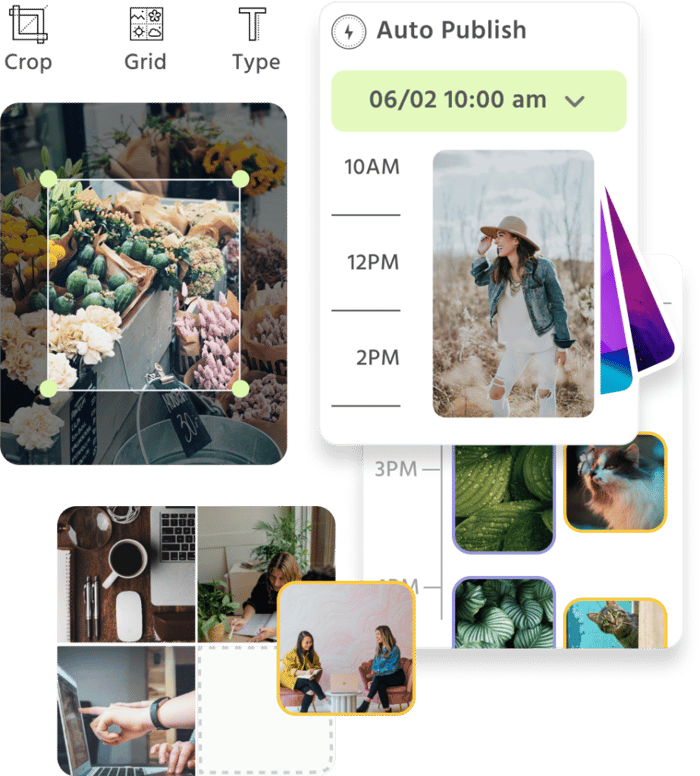
Manage all your social media accounts in one place.
Craft, schedule, & auto-post content to all your social channels, then track analytics and manage interactions from a single, easy-to-use dashboard.
Editorial Calendars in a Nutshell
The most successful marketing teams use an editorial calendar to plan, organize, and schedule the content they want to share.
While there’s no single best editorial calendar, the most useful tools allow teams to collaborate, publish, and measure all in one place.