Enterprise Social Media Management: How to Manage Social Media for a Big Company
Huge marketing budget. Existing brand presence. Expert social media practitioners. Abundant resources.
It sounds like a dream come true to create the perfect enterprise social media strategy.
But, with the upsides come many challenging aspects like managing different departments simultaneously, keeping everyone on the same page, and higher risks of a PR crisis.
You have to meet the more demanding expectations of your audience and are always in action mode.
So, how can you use resources appropriately to deliver the finest quality of content?
In this guide, you’ll understand:
- What enterprise social media management is
- What is specific to social media for large companies
- Examples of successful enterprise social media campaigns
- How to set up a performant enterprise social media management strategy
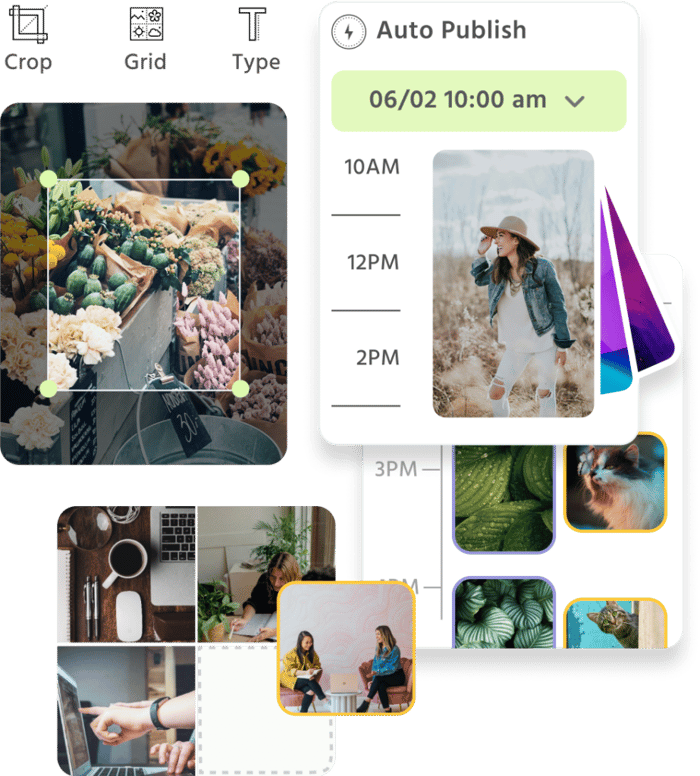
Manage all your social media accounts in one place.
Craft, schedule, & auto-post content to all your social channels, then track analytics and manage interactions from a single, easy-to-use dashboard.
What is Enterprise Social Media Management?
Social media management is the process of managing a brand’s social media presence on platforms such as Facebook, Instagram, and Twitter by creating, publishing, reviewing, and improving its content. It also includes engaging and interacting with fans and followers on each social network.
Enterprise social media management takes this process one step further.
It involves upholding an existing brand image and allowing the consumers to interact with the brand, reach a wider audience, expand globally, and manage multiple teams spread across different regions.
What is Specific to Social Media Management in Large Companies?
Managing social media in large companies comes with its own specific set of opportunities and challenges.
Opportunities
There are many opportunities that large companies can use to get a competitive advantage:
- Larger budget: Enterprises can have better production quality and run a massive campaign without worrying about the budget.
- Access to experts: To create the branded content, enterprises have internal resources from multiple departments like legal and can consult external experts when required.
- Existing brand: Unlike small businesses, enterprises already have a reputation in the market, with your audience recognizing the name.
- Abundant resources: Large companies can easily afford content studios for high-quality creative assets and management tools for increased productivity.
Challenges
However, they’re not free from challenges like:
- Legal compliance: If you’re operating in more than one country, keeping track of local laws and ensuring every single post is compliant can be difficult.
- Acquiring resources: There is often a difficult time justifying the cost of expensive hires as social media outcomes cannot be seen or measured directly. Plus, finding great talent is equally challenging.
- Management: Existing management and executives may not be fully aware of or comfortable with social media’s advantages and risks.
- Team management: To keep multiple teams and departments in sync is essential but challenging. Larger organizations have even more communication barriers.
- Complexity: When you offer several products or services, marketing them by running separate campaigns entails its own problems.
Examples of Successful Enterprise Social Media Management Campaigns
Let’s take a look at three large companies that have created wildly successful social media campaigns:
KFC – “Ain’t No Small Fry” campaign
KFC UK & Ireland made the biggest comeback with their “Ain’t No Small Fry” campaign to launch their new fries.
In the past, they’ve received sharp criticism for their fries:
Dear KFC
No one likes your fries.
Yours sincerely,
The entire world.
— Upgrade (UK) (@upgrade_music) February 5, 2018
how can KFC be so good at chicken and so bad at fries?
— Adam. (@AdumOnline) December 16, 2016
So, for the launch of their new fries, they promoted these tweets:

Source: Evening Standard
And they even expanded it offline:
Dear @upgrade_music
You told us no one liked our fries.
So new ones are coming soon.
Yours sincerely,
KFC pic.twitter.com/DxPRh50apV
— KFC UK (@KFC_UKI) November 2, 2018
While the quality of the fries is still in question, the result of the campaign was over 500,000 engagements and a seven times increase in brand mentions.
It’s notable how this campaign maintains the regional segmentation of KFC, which is a challenge that enterprises have to navigate. But KFC UK successfully launched and promoted the campaign to their target audience.
Spotify – Wrapped
Spotify launched Wrapped in 2017, where they created a collection of music their audience discovered and loved throughout the year. They received a lot of media attention, with influential people promoting the campaign:
These are good numbers, right @Spotify? #BestFansInTheWorld #2017Wrapped pic.twitter.com/B9cCwmFJO4
— Maroon 5 (@maroon5) December 14, 2017
Following the enormous global success, they have continued it over the years:
Like
to get a reminder for your #2018Wrapped from @Spotify on December 6th. pic.twitter.com/3hANiMIWrM
— Spotify (@Spotify) November 28, 2018
Airbnb – #OneLessStranger
Airbnb is the website people go to when they want to book accommodation anywhere around the world. Airbnb now has around 5.6 million listings worldwide, covering more than 191 countries and 65,000 cities.
One of its best international campaigns was the #OneLessStranger social media campaign, classing it as a “global, social experiment.”
Airbnb asked its community to perform random acts of hospitality for strangers and then take a video or photo with the person and share it using the hashtag.
More than 3 million people worldwide engaged, created content, and talked about the campaign in the three weeks following the campaign launch.
How to Set Up a Performant Enterprise Social Media Management Strategy
Creating a social media marketing strategy for a big company doesn’t have to be a nightmare. With proper planning and documentation, you can develop a winning strategy with this five-step method:
- Set goals
- Review your brand messaging
- Create team structure
- Implement social media workflow
- Analyze the results
1. Set goals
When creating the social media strategy for a large company, it’s essential that you set goals that tie in with the higher-level organizational goals.
What are the company goals, and how does social media fit into them? How can social media help achieve the overall goals? Having clear answers to these questions is critical before investing heavily in social media marketing.
Once you have the broad objective clear, you can get granular and outline some specific goals like:
- Increase revenue
- Expand regionally
- Improve brand positioning
- Increase customer retention
- Provide customer service
These goals will guide your marketing efforts and give you direction.
2. Review your brand messaging
If you plan to expand to new markets or target new regions, perform a brand audit on creative assets like your brand name, colors, logo, voice, and tagline. What is acceptable or appealing in one country may not be the same in another. So, check for any cultural barriers to ensure you are received well.
Here are four steps to help you create a strategy for different regions:
- Consider multiple social media accounts
- Research culture
- Speak in their language
- Establish a compliance plan
Consider multiple social media handles
While setting up multiple social media accounts takes a lot of effort, it pays off in the long run. It helps in management and organization and allows your teams to report on a variety of your social media efforts.
Segregate and create social media handles based on:
- Operational functions (e.g., customer support, human resources, sales)
- Regions
- Languages
- Brands
- Products
For example, multinational consumer goods giant Unilever has a staggering 72 Facebook pages, 20 Twitter handles, 10 Instagram accounts, and 17 YouTube channels based on different brands, products, and operational functions.
Another example includes Netflix that divides its social media by country, target audience, and even shows.
If you just want to target an audience speaking another language, you can enable multiple languages on Facebook or limit the location of your posts.
Research culture
Before you even start creating posts for a new location, research the culture, taboos, and other specifics of the place. Your best bet is to consult an expert in the region.
Take the example of Lay’s that acquired Walkers Crisps in the UK.
We’re taking it global again with a British classic
and a Colombian staple
. Who you got in this round of our INTERNATIONAL FLAVOR FACE-OFF? pic.twitter.com/pswV35ePal
— LAY'S (@LAYS) August 4, 2021
Football-themed crisps are the perfect snack for the #FACupFinal
We have Salt & Lineker, Steak & Ale Pie-nalty, Chicken Tackle Masala. Any other suggestions? Salt & VAR maybe?
#FootballCrisps pic.twitter.com/xbCwOri5cf
— Walkers Crisps (@walkers_crisps) May 15, 2021
While they rebranded Walkers according to Lay’s colors, the name “Walkers” remained unchanged to maintain brand loyalty. Both the brands operate under separate social media accounts in the two regions.
Speak in their language
Make sure you communicate in the regional language with relevance, which might entail translating your taglines and brand phrases into the native language.
Identify the terms your brand uses that might confuse people of another region. For example, you would need to change any pop culture references that are not relevant to your new audience.
Establish a compliance plan
An enterprise social media strategy is never complete without a compliance plan.
Josephine Maida, content creator at Walt Disney, comments:
“Social media is public relations. And a good public relations professional will always be thinking of the worst-case scenario. You never want the content you worked hard on to damage the brand you work hard to protect. So it’s important to look through things through the lens of many different people.”
You could avoid compliance risks with a solid plan and extensive research of regional laws. For example, you’ll have to consider the data collection structure under the GDPR policy in Europe. Similarly, some countries might restrict certain types of content.
3. Create team structure
Running social media for a big company is not possible by a single person. There are multiple departments, products, marketing, and advertisement campaigns.
To avoid confusion and miscommunication, create a team structure with clear roles and responsibilities where everyone knows what to do and when. There are three popular team structures you can adapt to:
- Centralized model: This is where the social media management team is responsible for every social media task. They handle different functions, including sales, customer service, and human resources.
- Hub and spoke model: It is best for a large company with different social media accounts based on operations. Here, other departments like sales, customer service, human resources have the autonomy to share content, and the social media team just helps them do so.
- Dandelion: The extension of the hub and spoke model is dandelion. Best suited for companies having various products in multiple regions under different brands, like Unilever.
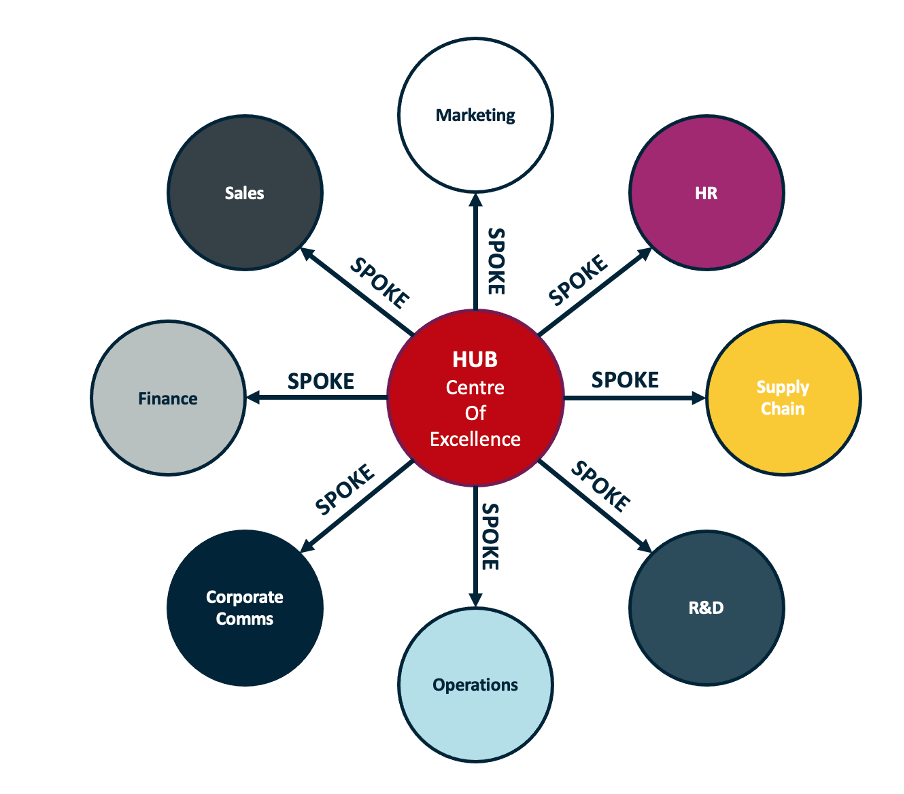
Hub and Spoke Model: Source
Every structure would include some key people that you need within each team:
- Social media manager
- Content creator
- Designer
- Copywriter
- Community manager
- Analyst
- Public relations specialist
- Customer support specialist
- Human resource specialist
A2: So many people! Our CMO, our graphic designer, our sales staff, our HR team. Chances are, someone has something they want to promote. You just have to discover what that is and figure out a strategy to promote it. #SMTLive
— Lindsay Hottovy (@LHContent) April 28, 2020
Loomly Tip: Managing such large teams in different regions could be really hard. Use Custom Roles to create tailor-made sets of permissions for each of your team members in a more granular and flexible way.
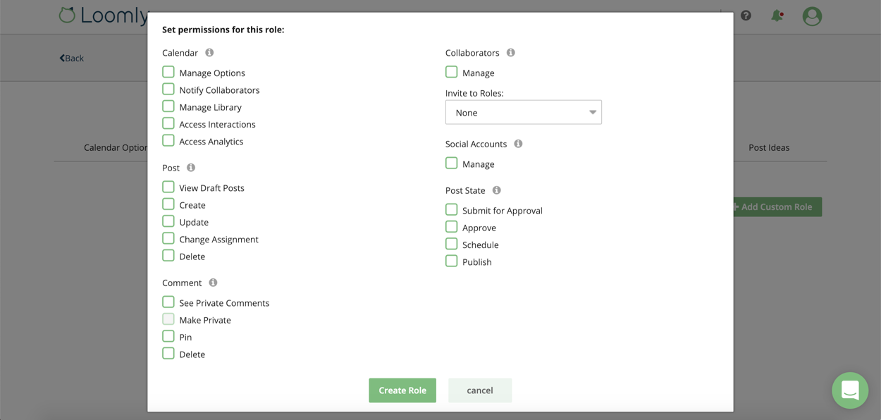
You can decide how your collaborators interact with features and content inside each of your calendars. Plus, you can also limit the timeframe of the posts they can see, which is particularly useful if a collaboration has a predefined end date.
4. Implement a social media workflow
Imagine being unaware of who’s posting during a vital campaign or not knowing if the post was approved till the last minute. Even with a winning strategy, a turbulent workflow can slow things down.
Michael Brito, SVP of Social Business Planning at Edelman Digital, says:
“Most companies aren’t planning for an internal crisis, internal scale, and measurement framework. When large companies are expanding globally, there’s no process for that. It’s the internal dynamics that they need to plan before the launch.”
The good news is, you can create a smooth workflow in seven simple steps:
- Facilitate internal communication
- Create social media calendars
- Set publishing guidelines
- Establish social media parameters
- Create and customize content
- Establish a review and approval process
- Use social media management tools for enterprise
a. Facilitate internal communication
Your internal communication will dictate how you engage with your audience. If there’s an internal mess, it will reflect in your content via inconsistent posts and quality.
Here are some ways you can avoid that:
- Assign roles and responsibilities: From ideation to publishing, every team member should know their tasks and when they’re due. It’ll help the team members and help the managers be in sync with their teams.
- Use internal communication channels: Apps like Slack, Bambu, and Microsoft Teams can help the team members to send updates easily. Plus, social media management tools like Loomly can integrate with such communications apps for you to share content files directly.
- Set specific milestones: Milestones are critical for the success of large campaigns. You can track progress and identify any digression that can potentially harm the entire campaign. Creating a schedule to follow up on milestones regularly will keep the team on track.
b. Create social media calendars
When you’re handling multiple social media accounts in different countries for various products and campaigns, social media calendars can be a savior.
Notice the mention of calendars in the plural. Different countries have their own social media holidays, campaigns have different timelines, and products require various kinds of posts. So, having multiple calendars is the best way to manage social media. You can do this in four steps:
- Create a master calendar to serve as the North Star for all the teams across different regions.
- Give the regional teams the autonomy to create a structured social media calendar considering the provincial holidays and campaigns for different product lines.
- Encourage the teams to fill their calendars with post ideas. If you need to create social media calendars from scratch, check out our article here.
- Set approval guidelines for regional calendars to ensure the timeline and posts feed into the larger organizational goals.
c. Set publishing guidelines
Publishing guidelines help the teams create content aligned with the brand with minimum back and forth. Not only that, if your organization takes the help of any third-party contractor, brand guidelines will ensure you get the required content.
While it’s impossible to have the same guidelines across every region, create as similar guidelines as possible to ensure consistency throughout the organization.
Since you’ll have a different set of protocols for different regions, you can create location-specific guidelines. The basic protocols to include will remain the same for every region:
- Who are you publishing for? Consider your ideal demographic or buyer persona, which will differ from region to region.
- What topics will you cover? And which will you avoid? Refer to your cultural research when creating this list.
- What is your brand’s tone of voice? How do your updates sound to your reader? And how does it differ regionally?
- What assets will you need? The content, such as text, images, or videos, you’ll require. Plus, those assets you won’t or cannot use.
- What hashtags will you use? The hashtags your posts need to include, from discoverable to branded.
- What is your publishing frequency? How often will you publish, and are there any optimal times? Publish in local time zones when your audience is most active.
Having brand guidelines is what allows you to create the appropriate content for your target audience.
d. Set parameters
Parameters are critical for large teams spread across different nations. The content you publish on each social media network will differ in terms of the wording, content length, assets, and hashtags, even if the core idea is the same.
Take the example of Hyatt that conveys a single message for two locations differently:
#パークハイアット東京 では本日から8/14(土)まで、ご宿泊されるお子様のために縁日スタイルのウェルカムスペースをご用意してお迎えいたします。お祭り気分を味わえるデコレーションやお菓子を楽しみながら、ご家族で過ごす心弾む休日のスタートを! pic.twitter.com/FQ1YnqrrvI
— Park Hyatt Tokyo (@ParkHyattTokyo) August 11, 2021
It's time for an unforgettable family vacation. Discover what is waiting for you at the bottom of dueling waterslides at Hyatt Regency Indian Wells Resort & Spa or in the crashing waves at Hyatt Regency Huntington Beach Resort and Spa.
Learn more: https://t.co/uYdNzhsbZ6 pic.twitter.com/YAdOrmkumb
— hyatt (@Hyatt) August 6, 2021
So, when you define parameters for each channel, your approval team better understands the content and context of each post. It also helps if two teams from different regions are collaborating on the same project.
It’ll decrease any friction in your workflow and improve the quality of your social media updates.
Plus, your target audience in one region might like using one social media platform over another. For example, Weibo is one of the popular platforms in China.
e. Create and customize content
At this stage, you should have a clear plan of what you will publish, on what dates, and on which social networks.
Next, you’ll finalize the publishing time and create the content for each social network for a specific region.
- Publishing date and time
For each post, you now need to determine the best publishing time for each social network. You can base this on your previous publishing experience, competitor analysis, and third-party studies.

- Text
Social media posts tend to be relatively short — compared to blog posts, for instance — and crafting the copy comes down to deciding on a few core components, including the words, links, hashtags, mentions, and emojis.
You’ll also need to customize the post to fit each social network’s technical limitations, community best practices, and audience expectations.
- Assets
Asset creation is where you can deploy your resources to create original and engaging visual assets, such as:
- Photos: Static images and animated GIFs are great to convey an instant message.
- Videos: Uploaded files, Live presentations, and Stories share more information in an accessible format.
- A combination of the above: Slideshows, albums, and carousels encourage your audience to interact with your content.
All of these visual assets could be original material and user-generated content. Avoid using stock images here since this is the area where you could establish yourself differently than your competitors.
f. Establish a review and approval process
Large organizations can get stuck in a long chain of approvals that turn into a bottleneck. 92% of marketers find approval delays to be the biggest reason for missing deadlines.
So, create an approval process that moves quickly.
Loomly Tip: You can use Custom Workflow to automate your approval process with assignment Triggers and consolidate the process with conditional Guards.
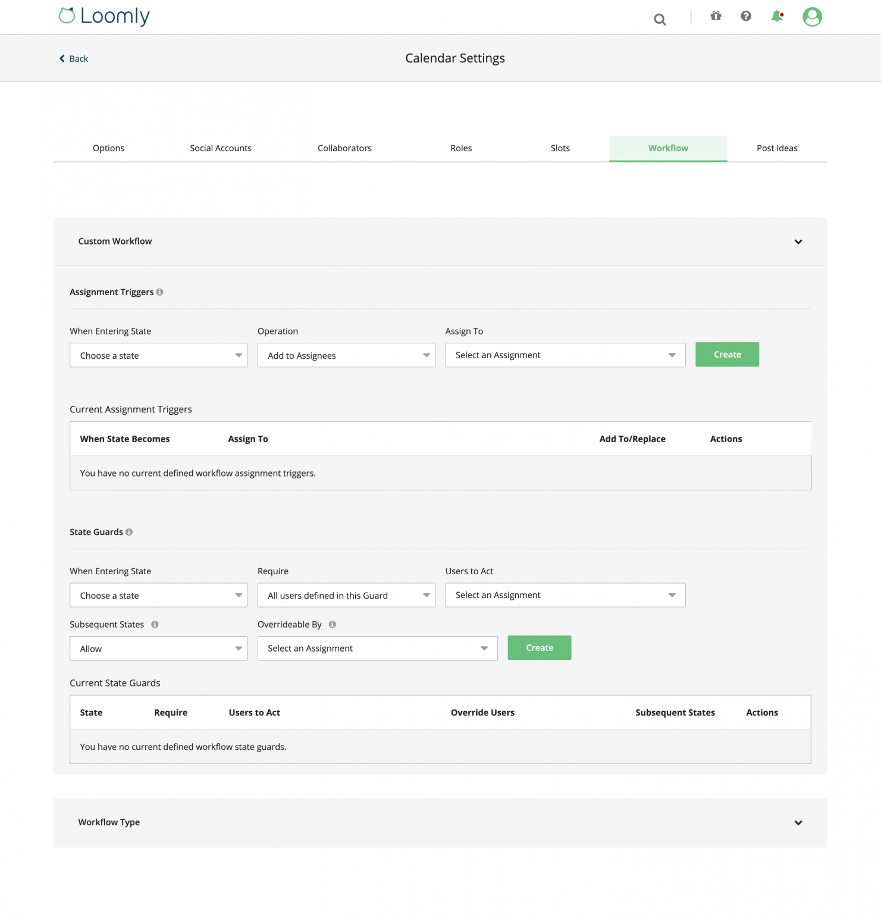
For example, you can create a trigger that automatically assigns your manager/client to posts that are Pending Approval. And you can create a guard to prevent posts from being scheduled/published unless they have been approved, for example, by your Account Manager and Chief Marketing Officer.
There are two critical steps you need to include in your approval workflow:
- Compliance check
- Post preview
Compliance check
The approval process is the last step to ensure that your content is compliant. By including a stage for your legal team to review and approve content, you can follow all the guidelines and add any relevant disclaimers to mitigate the risk of litigation.
For example, the risk warning text in this banner ad would be non-compliant with the FCA because it’s too small compared to the surrounding promotion text.

Post preview
Team members need to preview your social media posts as they’ll appear on each network so that they can approve them accordingly.
That’s why a full preview like this:
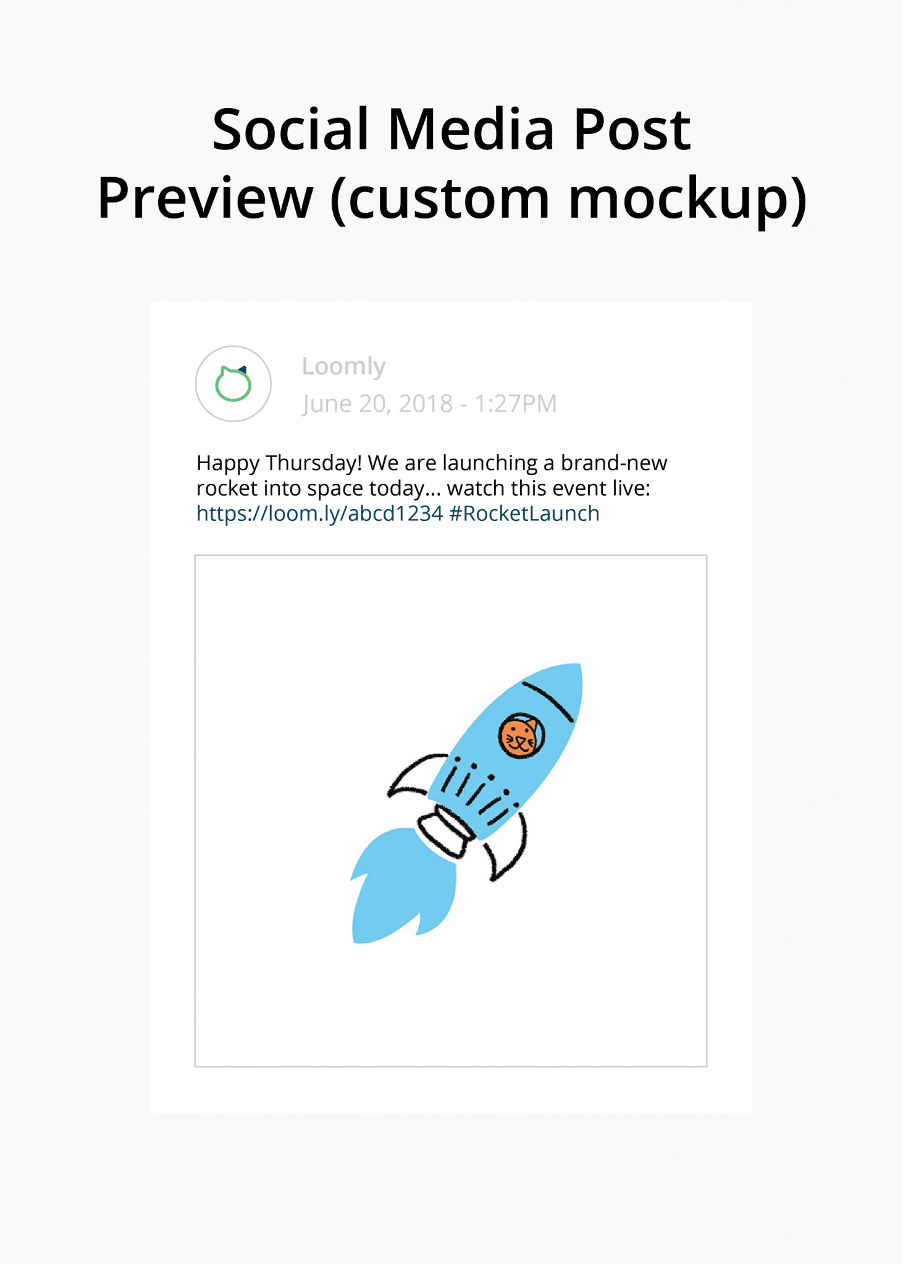
Works better than a snapshot like this:
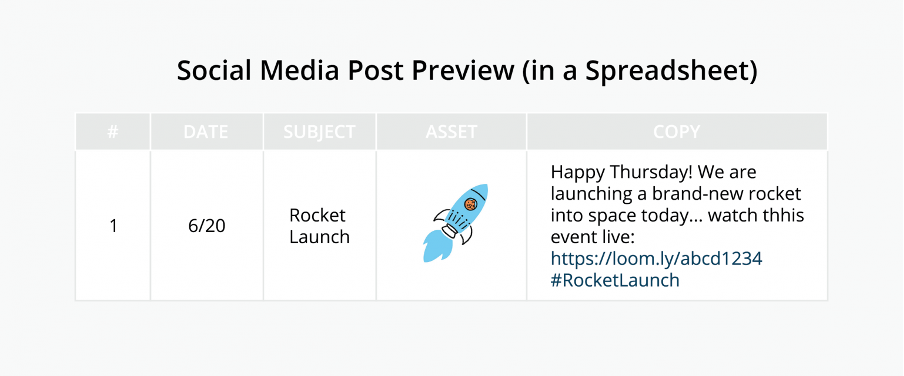
g. Use social media management tools for enterprise
In a large organization where multiple teams and departments are collaborating, an excel sheet will not be suitable. It will get disorganized quickly – a risk you can’t take in an enterprise.
Use social media management tools like Loomly that allow you to:
- Craft data-driven social media posts.
- Store your creative and visual assets.
- Instantly create post previews.
- Approve social media posts.
- Approve (and manage) your social media budget.
- Leave comments and edits on all posts (while keeping a revision history).
- Access actionable data about what you are posting.
You can streamline your workflow by using other tools, such as:
- Slack for team communication
- Loomly for social media management & collaboration
- Smarsh for social media compliance
- Salesforce for CRM
5. Analyze the results
Measuring progress in big companies can be a bit tricky. How do you ensure teams in Asia and the US look at social media success the same way?
Create measurement guidelines to outline what key performance indicators (KPIs) will be measured against what goals.
Create a schedule to measure goals region-wise, campaign-wise, and even product-wise. Having an aggregate report will then help you analyze where the organization is headed overall.
Here are some social media KPIs to look out for:
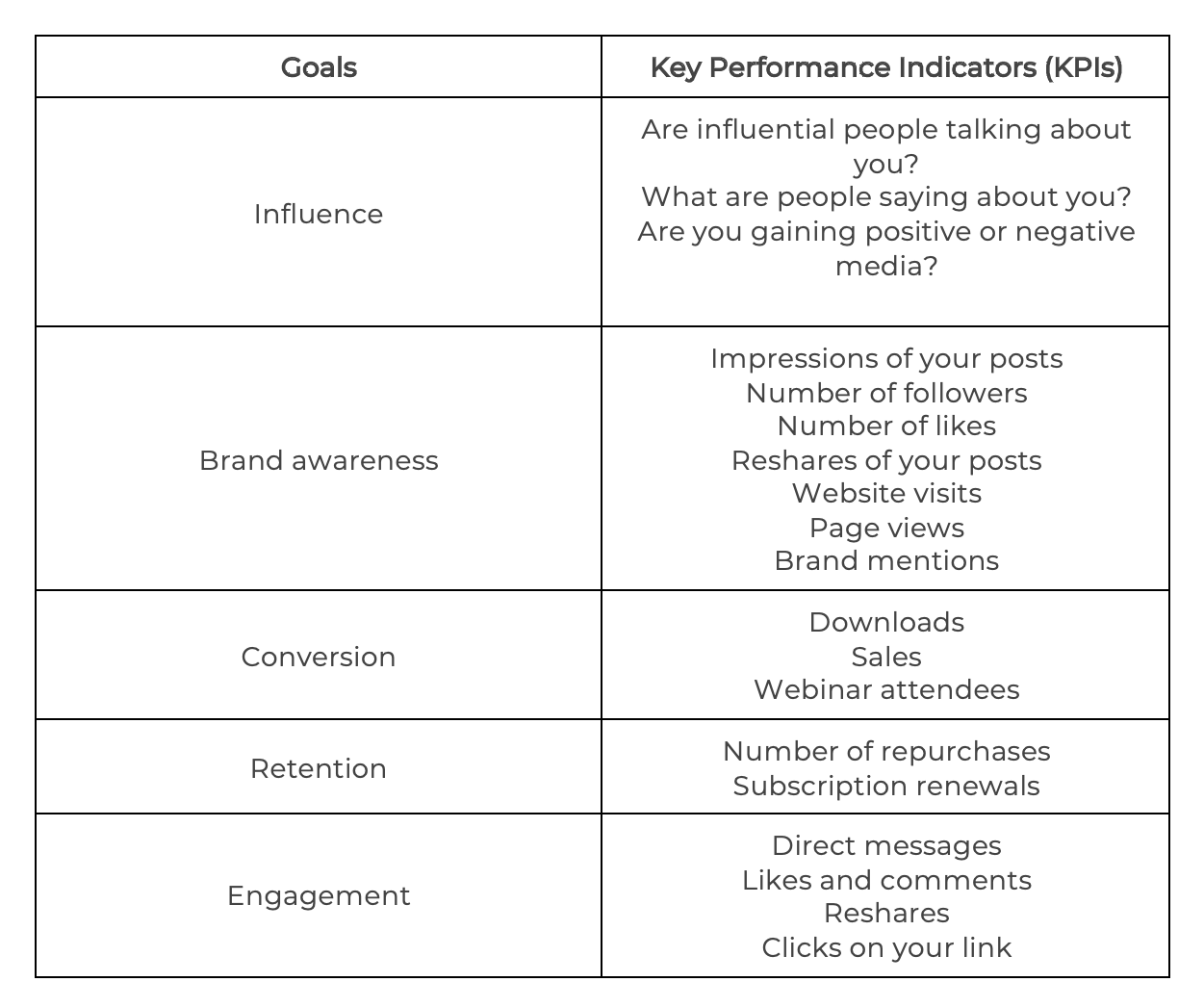
Getting this data will help you analyze your strategy and give you clarity on the changes you need to make in your:
- Social media platform: Did you find one platform consistently outperforming others? You might want to give more attention to that.
- Post timings: Can you spot a pattern in the engagement you receive at a particular time on some specific days?
- Content themes: You might find that some themes are performing better than others.
- Media type: Videos, content, reels, stories, carousels, Twitter threads – what type of content is your audience responding to the best?
Enterprise Social Media Strategy, in a Nutshell
Enterprise social media management has its advantages and disadvantages. Managers have to handle the opportunities and challenges that arise at large organizations to create a tailored strategy that fits purposefully.
To set up a winning enterprise social media strategy, follow this five-step process:
- Set goals
- Review your brand messaging
- Create team structure
- Implement social media workflow
- Analyze the results



