Facebook Ads: The Definitive Guide
Today we are going to tell you everything you need to know about Facebook Ads.
We are going to break things down as follows:
Table of Contents
Let’s get started, shall we?
Why Are Facebook Ads Important?
Facebook is the world’s most important social media website from an advertising perspective.
They have:
Facebook’s users also continue to rise — despite the current conversation around privacy in data — in demographics likely to buy your products.
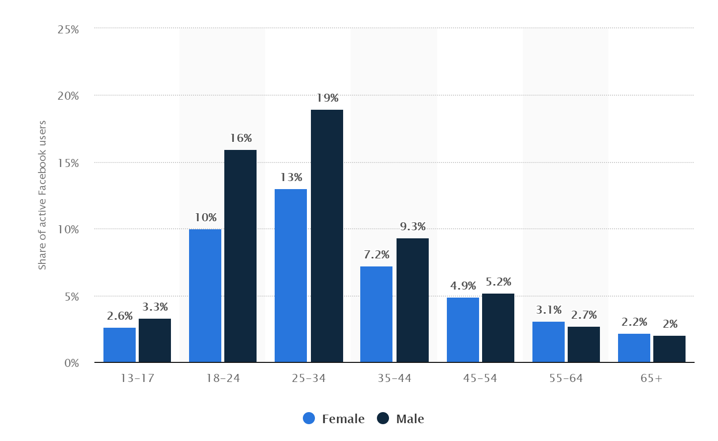
Their advertising platform allows you to reach people using a wide range of tools and platforms, such as:
Simply put, with Facebook you can reach millions of targeted people. Or, you know, just the handful that matters to you.
The best part is that their users are (actually) paying attention to what they see.
- 52% of users report seeing a product they’re interested in on the platform.
- 48% of social media users have made a purchase on Facebook.
- Users click an average of ten ads per month.
The effectiveness of Facebook’s advertising platform can be found in the many case studies of advertisers which have used their tools to reach unprecedented levels of success.
Wish, for example, is an ecommerce company founded in 2010.

They’ve used Facebook Ads as a core part of their growth strategy, helping them to reach over 500 million customers on the platform.
Forbes recently valued them at $8.5 billion: that is more than their biggest offline competitors JCPenney, Macy’s, and Sears combined.
The potential for brands looking to reach people is remarkable. Basically, if you can think of a person, Facebook can help you find them.
Let’s take a closer look at how the platform does it (and how you can do it too).
How To Get Started With Facebook Ads
Targeting aims to bring together:
- Your marketing goals
- Your audience’s behavior
To help you create a campaign that speaks directly to the customers you want to reach. In this section, we will discuss each of the options open to you and what they do.
Step #1: Install A Meta Pixel
First things first: before even getting your hands dirty with actual ads, you want to create and implement a Meta Pixel:
The Meta Pixel is an analytics tool that allows you to measure the effectiveness of your advertising by understanding the actions people take on your website.
In other words, a Meta Pixel is a performance tracking instrument that will communicate between your platform (for instance, your website) and Facebook, and allow you to make sure you ads are shown to the right audience, measure the results of your campaigns and optimize your spend to drive more sales.
To set up a Meta Pixel, you will need to:
- Create it within Facebook:
![]()
- Install it on your website (see various ways to accomplish this here):
![]()
- Track events that matter to your business:
When you install a Meta Pixel on your website, you can decide which actions — conversions — you want to track, by setting up events:
![]()
Facebook can help you choose which events you should track with specific event recommendations, based on the category of your business:
![]()
- Verify your pixel is working:
Once a Meta Pixel is installed on your website, you can verify that everything is working properly thanks to the Meta Pixel Helper Chrome extension:
![]()
Ok: now that you are all capable of tracking your ads’ performance, it’s time to get the party started.
Step #2: Set Your Campaign Goals
Facebook targeting starts by looking at your campaign’s objective.
These goals are broken down into:
- Awareness: showing new people your brand exists (TOFU)
- Consideration: educating people who are considering products (MOFU)
- Conversion: presenting people with an opportunity to buy (BOFU)
You can customize each of these objectives further using one of Facebook’s sub-goals:
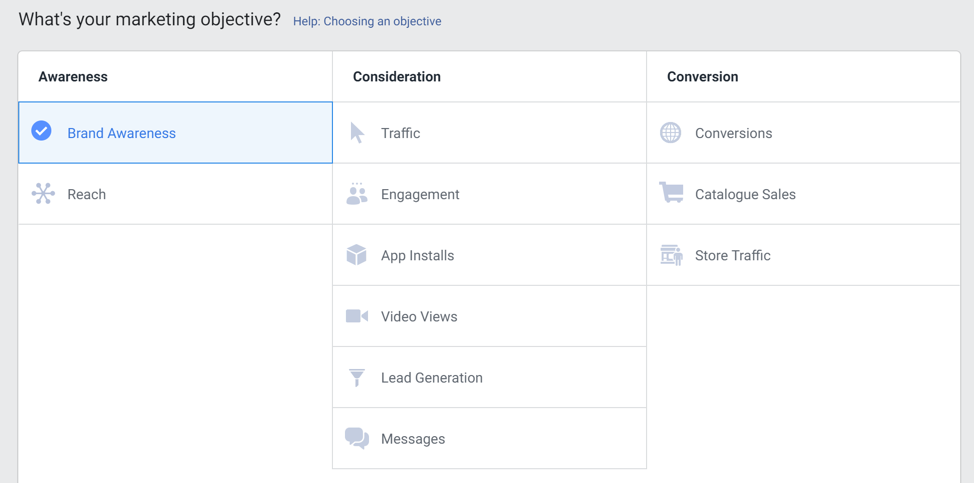
Each of these will slightly influence the type of audience you will reach.
Here’s a closer look at each:
Campaigns Objectives VS. Business Goals Flash Card
Awareness
- Brand awareness: target users likely to be interested in your brand
- Reach: show your ad to the highest quantity of users
Consideration:
- Traffic: direct users to a resource off Facebook (like your brand’s blog)
- Engagement: target users likely to comment, like, share, or react to your post
- App Installs: send users directly to your download page (or relevant app store)
- Video views: promote videos to users likely to watch them
- Lead generation: collect information about users interested in your products
- Messages: promote direct-message interactions with your page via Messenger
Conversion
- Conversions: promote to users likely to take “valuable actions” on your site (e.g., make a purchase or sign up for a mailing list.)
- Catalog sales: promote products in your Facebook Catalog
- Store Traffic: advertise your physical store to users in your location
Just by reading the above list, you can already get a feel for how customizable Facebook’s advertising options are and how targeted your campaigns can be.
Be sure to pay close attention to this step.
Many marketers fall into the trap of just choosing “traffic” because it’s a familiar metric and feels like a cover-all solution. But, if that’s not really your goal, you could waste a lot of money.
Each piece of content, be it a:
- Blog post
- Video
- Infographic
- Sales page
- Product page
Should have a clear and defined objective before you run an ad. So, take some time to consider which of these options will bring you the best results.
Step #3: Define Your Ad Set
The next step is to create your Ad Set (this is your ad setup).
Your marketing objective will dictate a number of options you will see here.
So, for this post, we are going to focus on the two consistent elements:
- Audience: the users your ad will target.
- Placement: where your ad will display.
- Budget & Schedule: how much you will spend over time
This is the backstage stuff that plays a crucial role in the success of your Facebook Ad. You might want to grab a coffee (or crack open a Red Bull) while you read this section.
Audience — The People You Want To Reach
Audience targeting is where you’ll choose the behaviors, characteristics, and demographics of your target audience.
The level of customization here is phenomenal.
The first set of data you can use is primary demographic data such as age, gender, location, and language.
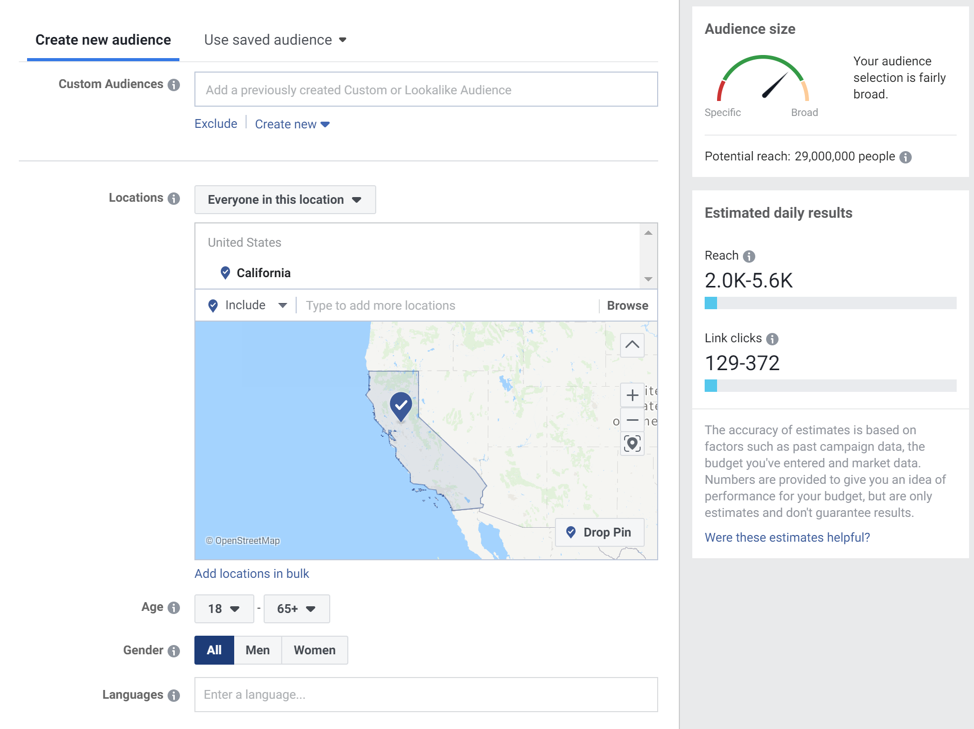
Then, if you scroll down, you will find Detailed Targeting options where you can get really granular on who someone is and what makes them tick.
This starts with expanded demographic data that includes options such as education, household income, employment status, relationship status, recent life events.
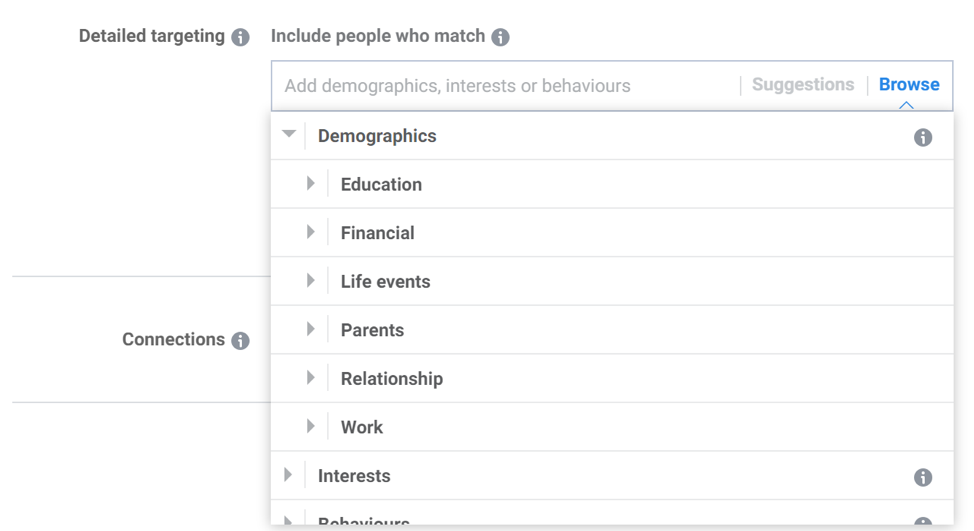
The next looks at the common interests between people in your audience.
This helps Facebook to build a more emotional picture of these people. You can include everything from their hobbies, favorite publications, sports teams, films, and restaurants.
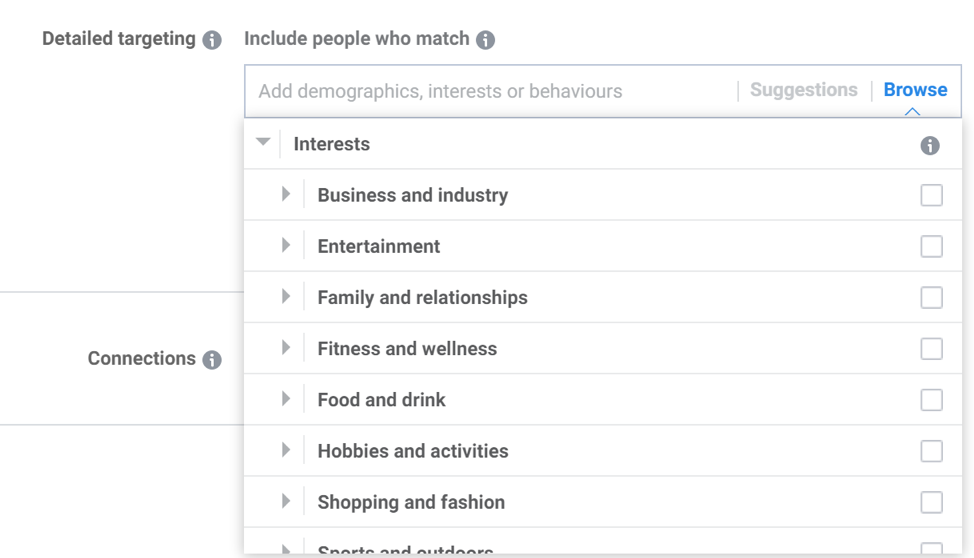
The final targeting options look at behavior.
These are the specific actions your audience take. This can include whether they are likely to make a purchase, if they use a mobile device, or if they’ve relocated to another country.
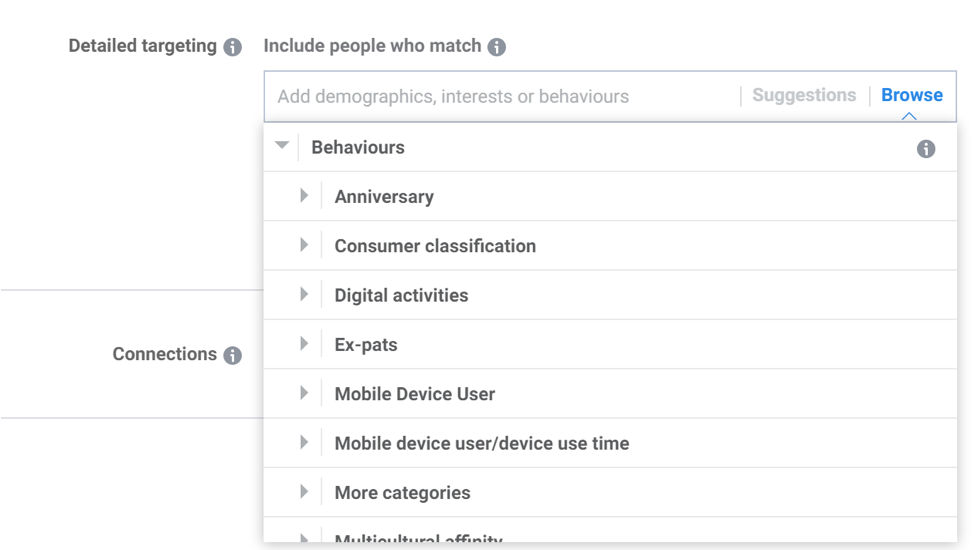
Now:
All of this assumes that you are creating an audience from scratch. But what if your brand already has an active and engaged audience?
Well, Facebook has got you covered for that, too.
Select the Create New Custom Audience option from the dashboard:
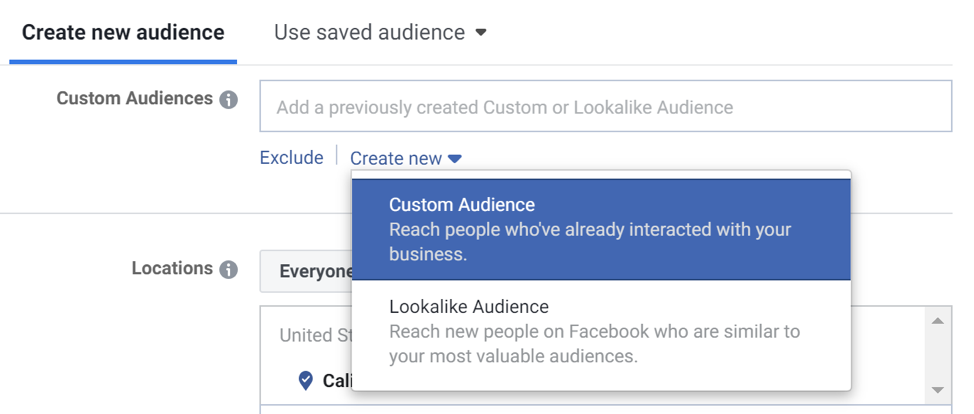
Here you will see a list of options you can use to build a targeted audience from people who have already interacted with your brand.
You can also use all of these options to create a “negative audience” that your ad will not display for. For instance, you may want to exclude from your target audience people who have already purchased your product, as they may not need it again until a later time.
These will either require that you have a Meta Pixel set up, that you import the data from a .CSV file, or use an existing Facebook Page or Instagram Account:
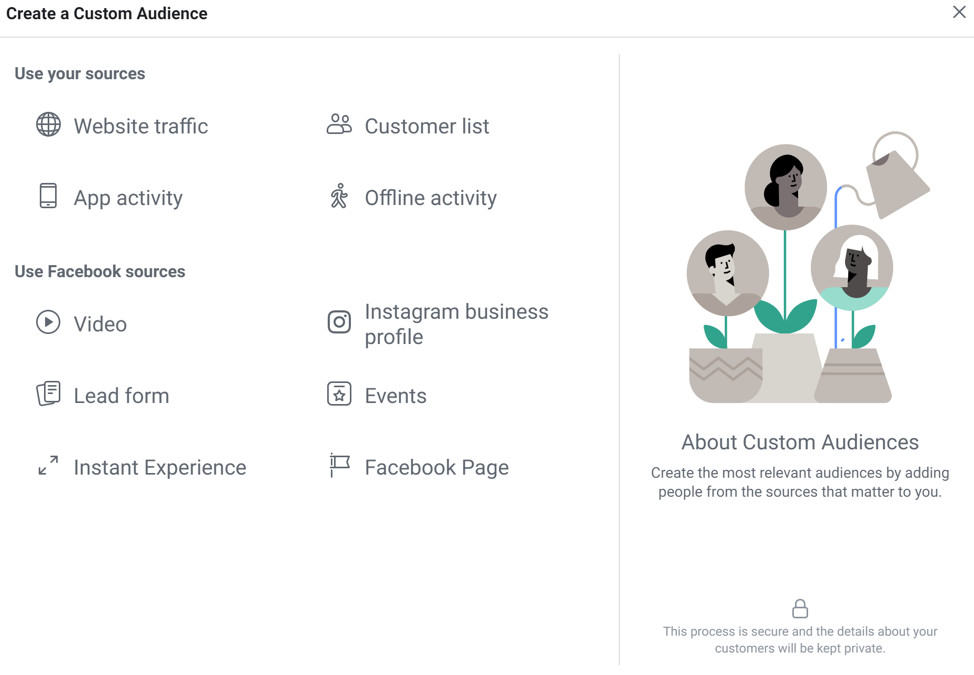
Facebook guides you through this process by showing you how the data will impact the number (and quality of) people you reach with this setup.
You can see this information displayed in these boxes here:
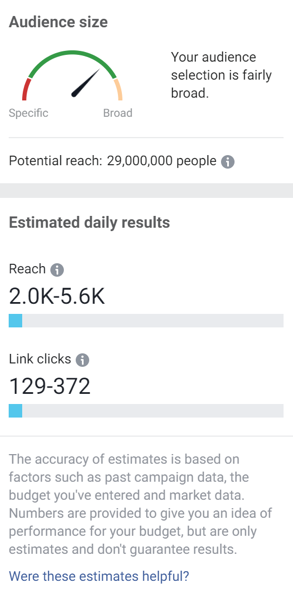
Unless you’re using a tried-and-tested set of audience data, you want to spend some time playing around with this.
It can be useful to create multiple audiences that you think will work and run an ad to them to test how they respond. Wash, rinse, and repeat this until you’re getting the results you want.
Icing on the cake: once you do have figured out the perfect audience for your brand, Facebook can then help you scale your campaigns by allowing you to reach more people similar to that audience, thanks a very neat feature called Lookalike Audiences. This is particularly handy when you have a list of existing followers, viewers, visitors or even customers and you want to reach people who share common traits with them.
Placements — Where Your Ad Will Display
Placements refer to where your Facebook Ad is going to show up in a user’s newsfeed. It will also dictate if an ad is visible on related platforms like Instagram and Messenger.
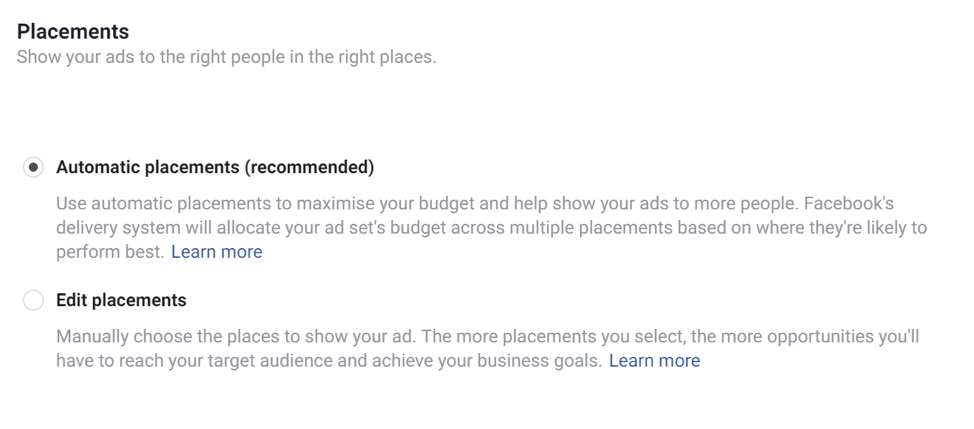
There are two options for this:
- Automatic placements: Facebook chooses where your ad will display.
- Edit placement: you select where your ad is going to display.
The option you choose will depend on your experience and current analytics data.
It can be useful to choose Automatic Placements and gather feedback on what placements work well if this is your first time running Facebook ads.
If you already have data or want to test a specific placement, then you should look at using the Edit Placements option and create your own tests on which placements your audience best interacts with.
You will be presented with a list of options like this:
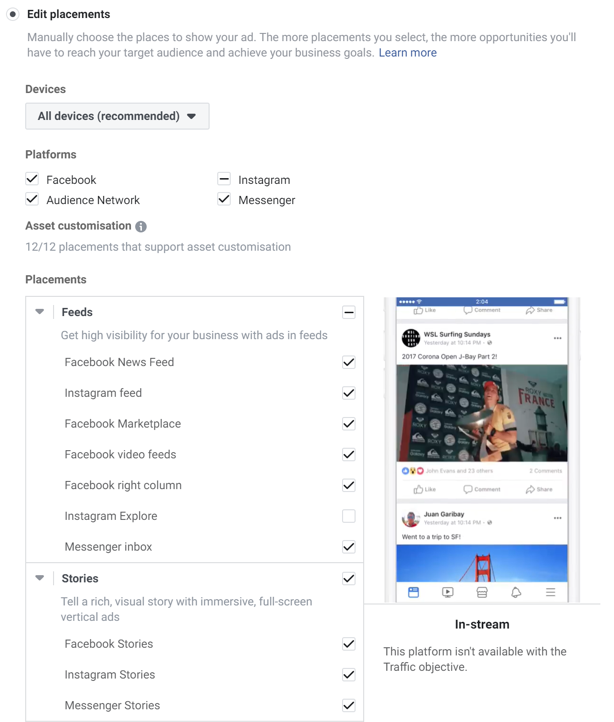
Here you can choose the:
- Device
- Platform
- Placement
Your ad will display on (or in).
You can see how your placement will look, or where exactly it is on the platform, by hovering over any one of the options:
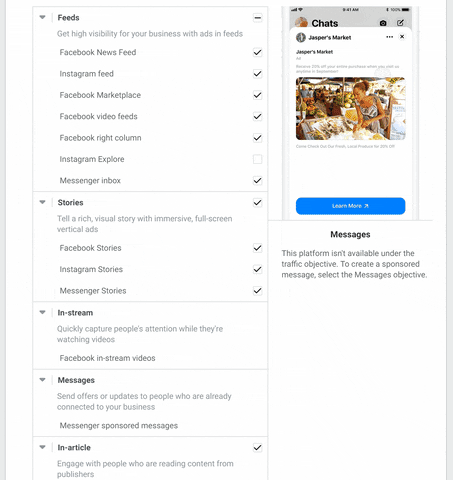
Much like audience creation, you can use this information to dictate where your ad does not display as well.
Budget & Schedule — How Much You Will Spend
Budget and Schedule refer to how much you will spend on your Facebook Ad over time.
These have a direct impact on the reach your Facebook Ad will receive.
As you may imagine, the more you can spend, the more people you can put your ad in front of.
But:
You do not need to break the bank to reach your audience.
You just need to know how to use these tools wisely.
There are two types of budget you can find from this dropdown menu:
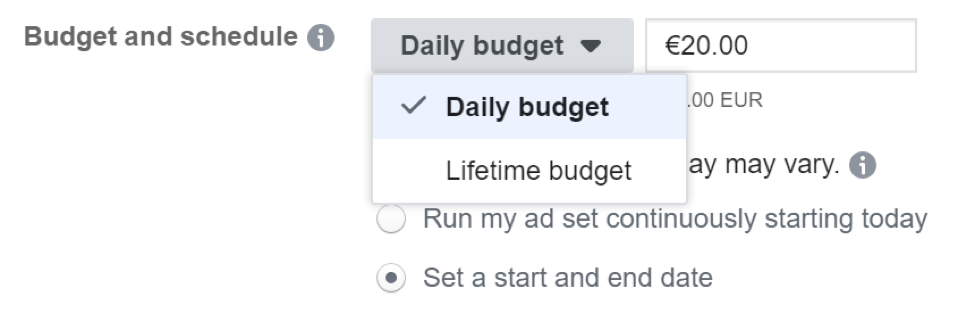
Daily budget refers to the average amount of money you want to spend, per day, for the duration of your campaign.
Let’s say you want to:
- Run an ad for seven days
- With a daily budget of $10
Facebook will take the $70 allocated for this ad set and spread it evenly over the next seven days. Meaning you could spend $11 one day and $9 the next:
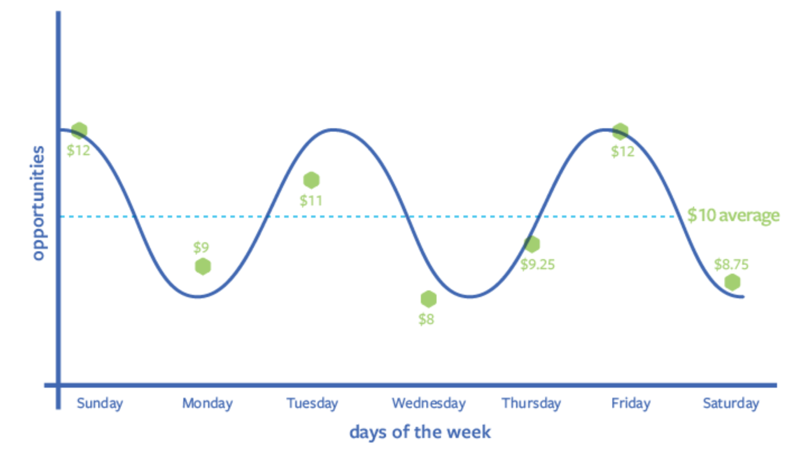
Lifetime budgets work with a similar process.
You first select the duration of your campaign: this can be any number of days, weeks, months, or years.
You then select the budget you want to spend over that time period. For example:
- You want to run an ad for one month
- You have a budget of $500
Facebook will then use that $500 and spend an amount of it each day. This will change based on the quality of opportunities available. But you will never spend more than your budget.
The “opportunities” will vary based on a number of factors like:
- High traffic days
- Low traffic days
- Events
- User actions
Which means you could spend $50 in one day but only $20 the next.
Your budget is highly personal and will be impacted by the objectives you are working towards. So, take time to discuss this with your team and understand how your money needs to be spent.
Once you have your Ad Set in place, it’s time to look at the creative aspect of this, which brings us to the best (and most creative) stage.
Step #4: Build Your Ad
Facebook offers a plethora of creative ad types. But, which ones are worth your time and effort?
We’ve identified five types of Facebook Ads you should be using. They are flexible, customizable, and can be used in any niche:
- Story Ads
- Photo Ads
- Videos Ads
- Facebook Carousel Ads
- Instagram Carousel Ads
In this section, we will go through each of them in detail so you can feel comfortable using them in your campaigns.
1. Story Ads
Stories are used by more than one billion people every day across Facebook, Instagram & WhatsApp. And, users spend between 24 and 32 minutes watching Story-based content each day.
Statistics also show that:
- 31% of users have visited a store to buy a product after seeing it in a Story.
- Users visit websites shown in stories at a rate of 15% to 25%
This means there are a lot of engaged eyeballs there, making them an excellent place to share your ads.
Here’s an example we created with Loomly of how a Story Ad might look:
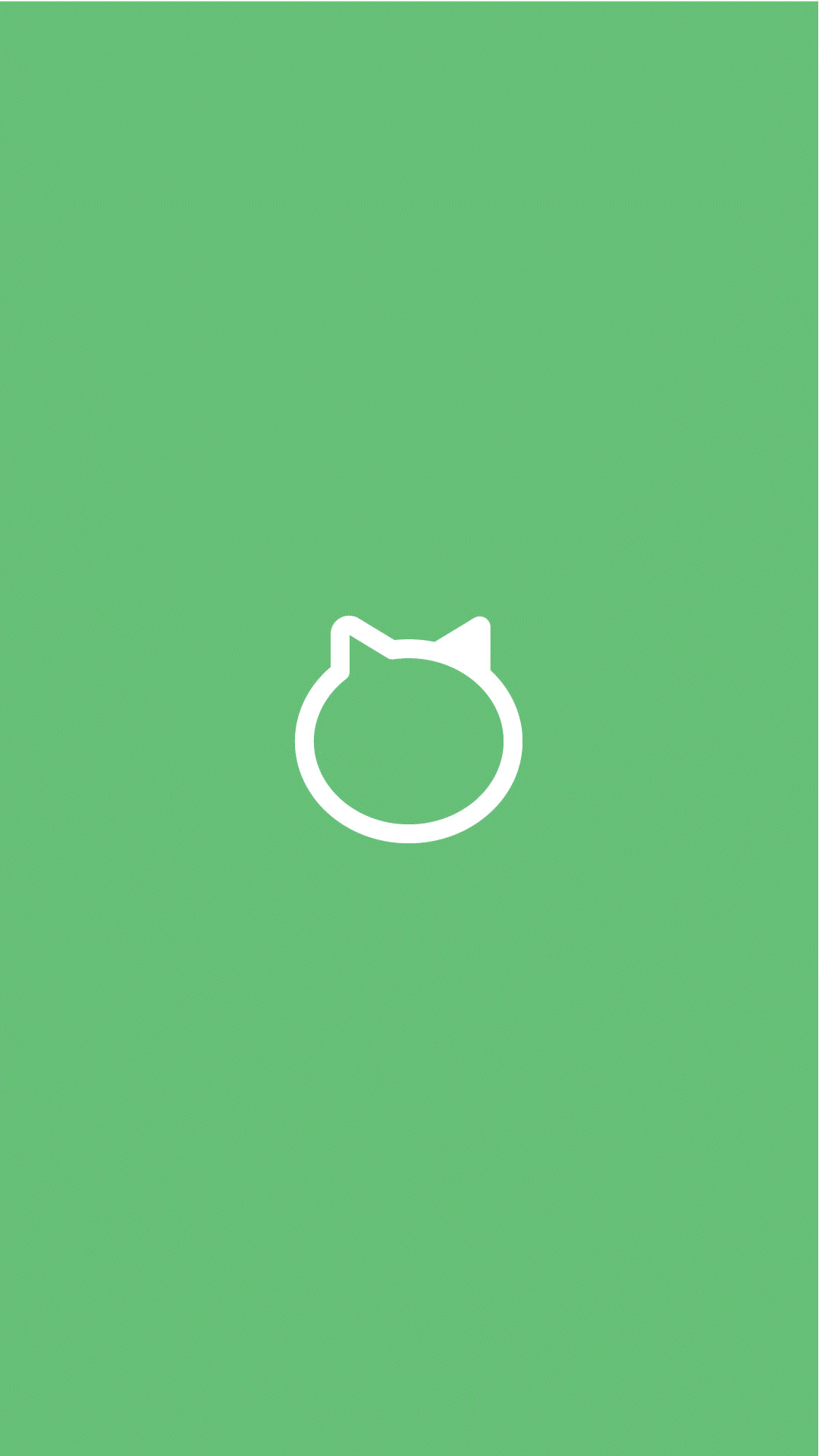
If you want to take your Story Ads to the next level, we have just the right thing for you:
The Story Ad Cheat Sheet
Here are the 8 critical points for creating an effective Story Ads:
- Open and/or close with your brand.
- Create your ad in a vertical format.
- Use high-resolution digital assets.
- Limit the use of stickers and tags.
- Make your ad active and dynamic.
- Where possible, create a story arc.
- Have an emotional & explicit call to action.
- Test, test, test.
2. Photo Ads
Simply put: Photo Ads are quick, easy, and effective.
By creating intriguing creative assets, you can drive high levels of clicks and traffic.
Here is an example from a recent campaign we used for Loomly:
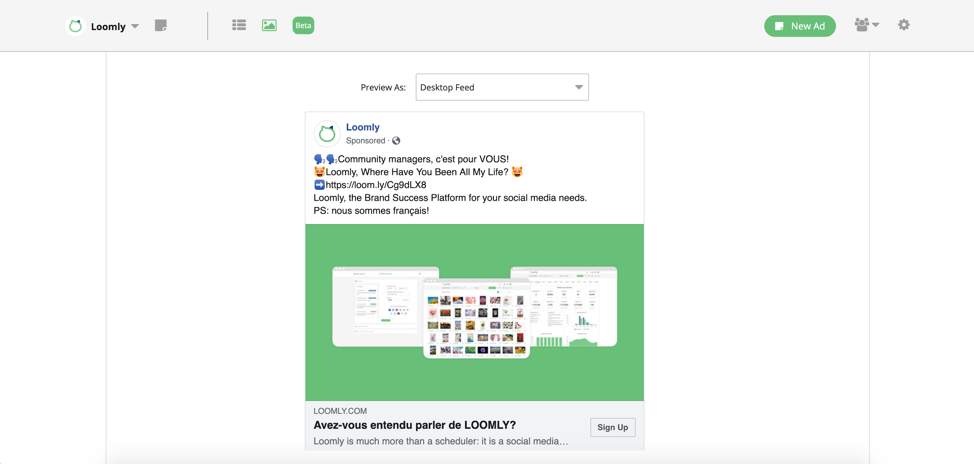
(Note: this ad is in French because it is targeting a French audience.)
At a high level, there are three key things to remember when creating Facebook Photo Ads:
- Your designs need to adhere to Facebook’s guidelines.
- A high-quality creative can make or break your campaign.
- Your images need to stand out in a busy newsfeed.
To be more specific:
First, Facebook provides a set of follow-along guidelines you can use to create your photo ads. These ensure quick approval of your ads. (We will cover this more in the next section!)
Second, you want to focus on high-quality creative assets, in the form of:
- High-resolution images
- Clean typography
- Well-rendered icons
Those will ensure your ads get approved and have the right impact on your audience: the higher the quality of your ad, the better it reflects on your products.
You can find assets to use on sites like Unsplash or Flaticon.
Finally, advertisers can benefit from creating contrast between their creative assets and either a) the platform or b) different parts of the image.
For example:
We have created an Instagram Ad here using green and black. These colors stand out against each other, and the platform’s background:
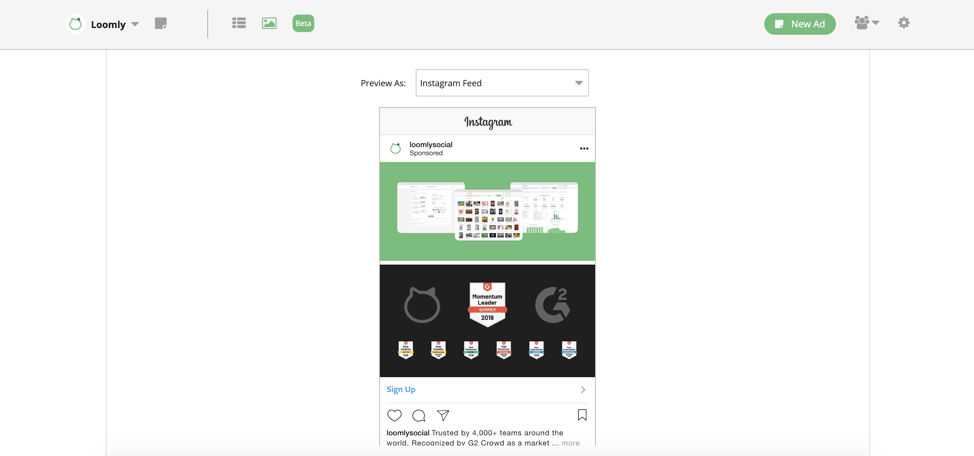
This image also breaks the continuity of a user’s Instagram feed, where they are used to bigger photographs or memes.
3. Video Ads
Video ads can be an advertiser’s secret weapon.
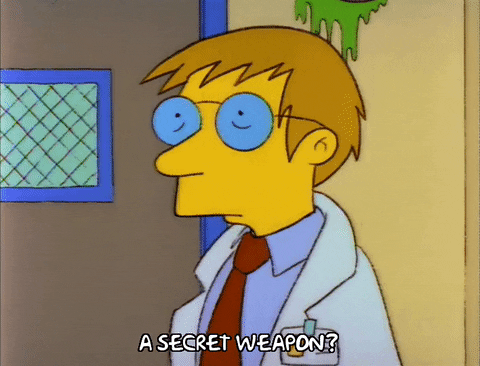
Research shows users spend up to five times longer looking at video content on Facebook and Instagram than they do static content.
Meaning, when done correctly, you can grab and hold your customer’s attention for much longer than most other types of ads.
And, here’s the best bit:
You don’t need a Hollywood movie budget to get started. No studio, no fancy cameras, no complex editing software.
If you want to record videos that showcase your products or deliver a specific message, you can get started using simple tools you are already familiar with, such as:
- Camera hardware: your smartphone or a GoPro.
- Editing software: Adobe Spark or GoPro’s Quik App.
You can also create videos from static images — similar to what you saw in the Story Ads section earlier — that can be just as effective.
Here is one we made to promote Loomly’s campaign on Product Hunt:

This ad was beneficial for us because it was:
- Affordable
- Quick to create
- On brand
We could create and share it without breaking the bank, on a tight-turnaround, while maintaining the quality we want people to associate with our brand.
We’ll look a little later in this article at video best practices and how you can best capitalize on them.
4. Facebook Carousel Ads
Facebook’s carousel ads are a fantastic storytelling tool.
They are best used when your ad has a focus on:
- Multiple products
- Long-form copywriting
Because these would be restricted by both photo and video ads. Here is how a carousel ad looks like in action:
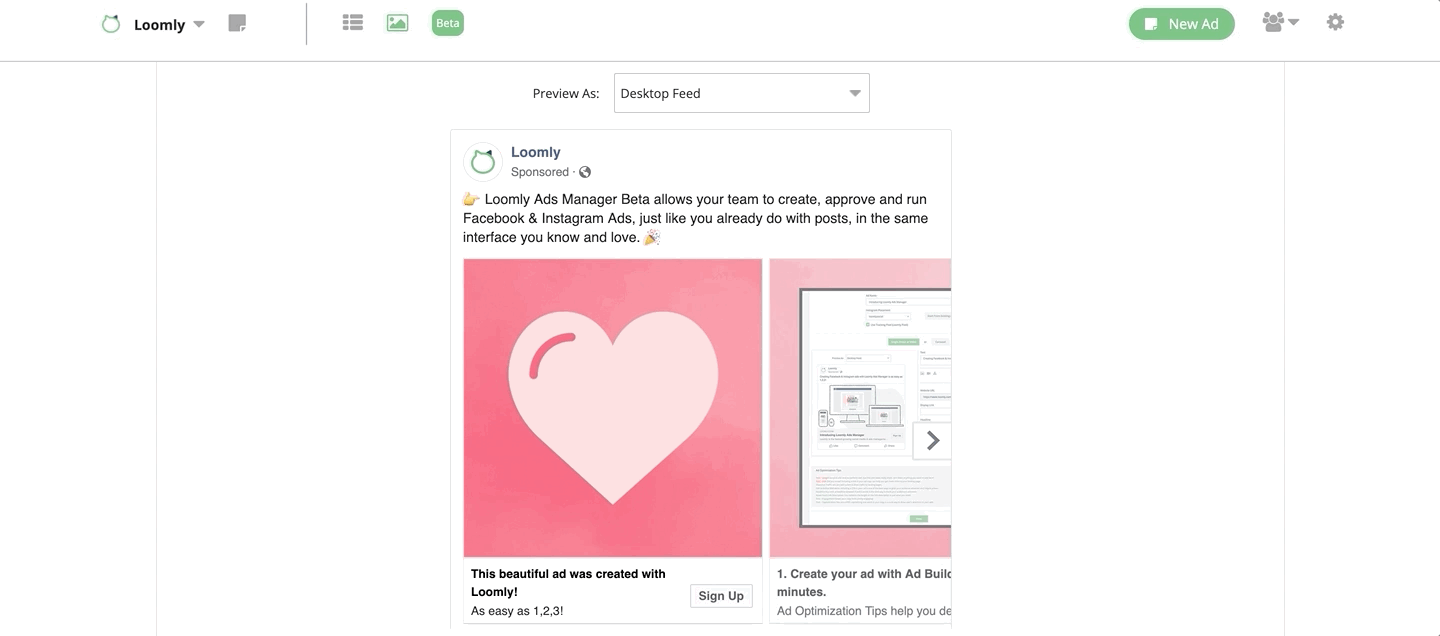
Much like Photo Ads, you need to create contrast and use high-quality digital assets to grab your audience’s attention. And, now, you can use multiple captions to tell a follow-along story.
We find this four-slide strategy to be effective:
- Hook: a stand-out slide to capture user attention
- Info: a slide that talks about one specific benefit or feature
- Info: a slide that talks about a second particular benefit or feature
- CTA: a strong call-to-action to interact with your ad
For example, we created the carousel below with an inverted image to interrupt the user’s news feed and then launch quickly into our storytelling:
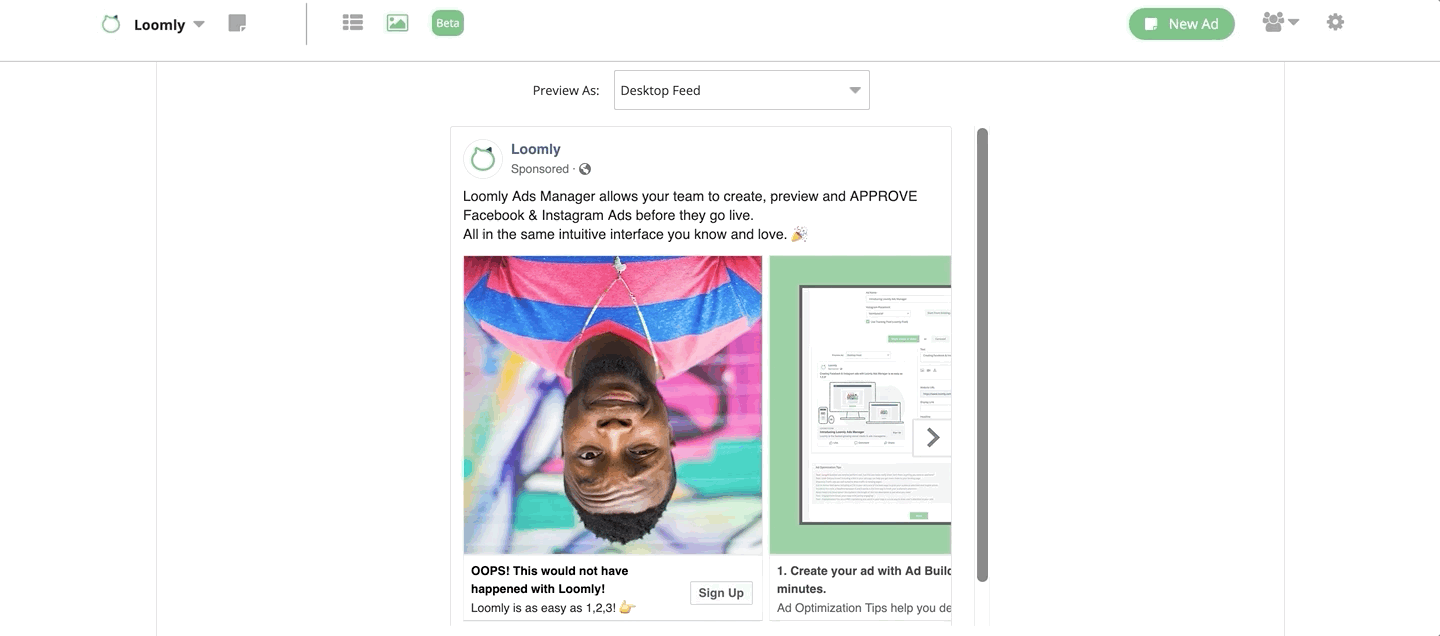
You could use this for anything from launching a new product line, through to creating a mini sales letter for a digital piece of content.
5. Instagram Carousel Ads
You guessed it:
These are Instagram’s version of the above carousel ads. But, they are slightly different and present several new creative opportunities.
The most notable differences are:
- Instagram only displays one image at a time
- There are no vertical borders
- Each image has a standalone caption
Take a look below to see what we mean:
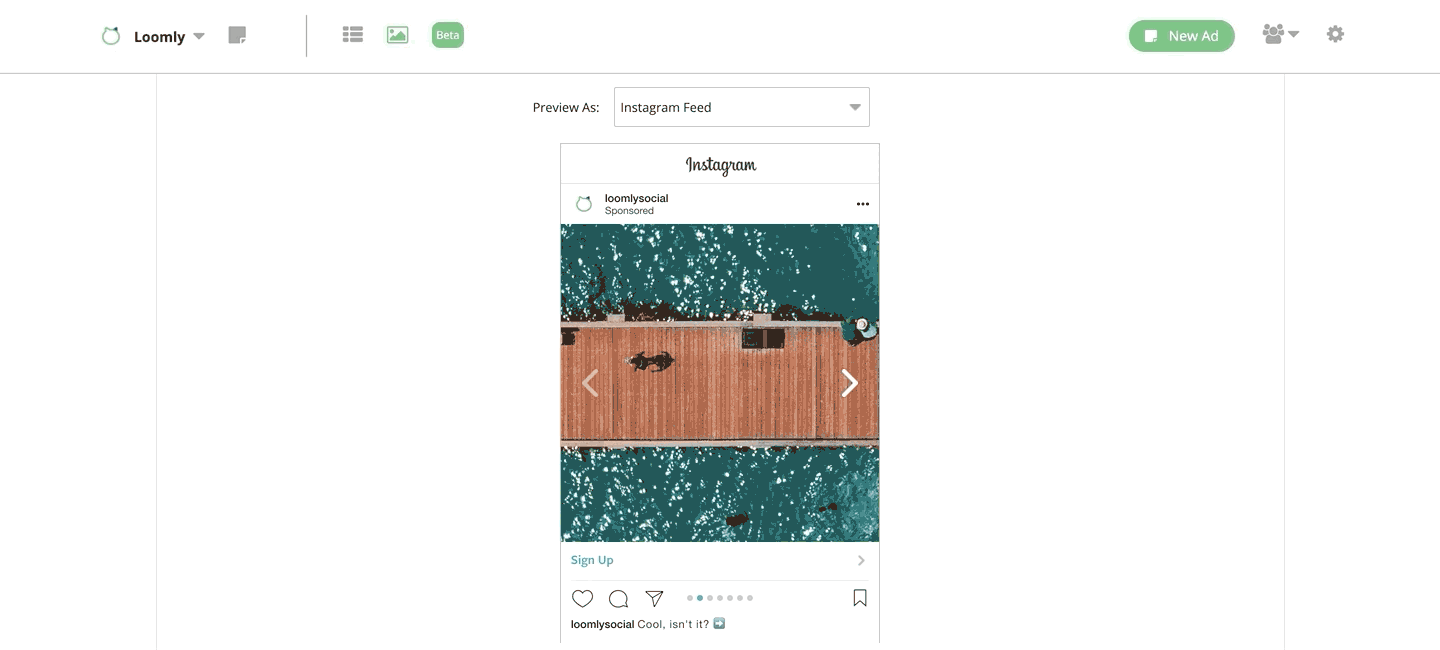
This means you can create an engaging ad using assets such as continuous panoramic images that “lead” the user to your call to action.
Okay, now that you have a clearer understanding of which ad formats you should be using, let’s take a look at how you can get the best out of them.
The 7 Commandments Of Facebook Ads (Best Practices You Can Actually Use!)
In this section, we are going to explore some tried-and-tested guidelines to ensure that your Facebook Ads:
- Get quick approval
- Generate the results you want
Let’s go.
1. Micro-Target Your Ads And Messaging
Micro-targeting is the process of creating hyper-targeted demographics for your ads. These are usually small variations within your target demographic.
This process is beneficial if you are focusing on a specific:
- Problem
- Benefit
- User behavior
Ryanair uses this type of micro-targeting in their campaigns to connect with people located near airports that fly to their destinations.
You can see here that they are running the same ad (in a different language) to people in different locations:

But this goes far beyond location-specific targeting. You can break down your targeting to:
- Demographics
- Locations
- Interests
- Age groups
- Relationship status
Basically, anything that will help you deliver a message to a targeted sub-section of your audience.
Let’s say you are running an ad for a technology magazine. You want to reach people who are interested in other publications and convert them into your readers.
You could use micro-targeting to deliver your ads to people who read:
- WIRED
- Engadget
And adjust your creative assets, imagery, and storytelling to contain a mention of each of these publications. For example:
- WIRED: “Do you love reading WIRED, but wish you could get your hands on a high-quality tech magazine more than six times a year?”
- Engadget: “Do you feel overwhelmed by the information on Engadget? Do you wish you could get a ‘best-of’ edition delivered to your doorstep? Then look no further…”
The more specific you can get with this — and the more accurate your ad to the user’s current situation — the better your results will be.
2. Maintain Brand Consistency Throughout
Brand consistency is a proven way to build trust with your audience. And, it is one of the most crucial factors for consumers choosing who to buy from.
For Facebook, this means that the branded elements your users will see in your ad, such as:
- Logos
- Typography
- Color schemes
- Messaging
Should reflect what they will see on the page they will click through to.
Watch this GIF to see what we mean:
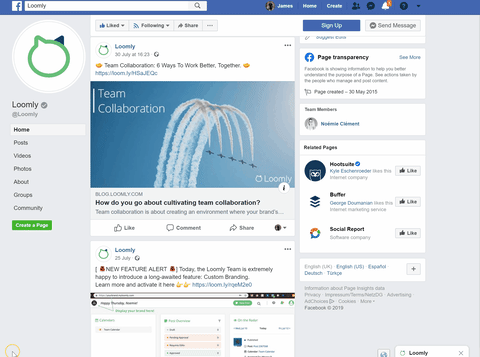
They do not need to be a one-for-one match. But your site should look and feel like what users have experienced on Facebook.
3. Follow The 20% Rule
Facebook states that images that consist of less than 20% text perform better.
Here is an excellent example from Gap about how this type of ad can look:
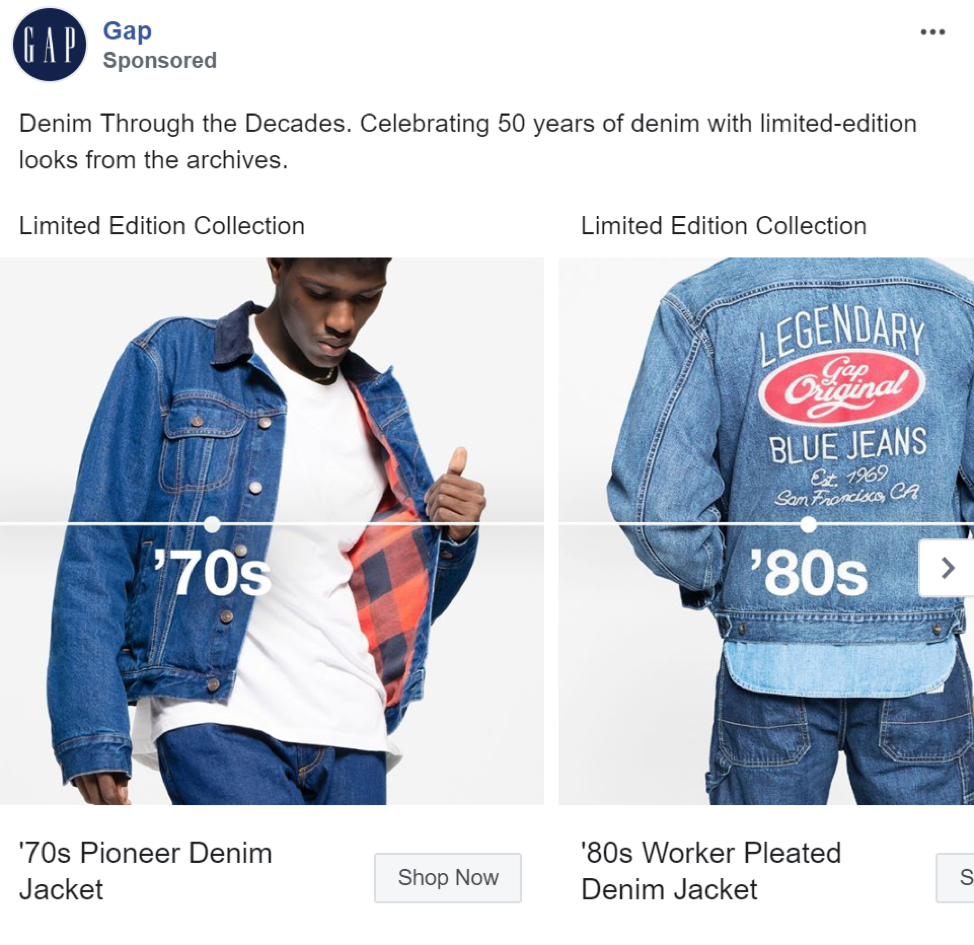
This means that, ideally, you will need to focus on high-quality visual assets and keep your copywriting to the captions, headings, and call to action.
There are a few exemptions to the 20% rule, such as:
- Book covers
- Album covers
- Product images
- Games
- Event posters
4. Let Users (Visually) Experience Your Product
Showing your product can help users experience what you are offering before they interact with your ad. This can help fuel emotions — like curiosity and desire — that make people click.
The Guardian does this superbly in their carousel ads:
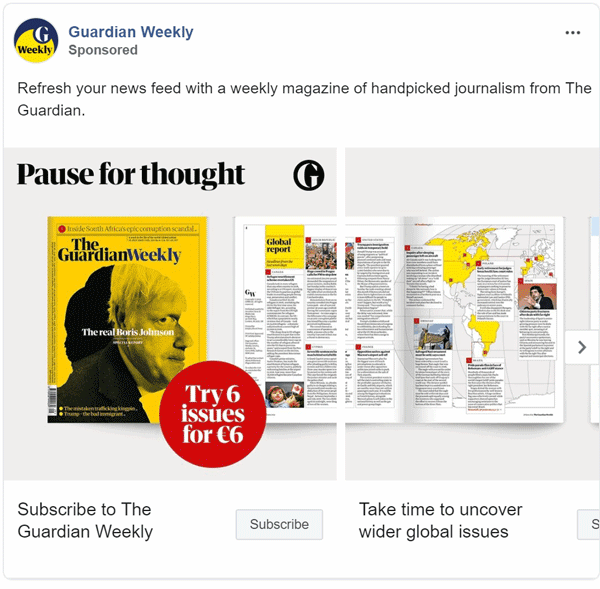
You can apply this to all of the types of ads we listed in the section above.
5. Add Social Proof
Research shows that ads containing social proof have 300% more conversions and spend less to achieve their marketing objectives.
Social proof is basically a third-party endorsement of your product or service, like a testimonial or a statistic that showcases results you can deliver.
One Year No Beer, an alcohol-abuse focused company, uses social proof in the form of testimonials and videos to showcase how joining their community has helped people:
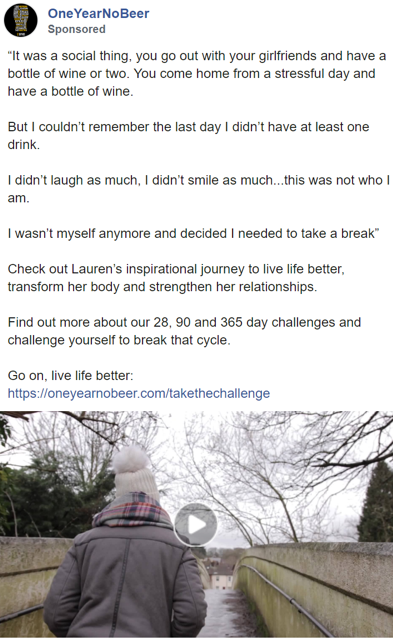
6. Make Use Of Clear CTAs
Call-To-Actions — also known as CTAs — are bits of text that urge the user to take action on your ad.
These are an essential part of your ad, and all advertisers agree that having them increases the conversions (or number of desired actions taken) on your ad.
They are strong phrases that indicate the action the user should take. You’ll often find the at the end of the text, in clickable buttons, and near links:
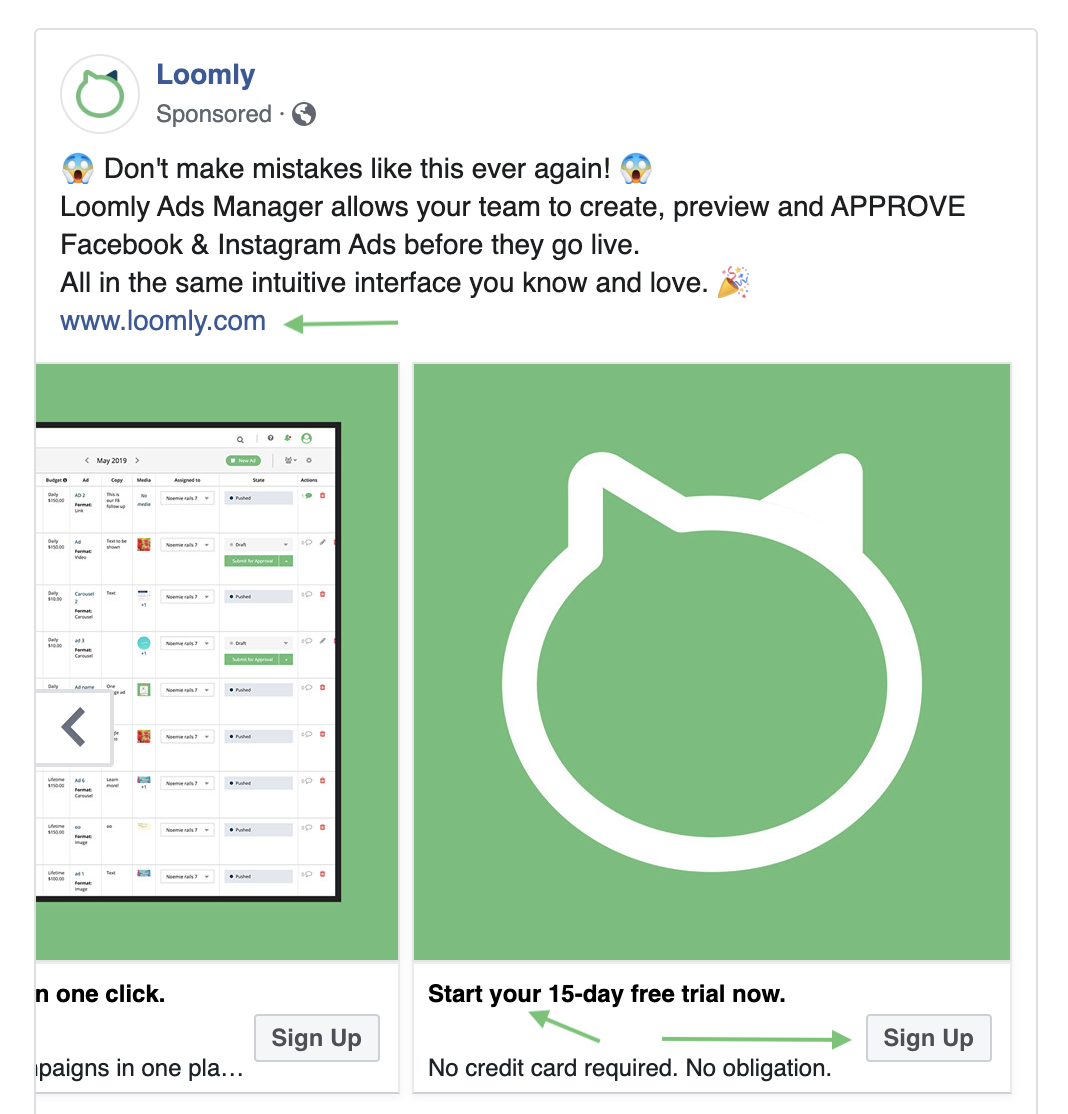
The stronger and more explicit you can make these phrases, the better. You can also combine them with power words to make them more impactful.
For example:
- Try For Free
- Click Now
- Start Your Free Trial
An effective way to increase the actions taken on your CTAs it to create a sense of urgency around them. This is often created in the sentences leading up them.
You can do this by creating time or quantity related pressure, such as:
- Limited Offer — First 100 Users Get Free Upgrade!
- Save 50% On Your First Purchase — This Weekend Only!
CTAs are personal to your products and branding, so play around with these and see which ones work best for your product, offer, and audience.
7. Test, Test, And Test Again!
Testing is at the backbone of Facebook — and all social media — advertising.
Many advertisers report that they struggle to get Facebook Ads to work: this is often a matter of lack of testing and interpreting analytics.
It can be useful to start with a smaller budget and test your ads’:
- Targeting options
- Images
- Videos
- Formatting
- Copywriting
- Calls to action
To see which combinations are most effective.
If you’re unsure where to start with this, we have several resources that can help you gain a better insight into your audience and social media testing.
Take a look:
- Social Media Analytics: The Definitive Guide
- Brand Intelligence: 5 Steps To Understand What Your Audience Wants
How To Manage Facebook Ads From One Easy-To-Use Dashboard
Facebook Ads Manager is a great tool. Many advertisers told us they were looking to integrate their ads with the rest of their social media workflow and collaborate with their teams: if you are like them, you want a place where you can manage your ads and your posts, without the fuss of flipping between dashboards and programs.
That’s why we created Loomly Ads manager.
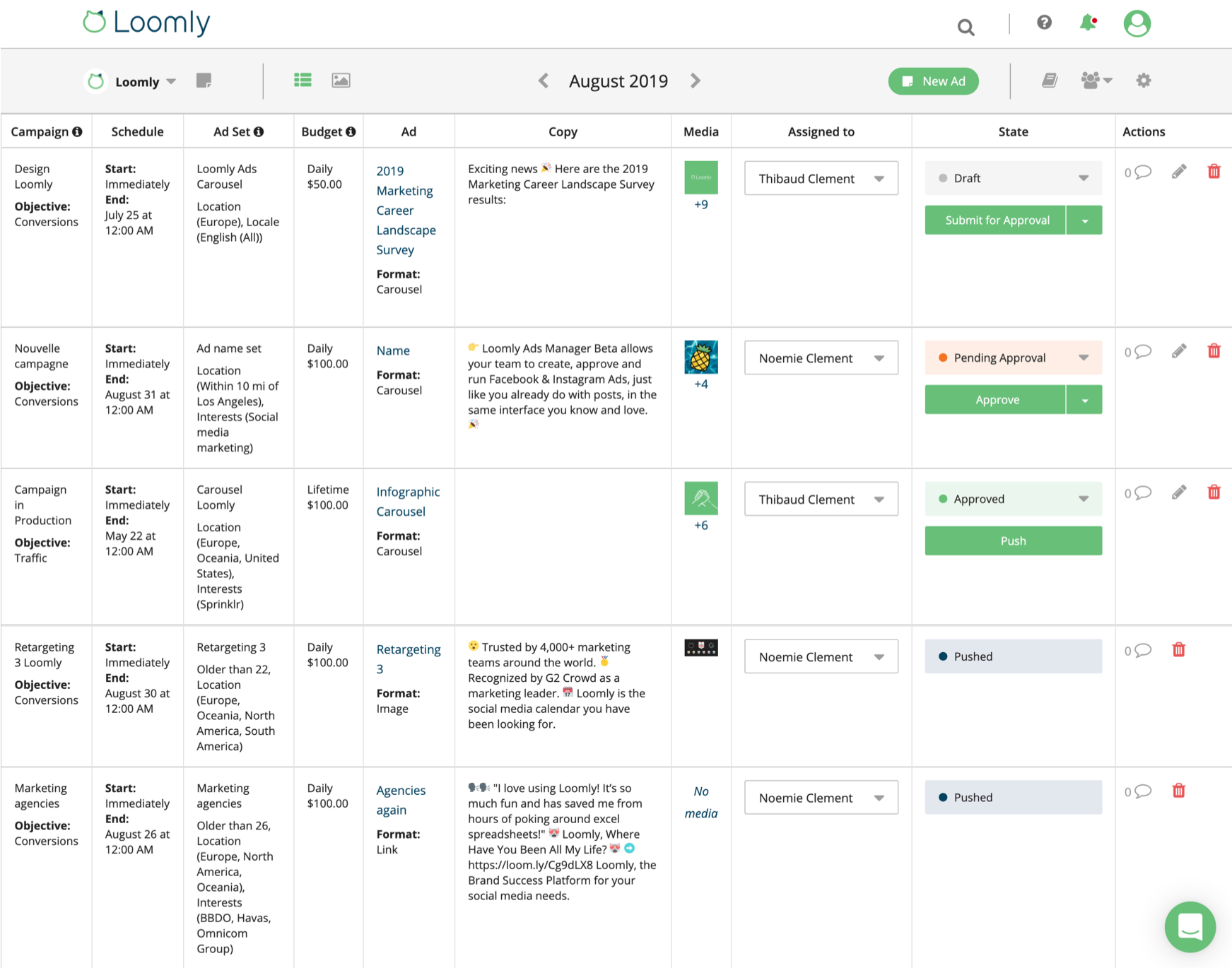
We wanted to give you an easy-to-use dashboard that lets you collaborate with your team around your Facebook Ads, access the data you need, and understand the real-time impact of your campaigns.
(You know, without needing a data-science degree to do it.)
Loomly Ads Manager allows you to:
- Create Facebook & Instagram Ads from scratch (including creative assets).
- Preview & approve them as a team, just like you do with posts.
- Publish those ads to Facebook, automatically.
- Measure your success with Ad Analytics.
All from the same Brand Success Platform you already know and use to manage your organic social media content.
All you have to do is login to Loomly, go to Ads Manager and hit the “New Ad” button, and you are on your way!
If you would like to learn more about how to use Loomly to simplify and supercharge your Facebook Ads, make sure you check out our free Loomly Ads Manager webinar.
Loomly’s Co-Founder CMO, Noemie, will not only show you how Loomly Ads Manager works but also share a tried-and-tested process for creating effective Facebook Ads.
Start watching now and take your Facebook Ads to the next level, no sign-up required:
Note: additional features have been released to Loomly Ads Manager since the time this webinar was recorded. Make sure you explore every corner of this part of Loomly to unlock its full potential. And, if you have any questions about Loomly Ads Manager & Facebook Ads, do not hesitate to reach out to our support team at support@loomly.com.
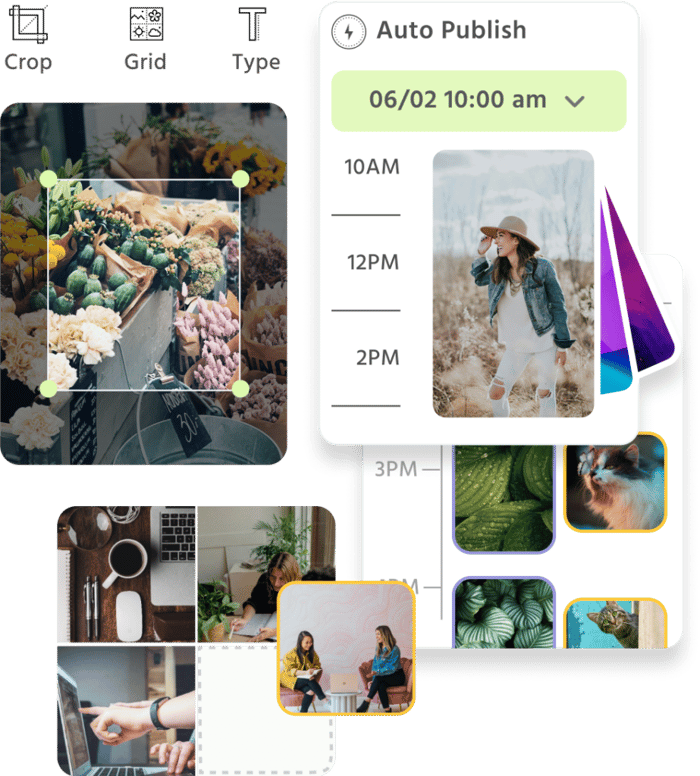
Manage all your social media accounts in one place.
Craft, schedule, & auto-post content to all your social channels, then track analytics and manage interactions from a single, easy-to-use dashboard.
Facebook Ads In A Nutshell
Phew! That was a long post. Glad you’re still here.
Let’s quickly recap what we’ve discussed:
- Facebook is the most important social advertising platform right now.
- It gives you the power to access millions of people.
- Facebook ads allow you to connect with people on all of their channels: Facebook, Instagram, Messenger & Audience Network.
- Facebook’s targeting enables you to create hyper-specific audience profiles based on demographics, interests, behavior, recent purchases and proprietary data.
- You can choose specific advertising placements or let Facebook handle them for you.
- There are five must-use formats of Facebook Ads: Story Ads, Photo Ads, Video Ads, Facebook Carousel Ads & Instagram Carousel Ads.
- Follow the seven commandments of Facebook advertising to optimize the effectiveness of your campaigns.
- You can manage all of your Facebook Ads in Loomly Ads Manager
If you are already a Loomly user, login to your Dashboard and create a new Facebook Ad with Loomly Ads Manager.
If you haven’t tried Loomly yet, start your 15-day free trial now and take Loomly Ads Manager for a spin.



