Interactions: Engage With Your Audience From Loomly
You may have noticed that we have been more quiet than usual in the past few months…
That’s because we have been hard at work, focusing on larger projects — rather than smaller features — so that we can make Loomly truly better for you.
Today, we are extremely happy to release one of these larger projects: Interactions.
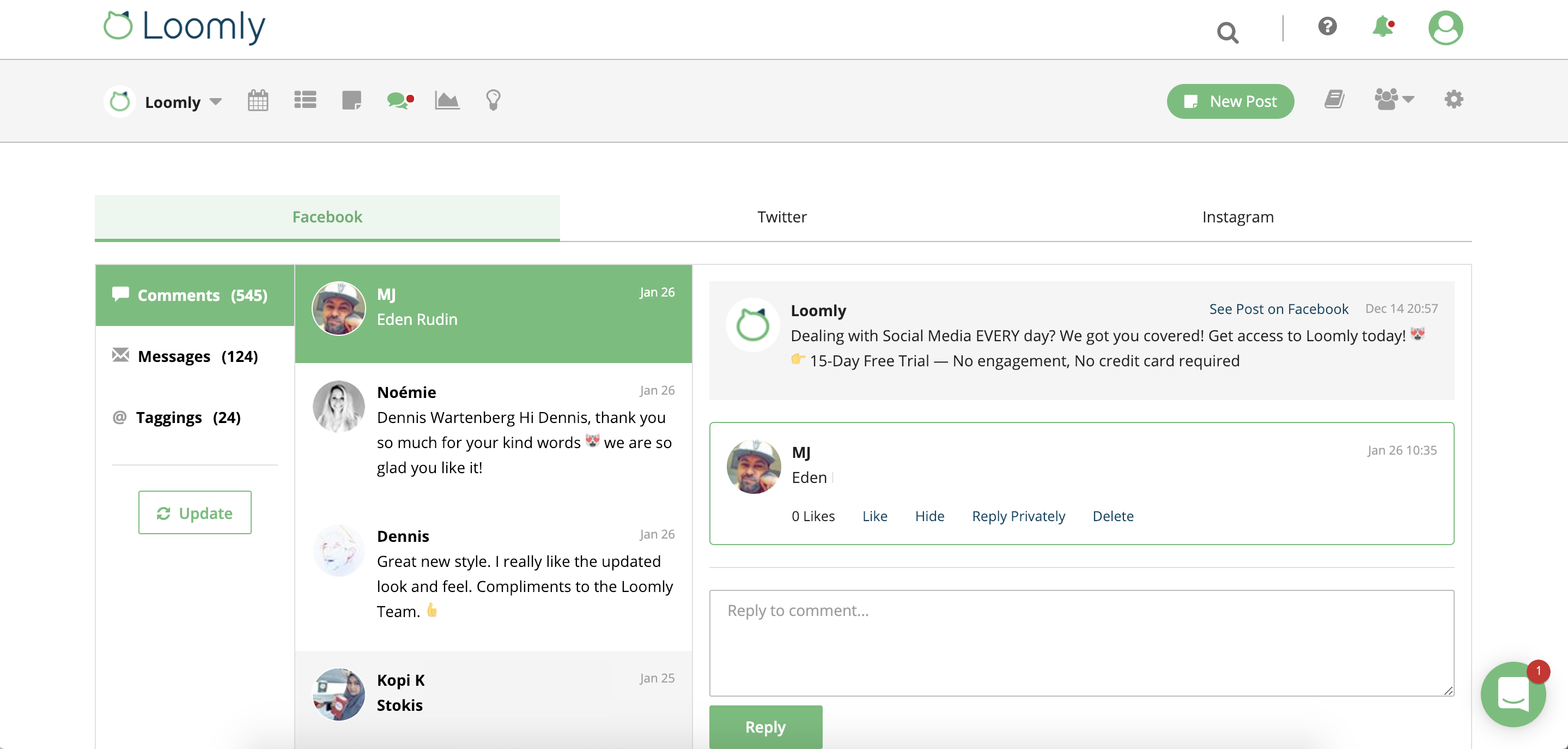
Interactions is a powerfully simple community management system that allows you to engage with your audience on:
In other words, you can now reply to, like, hide/unhide and delete comments from your fans & followers, right from Loomly.
You can access and activate Interactions through the Interactions icon in the secondary navigation bar, inside each calendar:
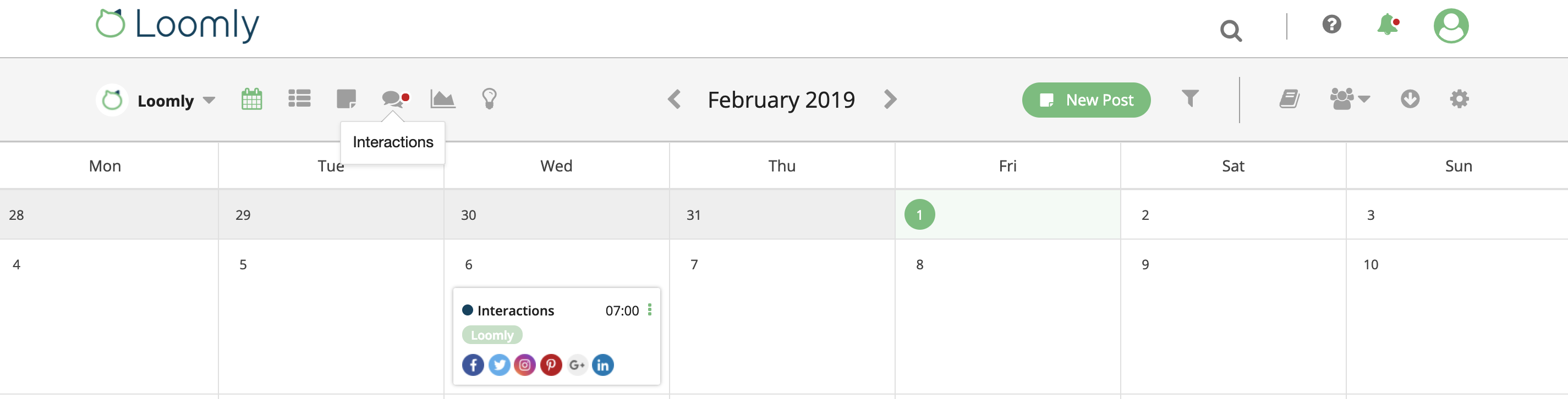
Note: you may need to refresh your connections to your social accounts and accept new permissions to enable Interactions.
Interactions is available right now, at no extra charge, to all Loomly subscribers: login and try Interactions now.
A big shout out to our Senior Software Engineer Ben for building this massive project from scratch.
More than ever, this is an evolution of Loomly that was inspired by your truly fantastic feedback and we are glad to bring this update to you right on time for the holidays, as a way of thanking you for your continuous and outstanding support.
We are grateful to wake up every day to build Loomly for you: you are the best.
Happy holidays!
The Loomly Team.
Loomly is a simple content management system that helps teams create better engage with their audience: start your 15-day free trial now.
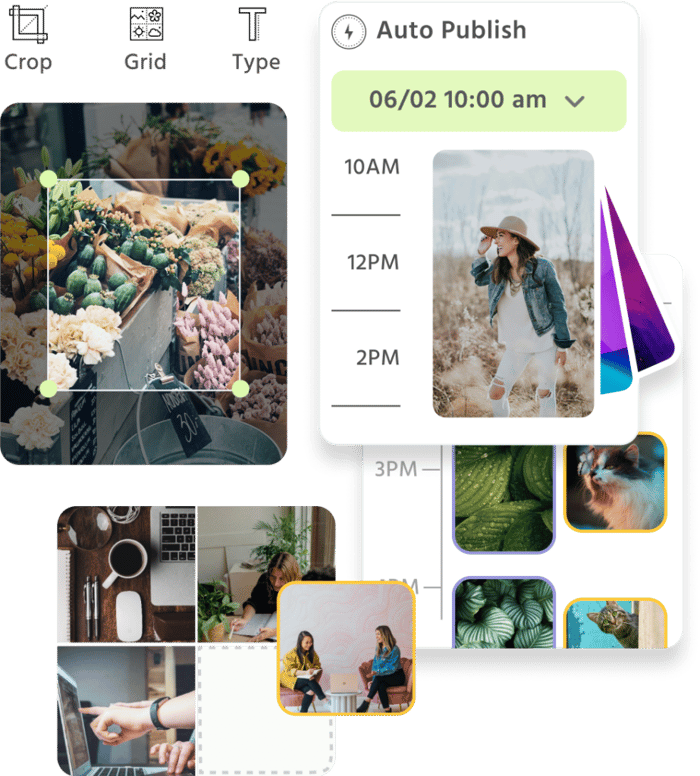
Manage all your social media accounts in one place.
Craft, schedule, & auto-post content to all your social channels, then track analytics and manage interactions from a single, easy-to-use dashboard.



