LinkedIn Marketing: The Definitive Guide
There’s simply no better place to be than LinkedIn if your customers are businesses.
With 930 million members — including Fortune 500 executives, industry experts, and thought leaders — LinkedIn is the world’s premier professional social network and a B2B marketing goldmine.
In this guide, we’ll look at what’s happening on LinkedIn in 2023 and show you best practices you can use to grow your brand and win more customers.
Quick links:
- Why is LinkedIn marketing important?
- The state of LinkedIn today
- LinkedIn Premium plans
- Who uses LinkedIn?
- What’s popular on LinkedIn?
- What’s NOT popular on LinkedIn?
- 13 Ways to harness the power of LinkedIn
- Wrapping up: How to market your business on LinkedIn
Why is LinkedIn marketing important?
Marketing on LinkedIn is important for several reasons:
- First, as a professional networking platform with over 930 million members in 200 countries, it offers you access to a highly targeted audience of professionals and decision-makers. This means you can effectively reach the right people for your business.
- Second, LinkedIn provides robust advertising tools and features, including sponsored content, InMail, and display ads, allowing you to showcase your products and services effectively.
- Third, by leveraging LinkedIn, you can establish yourself as a thought leader and build your brand through content marketing, sharing industry insights and expertise.
- Finally, LinkedIn’s professional environment fosters credibility and trust, making it an ideal platform for you to establish and nurture professional relationships.
The state of LinkedIn today
While LinkedIn’s founders always intended it to be a professional social network, it has really embraced its niche since Microsoft acquired it in 2016.
Today’s LinkedIn isn’t somewhere you log on only if you’re looking for a new job. Alongside recruitment, the platform has also become the go-to for B2B businesses to build authority, showcase their expertise, and generate leads.
LinkedIn is the only social media platform that has paid plans alongside its free, basic account. At $29.99 a month for the cheapest plan, LinkedIn Premium is steep. But you get a powerful suite of advanced sales, marketing, and recruitment tools for the money.
LinkedIn Premium plans
There are four LinkedIn Premium plans:
Career
As the name suggests, this plan is mainly targeted at job seekers. The $29.99 a month fee gives you access to 18,000+ courses to boost your skills, salary, and job insights, plus InMail credits so you can reach out to LinkedIn members you aren’t connected with.
Business
This plan costs $47.99 a month and gives you access to everything in the Career plan, plus LinkedIn Ads and other marketing features. We’ll talk about LinkedIn ads in more detail further down in this post.
Sales Navigator
Starting at $64.99 a month for Sales Navigator Core (there are two other plans: Advanced and Advanced Plus), we’re moving toward the more expensive end of the spectrum.
For the price, you’ll get access to a comprehensive set of lead generation features, including advanced search filters, custom lists for lead scoring, and integration with your customer relationship management software.
You can also set alerts so you’ll get notified about news and industry developments that might be of interest to your leads — great for content idea generation and also as a pretext to reach out to leads you haven’t spoken to in some time.
Recruiter
Recruiter is the most expensive plan of them all at $99.95 a month. As the name suggests, this is for you if you’re looking to hire staff. According to LinkedIn’s own data, there are 61 million people using LinkedIn to search for jobs every week, and eight get hired every minute.
Who uses LinkedIn?
The United States has more LinkedIn members than anywhere else in the world: 202 million. But there are LinkedIn members in 200 countries and territories.
Overall, Europe is the region with the most LinkedIn members — 242 million. This is followed by North America, with 224 million members, and Asia-Pacific, with 202 million members.
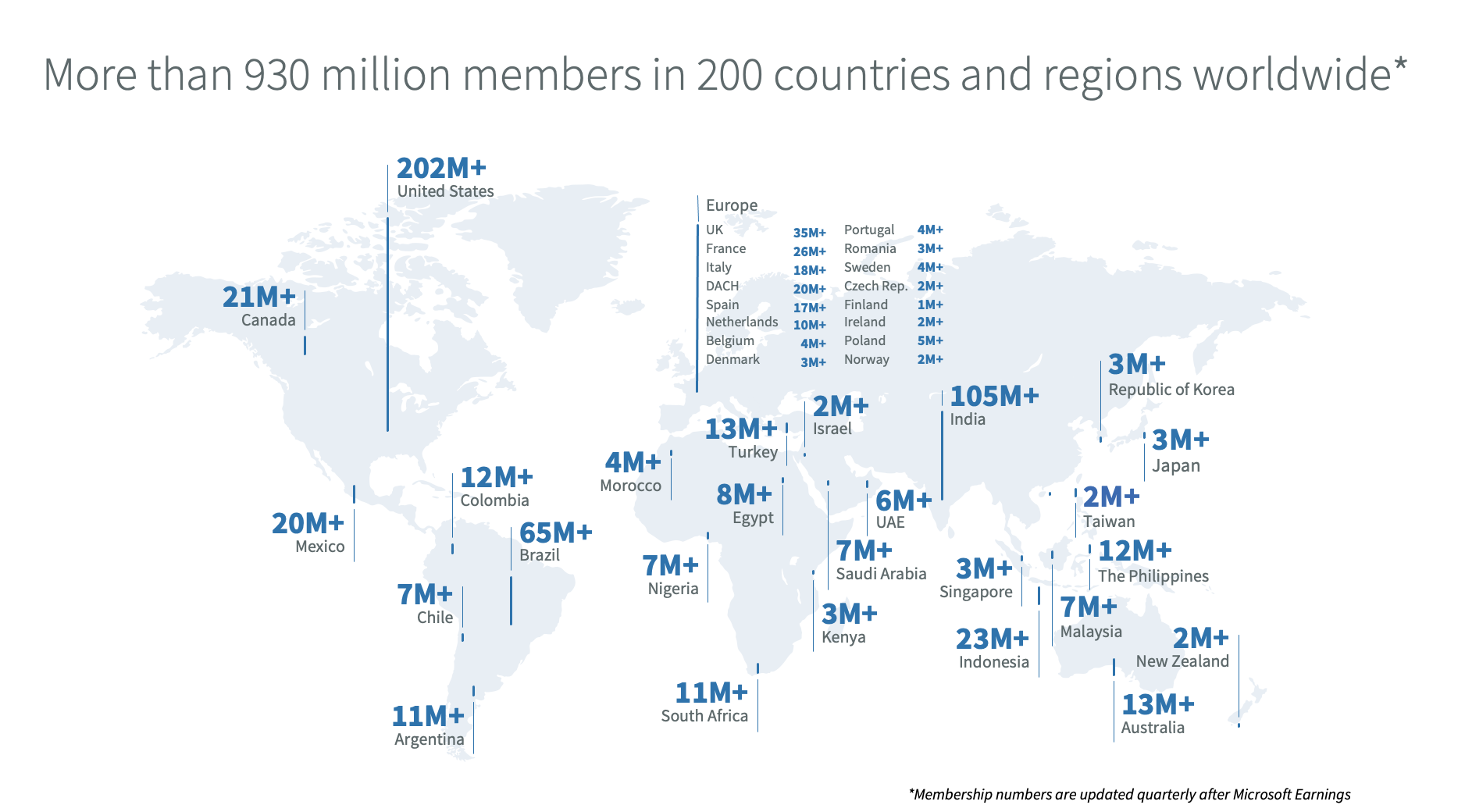
Sixty percent of LinkedIn members are aged 25 to 34, with a slightly higher percentage (56.3%) being male.
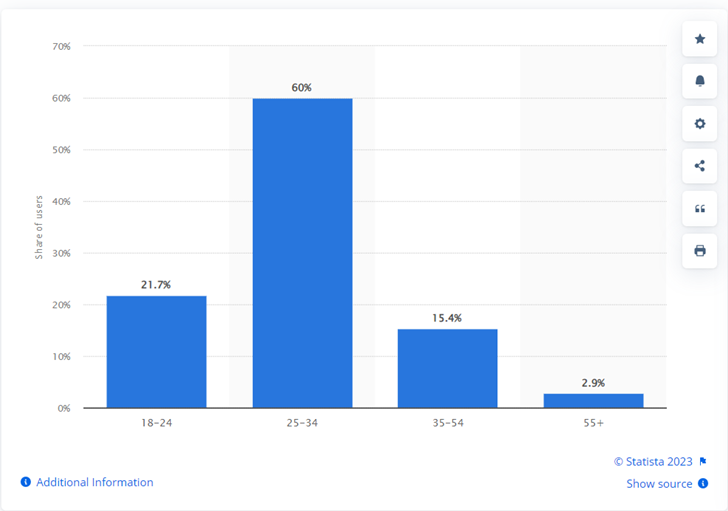
In total, 149 industries are represented on LinkedIn.
That said, 50% of LinkedIn members work in 23 of those industries. These include IT — the most represented industry on LinkedIn — healthcare, financial services, construction, and retail.
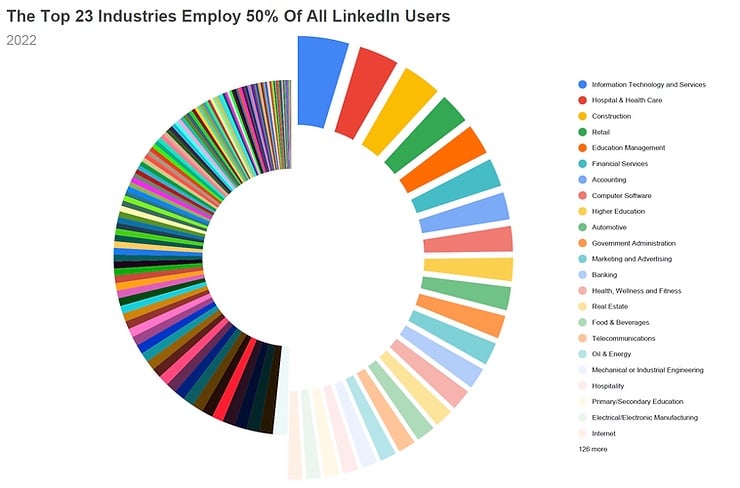
But how effective is LinkedIn at generating leads?
According to the platform’s latest statistics, extremely so.
Marketers see twice as many conversions on LinkedIn as they do on other channels. And 40% say it’s their most effective source of high-quality leads.
This stands to reason. Most LinkedIn members log on to the platform specifically to network, further their careers, or grow their businesses. This means when you market your business on LinkedIn, you’re essentially speaking to a captive audience.
But don’t think you can get away with posting anything as long as it’s business-related. While LinkedIn members tend to be receptive to marketing messages — and the platform is reporting record levels of engagement — LinkedIn members have very specific preferences when it comes to content.
What’s popular on LinkedIn?
So what goes down well on LinkedIn? And what kind of content should you avoid?
According to a study, short-form video is responsible for 80% of mobile data traffic.
Native documents
These are PDFs, Word documents, or Google documents you can upload directly by clicking add a document in the Create a Post window, and they’re by far the most popular type of content on LinkedIn.
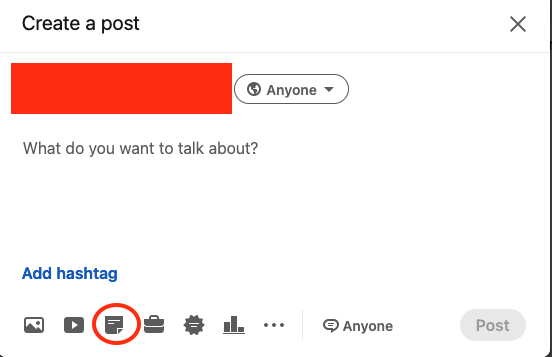
Native documents are a great way of sharing longer-form content — like research studies or whitepapers — that positions you as an authority or expert in your field. But you can also use them in more creative ways.
One popular technique is to create carousels.
This one from copywriter Dan Nelken, for example, uses gags from Canadian comedian Norm McDonald to teach copywriting lessons. Each page in the document has one lesson, and the reader can flip through the document using a slider.
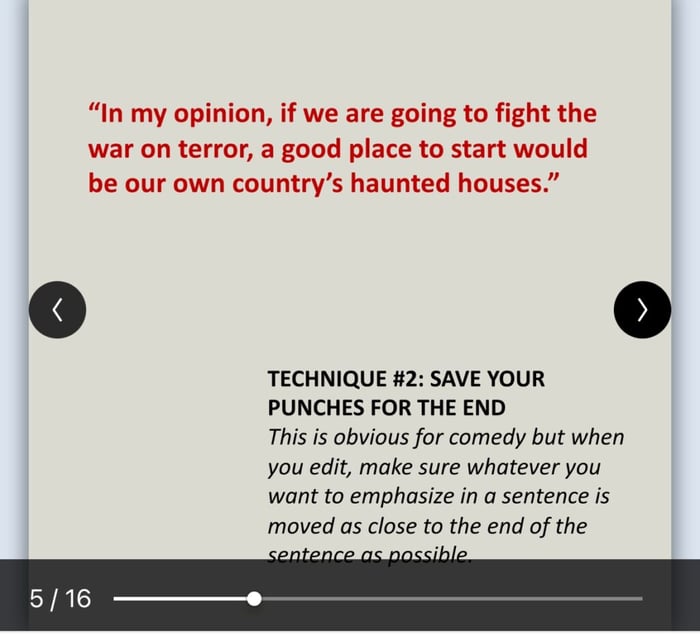
LinkedIn Video
LinkedIn launched native video in 2017, and it was an instant hit. In the first year of launch, video posts generated 300 million impressions, with the average post having three times as much engagement as text-based posts.
Since then, LinkedIn has become the second most effective video marketing channel after YouTube, and the platform has upped its game in response.
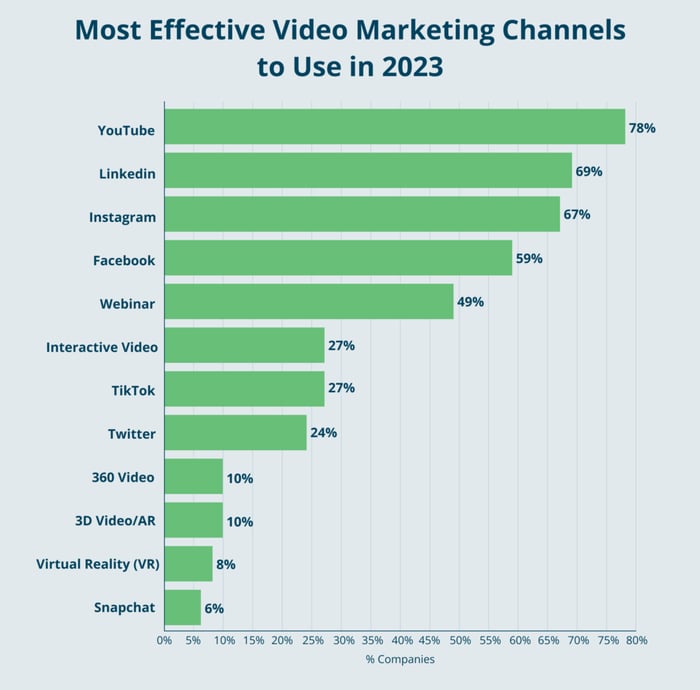
In 2022 alone, LinkedIn launched four new video features:
Live video
When you broadcast, the video is automatically recorded and shared on your page, so your followers can see it even if they’re not around while you’re live.
The catch is that you need to get verified before you can start broadcasting.
LinkedIn Stories
Short-form videos were one of the biggest social media trends of 2022, so it makes perfect sense that LinkedIn would get in on the action.
As with Facebook Stories, Instagram Stories, or Snapchat, you can add 10-second video or photo clips with filters, emojis, text, and background music that disappear after 24 hours. But you’ll need to be a paid member to access the feature.
LinkedIn cover story
This is a three-second video of yourself that replaces your profile picture.
Adding an intro video to your profile can create an instant bond with visitors to your profile and make it easier for them to remember you.
But, again, you’ll need to be a paid member to access the feature.
Video meetings
Prefer talking instead of texting? Launch a video meeting directly from LinkedIn Messenger.
LinkedIn video meetings can last up to four hours, and you can schedule them in advance. As of now, you can only have individual meetings, but a group meeting feature is in the works.
What’s NOT popular on LinkedIn?
There are two types of content you should avoid as much as possible on LinkedIn: posts with external links and engagement bait.
Posts with external links
In the past, LinkedIn’s algorithm penalized posts with external links, which meant you were unlikely to get too many views.
That said, like any other social media network, it’s in LinkedIn’s best interest for members to stay on the site for as long as possible.
If you absolutely can’t avoid it, try one of these workarounds:
- Publish the post without the link, then press edit and add the link in
- Add the link as a comment on the post
Engagement bait
LinkedIn’s growing popularity and effectiveness at lead generation has inspired “growth hackers” to find ways to cheat the algorithm and boost engagement.
Well, LinkedIn is on to you, and it won’t let you get away with content that’s designed purely to elicit a response.
In particular, LinkedIn’s algorithm penalizes:
- Posts that ask followers to respond with a specific reaction.
- Polls. For a brief time in 2021, you were all but guaranteed to go viral if you ran a LinkedIn poll. Inevitably, hundreds of thousands of ridiculous, inane, and weird polls started flooding LinkedIn news feeds. Many LinkedIn members didn’t take this well, so the platform stepped in.
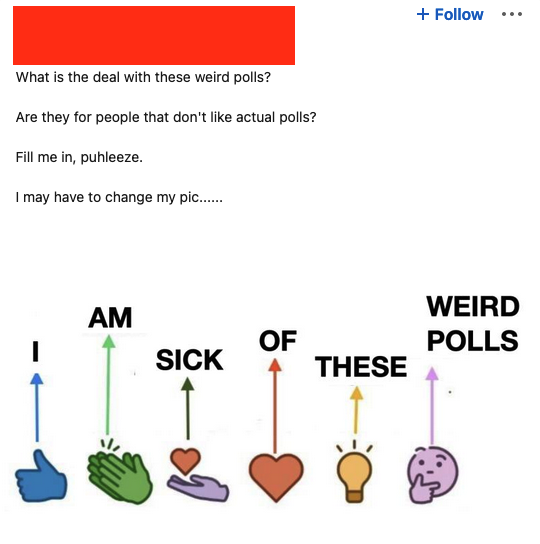
- Political content. While this isn’t actively penalized, LinkedIn allows its members to opt out of seeing it.
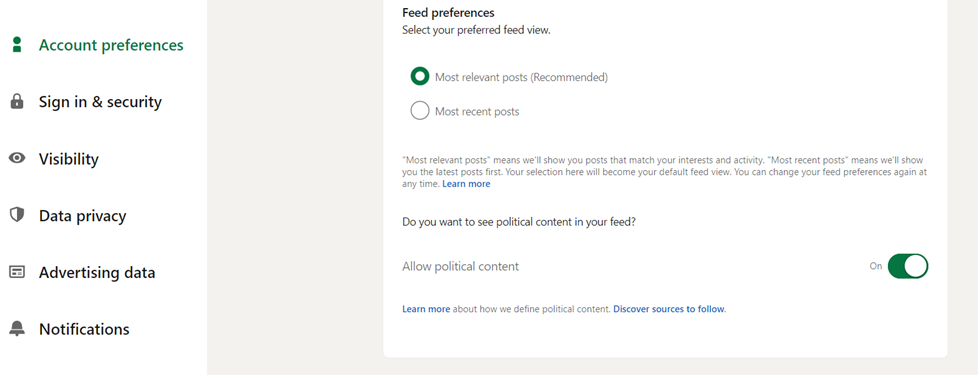
13 Ways to harness the power of LinkedIn
So far, we’ve talked about the audience and what captures their attention (and makes them click the Ignore button).
But how do you make the most of your LinkedIn presence?
Here are our top tips.
1. Create your company page
You should create your company page for three reasons:
- It’s where prospective customers can learn more about your brand
- You’ll need it in order to run LinkedIn ads
- Let’s face it — it makes you look more professional and authoritative when LinkedIn members look you up
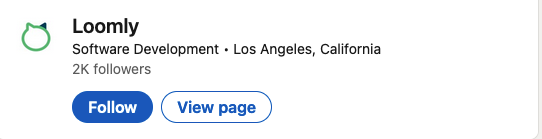
You should keep your LinkedIn company page consistent with the rest of your social media presence, otherwise visitors might not realize it’s you.
Use the same banner and logo on all your socials — this should have a ratio of 5.9:1. For instance, 2360 X 400 pixels — and try to keep the language consistent, too. While LinkedIn is a professional network, that’s not a license to be boring or forgettable.
The company innocent drinks, for instance, makes it a point to be as approachable on LinkedIn as it is on Twitter or Facebook.
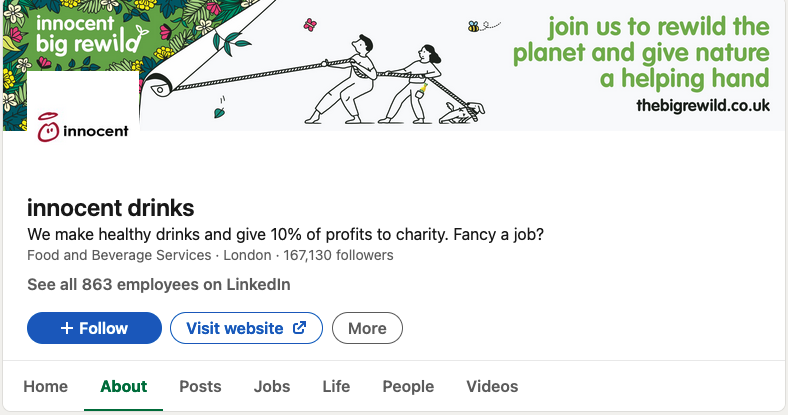
You should also fill out the About section of your profile as comprehensively as possible.
Explain what you do in plain language so it’s easier for prospective customers to understand, and use keywords and phrases they’re likely to use when searching for a product or service like yours.
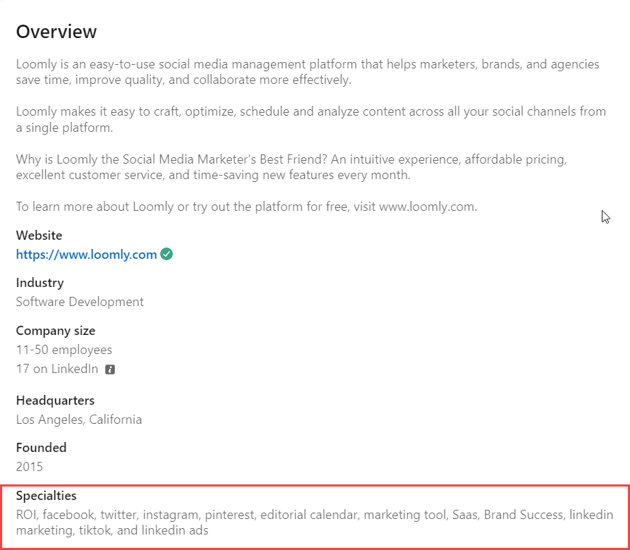
Don’t forget to add a link to your website — and a link to your LinkedIn page on your website. This will likely give your search rankings a boost, which is always helpful.
2. Involve your staff
While you definitely need a LinkedIn company page, posts from individual profiles usually get more engagement.
For this reason, your staff — not just your C-suite, but employees at all levels — should be an integral part of your LinkedIn marketing strategy.
There are two key ways you can involve your staff in your LinkedIn marketing efforts.
Thought leadership
Brands that are successful on LinkedIn invariably have executives who are very active on the platform.
Virgin Group CEO Richard Branson, for instance, regularly shares his hard-won knowledge with his 19.7 + million followers. Similarly, Ellevest CEO Sallie Krawcheck is always striving to educate her 2.7+ million followers so they can get better control of their financial health.
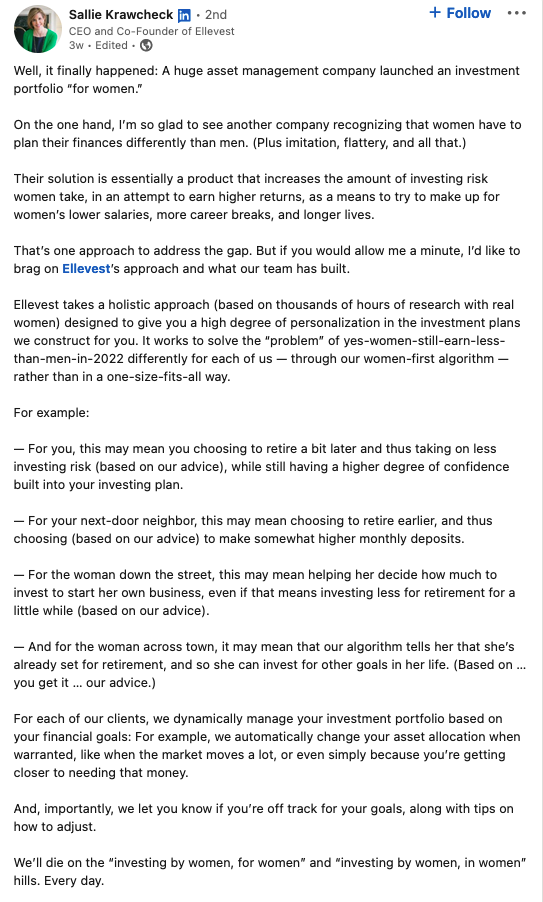
When executives showcase their knowledge and expertise, they position themselves as authorities in their fields. And if your brand’s leaders come across as people who know what they’re talking about, your company will appear more trustworthy to prospective customers — a safe pair of hands.
LinkedIn’s own stats hammer this home:
- 57% of buyers report that thought leadership boosts brand awareness.
- 60% of buyers say thought leadership is a key element of credibility when the brand enters a new category.
- According to 53% of buyers, making thought leadership is key to attracting buyers.
Check out tip #5 in this article on our blog to learn more about how to grow your c-suite’s LinkedIn profiles.
Employee advocacy
The best publicity your brand can get is happy employees who are invested in your success. Brands with engaged staff get eight times more views on their company pages, four times more followers, and four times more job applications.
You can get staff involved in your LinkedIn marketing campaigns in several ways.
We’ll give you two ideas:
- Ask them to share their perspectives. They could share their opinion about an industry topic, talk about their experience at an event, or even talk about their job and career story.
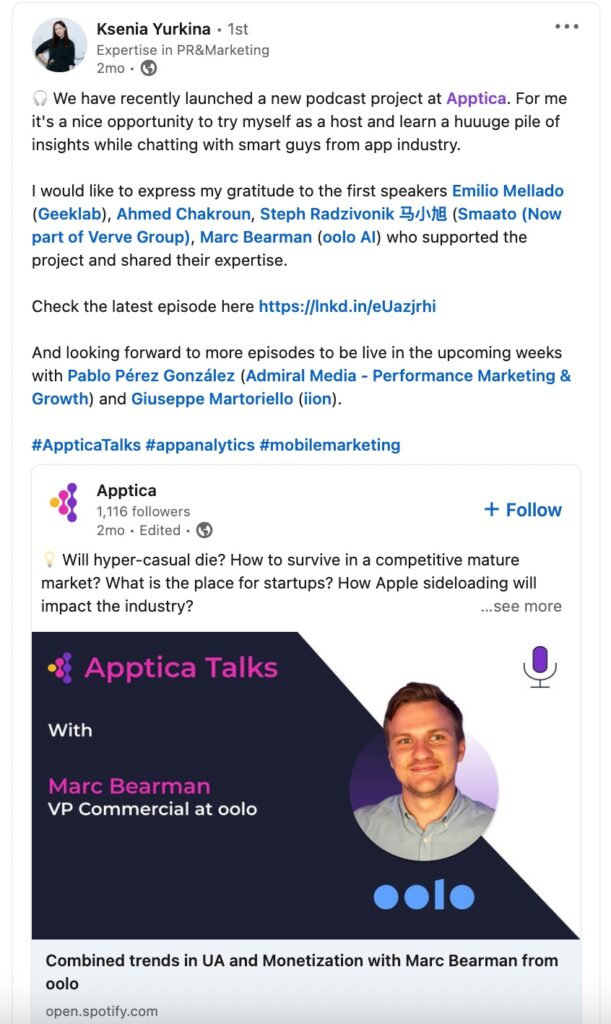
- Spotlight their successes, give them a shout-out to show your appreciation, or even simply reshare their content. Here’s an example of how Twitch spotlights its employees:
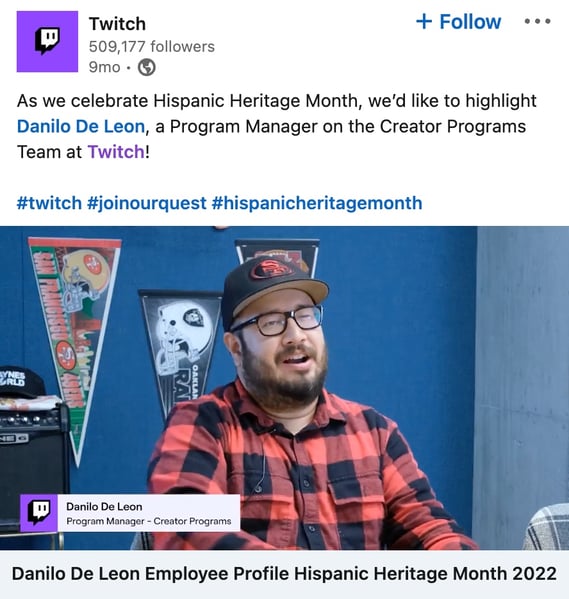
LinkedIn also has a MyCompany tab — this used to be called LinkedIn Elevate — that makes it easy for your employees to share your content, connect and interact with each other, and even view employee-only resources.
You’ll also get access to analytics so you can measure how well your employee advocacy initiatives are performing.
3. Optimize your LinkedIn profile and company page for the search engines
To harness the power of LinkedIn, optimizing your profile and company page for search engines is essential. Start by incorporating relevant keywords throughout your profile and company page, including in your headline, summary, experience, and skills sections. This will increase your visibility in search results when users look for professionals or companies in your industry.
Additionally, ensure that your profile and page have a clear and compelling description of your expertise, products, and services. Include links to your website and other relevant online platforms.
Lastly, regularly update your profile and business page with fresh content to maintain an active and engaging online presence. This could include industry articles, blog posts, or company updates.
4. Show up consistently
We shouldn’t have to say this, but you can’t succeed at social media marketing unless you’re consistent. For your followers to trust you and, eventually, buy from you, you need to build a relationship with them.
LinkedIn content tends to have a longer lifespan compared to social media networks like Twitter, which means you can get away with posting less frequently. Experts recommend posting two to three times a week on personal profiles and once a week on your company page.

More importantly, engage, engage, and then engage some more.
Replying promptly to comments makes your posts more visible, which means more people will see them, react, and comment.
You should also spend time engaging with other people’s content, without being salesy. Posting meaningful comments that contribute to the discussion will help you build connections and grow your network.
5. Connect with decision-makers in your industry
To fully leverage the power of LinkedIn, it’s crucial to connect with decision-makers in your industry. Here’s how you can do it:
- Start by identifying key individuals with your target market or organizations.
- Once you’ve done that, use LinkedIn’s advanced search and filters to narrow down your search and find relevant professionals.
- Then send personalized connection requests, highlighting shared interests or mutual connections and explaining how you can provide value to them.
- Finally, consistently engage with their content by liking, commenting, and sharing, demonstrating your knowledge and interest in their industry.
By building a network of decision-makers, you gain access to valuable insights, potential collaborations, and business opportunities, enhancing your chances of success on the platform and beyond.
6. Find highly targeted leads and connections
LinkedIn offers powerful tools for finding highly targeted leads and connections. So leverage its advanced search functionality to narrow down your search criteria based on industry, job title, location, and other relevant filters. This enables you to identify individuals who match your target audience or potential business partners.
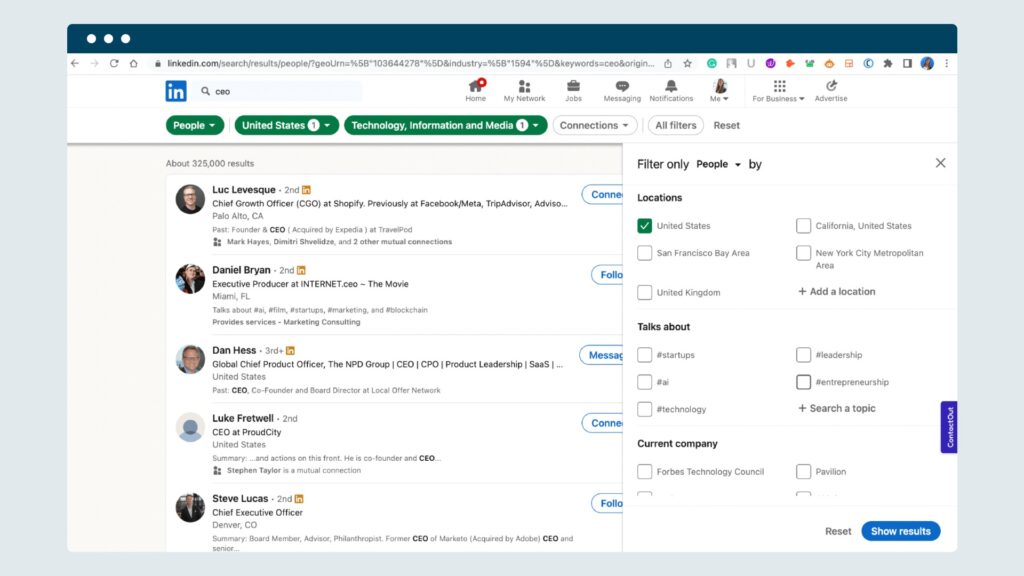
Once you have identified prospects, reach out to them with personalized messages or connection requests, highlighting how your products or services can benefit them.
7. Use hashtags
Lastly, make sure you include the right hashtags in your posts.
LinkedIn lets members follow hashtags, so using them in your posts will make it easier for the people you’re targeting to find your content.
For best results:
- Add hashtags at the end of your posts
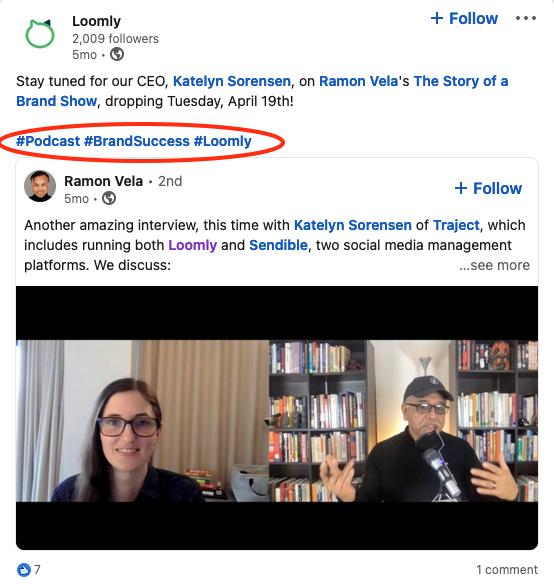
- Stick to three hashtags per post, at most
- If there are several relevant hashtags you could choose from, pick the most popular. LinkedIn shows you how many followers a particular hashtag has

Or, for a more user-friendly alternative, use Loomly Hashtag Suggestions. This will show you relevant and trending hashtags to consider and lets you add them to your post at the click of a button.
8. Check out who’s viewed your LinkedIn profile
One of the valuable features LinkedIn offers is the ability to see who’s viewed your profile. Checking out who’s viewed your LinkedIn profile can provide valuable opportunities for engagement. This way, you can identify potential leads, clients, or collaborators. It allows you to reach out to them with personalized messages, expressing your interest and exploring potential connections or business opportunities.
What’s more, understanding who is viewing your profile can help you gauge the effectiveness of your networking efforts and adjust your strategy accordingly.
9. Grow your email marketing list
Newsletters on LinkedIn allow you to share valuable content directly with your network and followers while also enabling you to capture email addresses for your list.
Here’s the step-by-step guide to creating LinkedIn newsletters:
Step 1: Log into your LinkedIn account and go to your news feed.
Step 2: Tap the “Write article” button at the top of the page.
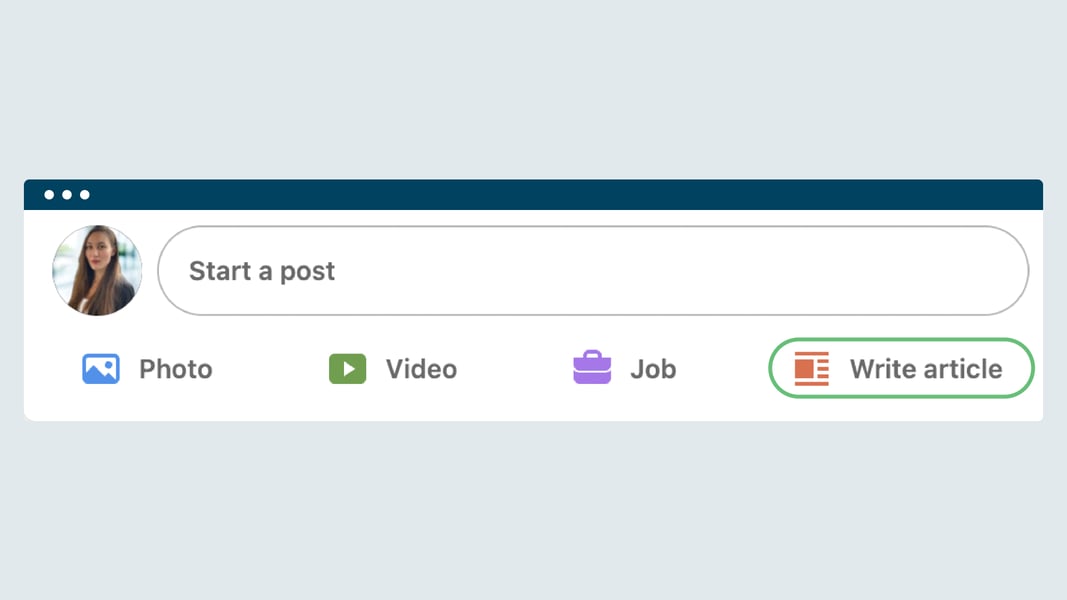
Step 3: Select the “Create a newsletter” option.
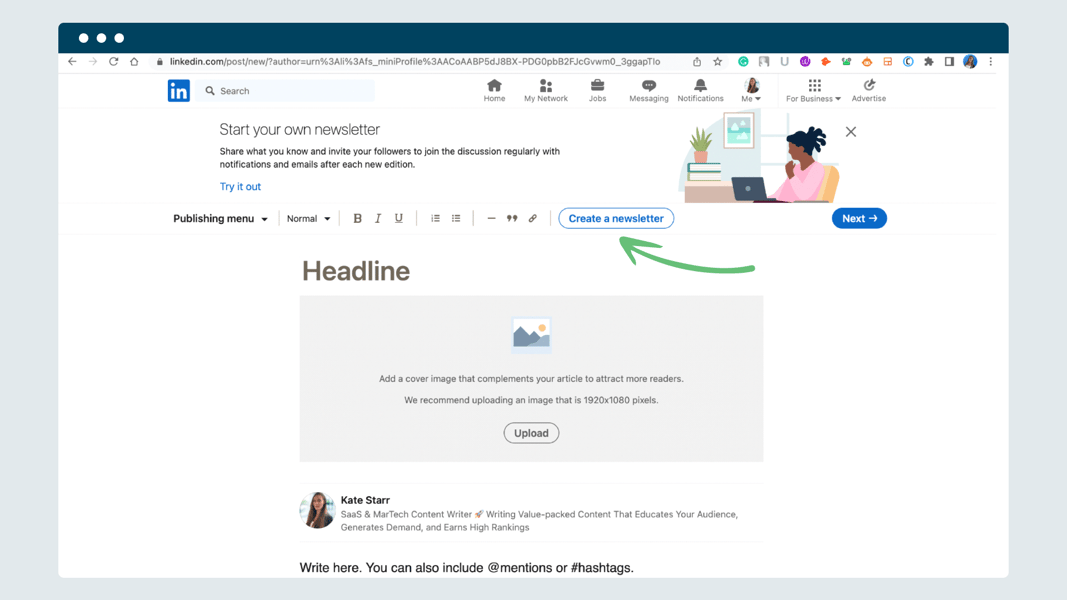
Step 4: Choose a name for your newsletter that reflects its content and purpose. Once you’ve done that, write a compelling description that explains what your newsletter will offer and why your readers should subscribe.
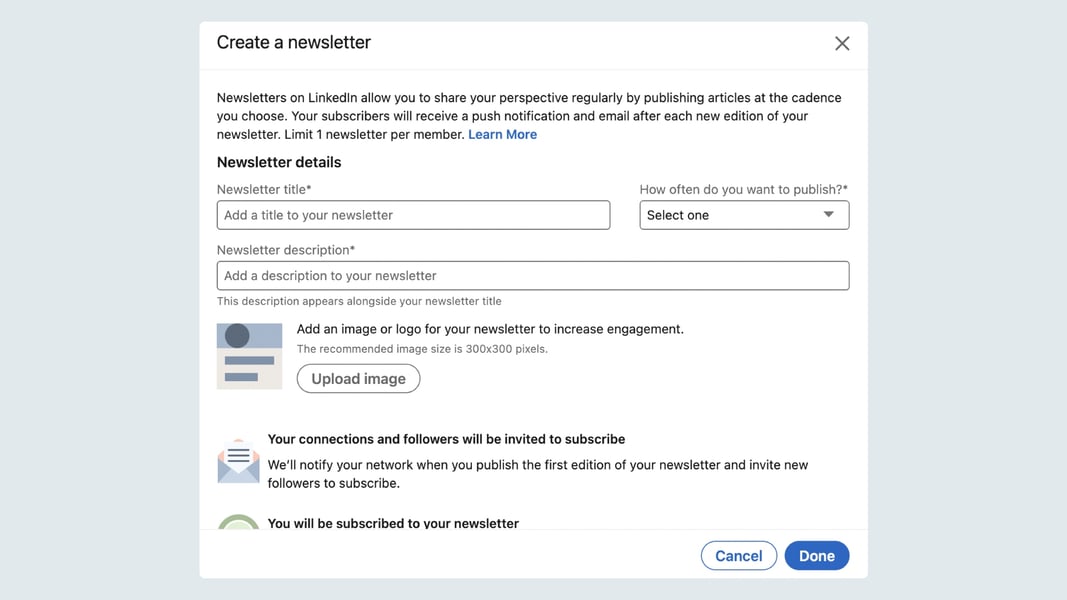
Step 5: Add a profile picture and cover image that visually represent your newsletter’s branding and identity.
Step 6: Once you’ve filled out all the required fields, click the “Done” button at the bottom of the page. By clicking “Done,” you’ll proceed to the page where you can start adding content.
Step 7: Write the headline of your newsletter, add a cover image, and write or copy-paste its content.
Step 8: Once you’re happy with the content of your newsletter, click the “Next” button at the top of the page.
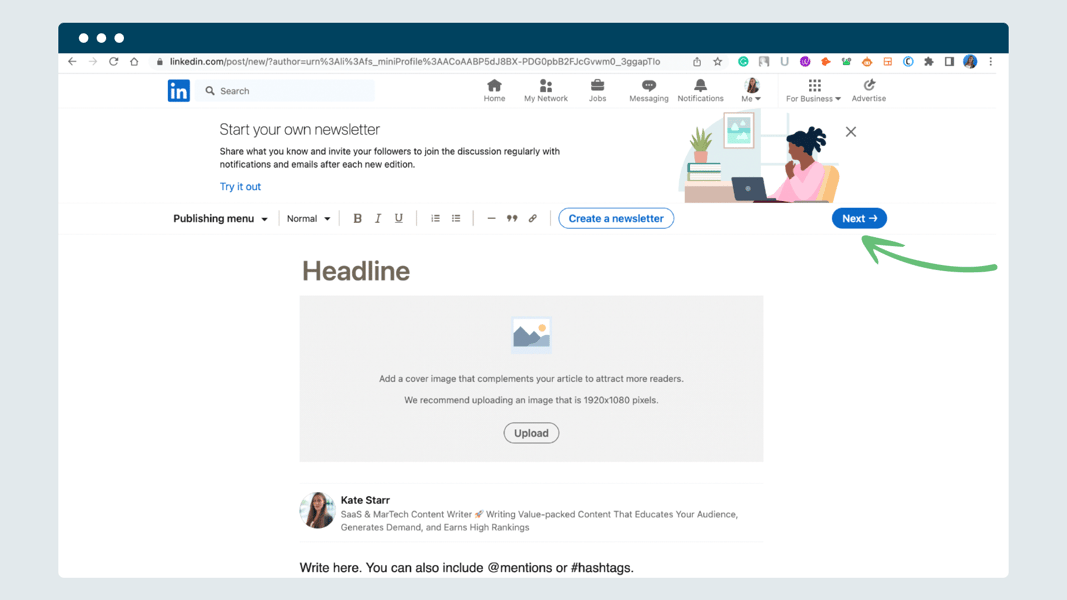
Step 9: Finally, compose a LinkedIn post announcing what this edition of your newsletter is about and click the “Publish” button.
10. Join targeted LinkedIn groups
Joining targeted LinkedIn groups is a strategic way to expand your professional network and engage with individuals who share common interests or are part of your target audience.
Start by searching for relevant groups based on your industry, profession, or specific topics of interest. Join groups that align with your marketing goals and actively participate by sharing valuable insights, asking questions, and engaging in discussions.
11. Avoid hard sells — build relationships instead
When using LinkedIn for marketing purposes, it’s important to avoid hard sells and focus on building relationships instead. LinkedIn is a professional networking platform where individuals seek meaningful connections and valuable insights.
So instead of pushing sales pitches, engage with your audience and cultivate relationships by actively participating in conversations, responding to comments, and offering helpful advice.
12. Experiment with LinkedIn Ads
LinkedIn Ads can get in front of around 14.6% of the world’s adults, and that reach is growing.
Plus, not to sound like a broken record, but LinkedIn members log on to the platform to talk business, so they’re already receptive to marketing messages.
In fact, according to LinkedIn, LinkedIn’s audience has 2x the buying power of the average web audience.
There are five types of paid ads you can run on LinkedIn and one type of ad you can run on third-party websites (yes, really).
Sponsored content
This is a text-based post, single image, video, or carousel, which you promote to LinkedIn users’ feeds.
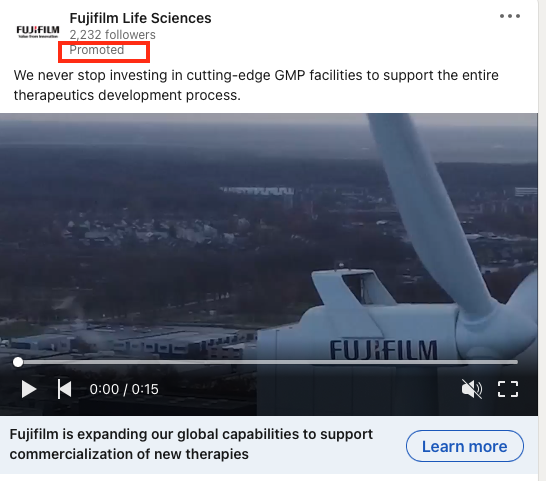
Text ads
As the name suggests, these are simple, text-based ads that appear just below the menu bar or on the right of your LinkedIn feed.
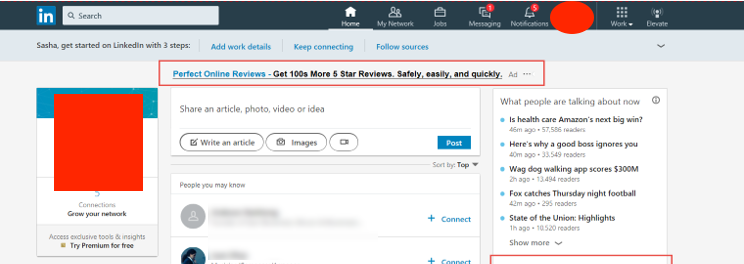
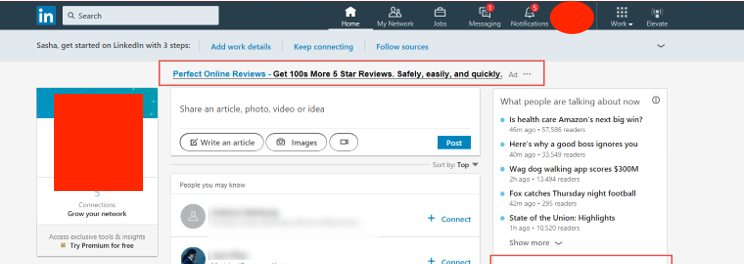
Sponsored messaging
These are native ads that users see in their LinkedIn inboxes.
It’s worth noting that if you have a premium account, you can also use InMail — LinkedIn’s premium messaging feature — to do sales outreach and even create automated message sequences with tools like Zapier and IFTTT. But that’s a whole other topic.
Dynamic ads
These use an individual’s profile picture, name, and other data to personalize the message like this job ad does:

Lead gen forms
Lead gen forms on LinkedIn are an effective way to capture valuable information from interested prospects. These forms allow you to gather contact details, such as names, email addresses, and job titles, directly from users who engage with your ads.
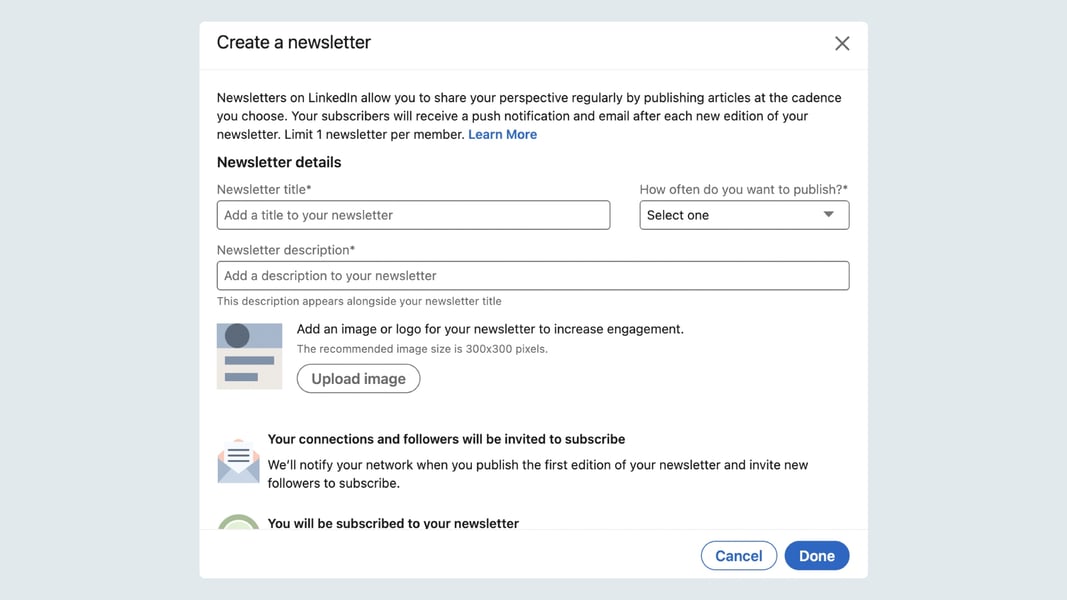
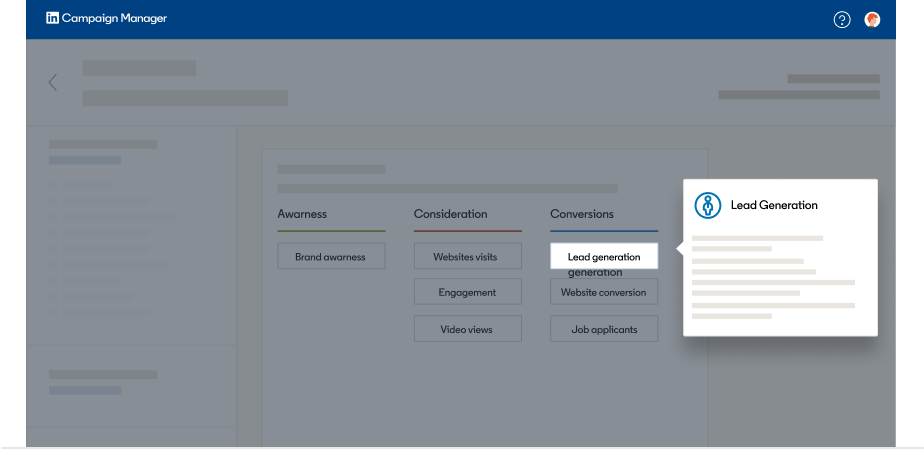
Ad placement off LinkedIn
You can get LinkedIn advertising campaigns on third-party websites by enabling the LinkedIn Audience Network feature. To do this:
- Sign in to Campaign Manager
- Under Campaign Groups, click Create and select Campaign
- Set up your campaign
- In Placements, check LinkedIn Audience Network
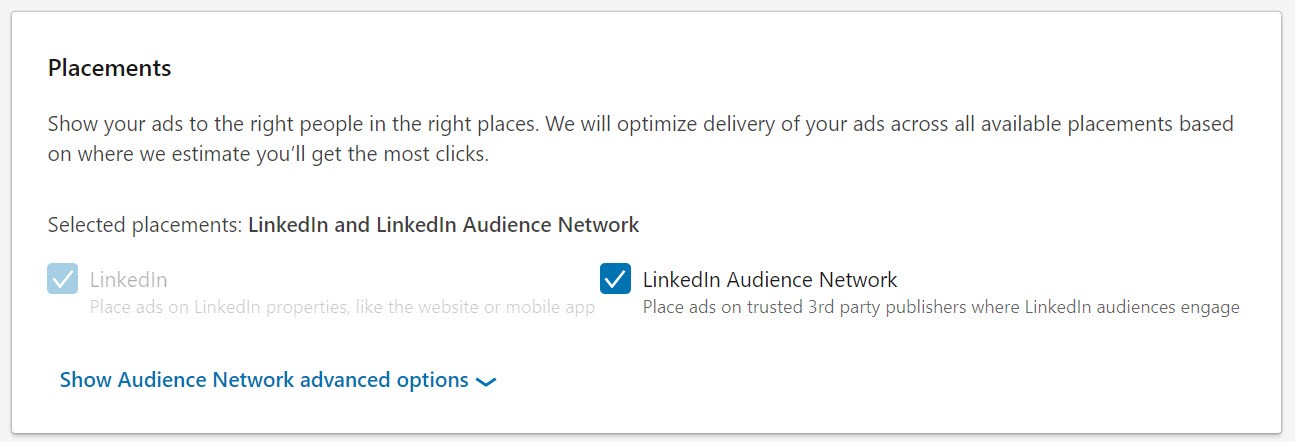
13. Evaluate your performance
LinkedIn Analytics provides you with a wealth of information about your company page, which you can use to tweak your strategy and get better results.
Some of the key metrics you can look at include:
- How individual posts have performed — helpful for optimizing your content strategy
- Page visitor and follower demographics
- How your page’s performance compares to that of your competitors
- The results of employee advocacy efforts
Loomly’s Advanced Analytics can also help you get a deeper understanding of how well you’re doing on LinkedIn.
Wrapping up: How to market your business on LinkedIn
With a worldwide network of hundreds of millions of professionals and sky-high engagement, there’s no better place than LinkedIn to establish your authority, make valuable connections, and find top talent that helps you grow.
The key is to use it the right way:
- Optimize your profile so it’s easy for members to find you and understand who you are and what you do.
- Share helpful content consistently. Native documents and videos do best. Steer clear of engagement bait and content with external links, as LinkedIn doesn’t like it when you send users away from the site.
- Experiment with ads and other paid features.
- Evaluate your performance regularly and use your findings to make your content more effective.
- Most importantly, remember that LinkedIn is, first and foremost, about making connections, and that means your efforts should be two-way conversations. Nobody likes people who are constantly pushing their services and going in for the hard sell. Don’t be that brand.

Manage all your social media accounts in one place.
Craft, schedule, & auto-post content to all your social channels, then track analytics and manage interactions from a single, easy-to-use dashboard.



