#Loomly — Introducing A Brand New Workflow
In the four months since we launched Loomly in beta, we have been blessed with your pumping encouragements and your amazing feedback.
Thanks to you, we have been able to release a first major update and many new features.
Today, we are excited to share with you a second major update: introducing a brand new workflow in Loomly.
This new workflow was designed with one goal in mind: allowing your team to transform post ideas into live social media content as fast and as efficiently as possible.
Here is how it works:
- New list view: not only is the new design of the list view leaner and more visual, it also helps you do much more. You can now change the status of a post, assign someone a post, mention collaborators in your comments and access the entire history of a post… all of this without leaving or even reloading the page!
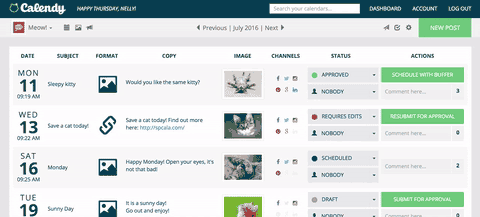
- New post view: all the features available in the list view are also available in the post view.
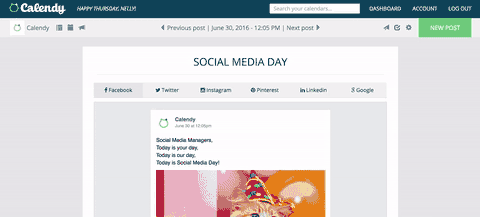
- New dashboard: the new dashboard will help you focus on the things that matter. In your TO DO list, you will find all the tasks that you need to take care of, such as updating a post or replying to a comment. Moreover, you now have access to a brand new section, suggesting you some post ideas and summarizing all the posts from your calendars that have been scheduled for today.
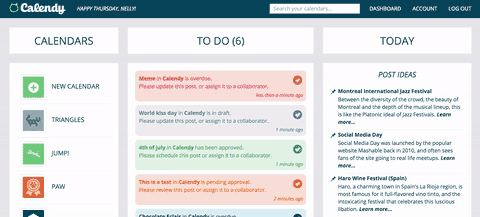
- Email notifications: in addition to the TO DO list on your dashboard, you will now receive an email notification every time you need to do something, including a direct link to the post that requires your attention. For instance:
Hi Nelly,
The post Social Media Day in the calendar Meow! is now assigned to you for action.
Review this post in Loomly now.
Thanks,
The Loomly Team.
We trust this new workflow will help you and your team be (even) more productive and produce (even) better content than ever.
As always, we are happy to learn from your feedback: drop us a line at contact@loomly.com and let us know how we can keep improving Loomly.
Thank you all for everything
The Loomly Team.
Loomly is a visual social media calendar tool: start your 15-day free trial now.
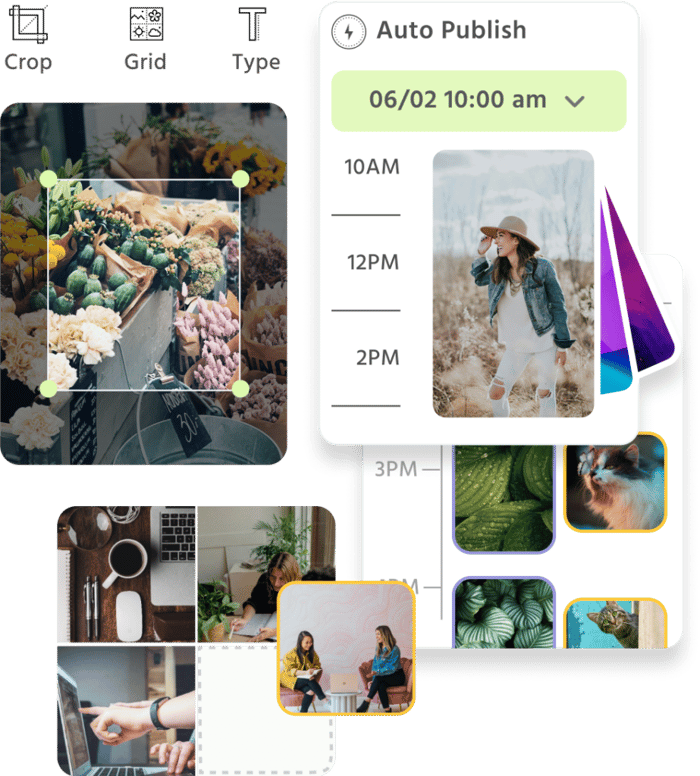
Manage all your social media accounts in one place.
Craft, schedule, & auto-post content to all your social channels, then track analytics and manage interactions from a single, easy-to-use dashboard.



