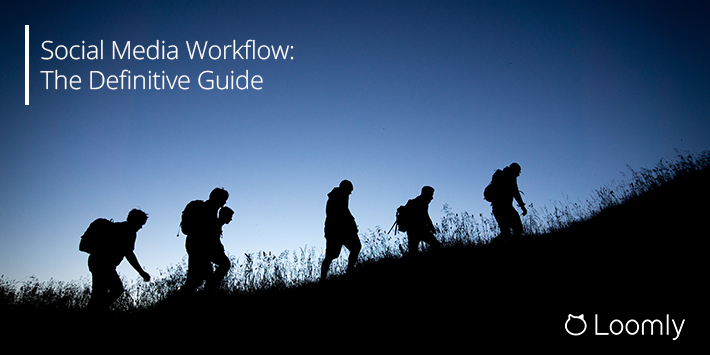Social Media Workflow: The Definitive Guide
You will probably agree with us:
The social media publishing process can be tough to get right.
Organizing people to create, approve, publish, monitor and track updates is one of the most challenging aspects for a social media team.
Unanswered emails. Last minute changes. All of it costs time and money your team does not have.
Frustrating, right?
But there is a simple and easy way to deal with these problems.
A social media workflow helps your team consistently:
- Streamline processes.
- Reduce errors.
- Publish at a much faster rate.
- Save money.
In this guide we will show you exactly how to find the right social media workflow for your team, so you can work smarter, faster and with fewer headaches.
Table of content
What Is A Social Media Workflow?
A social media workflow is a proven system which allows your team to consistently and efficiently schedule error-free social media posts in a timely manner.
A workflow defines people’s roles throughout the social media publishing process and implements repeatable steps and deadlines for each editorial period.
Whether you work on a weekly, monthly or quarterly basis, everyone will know what they are doing and when to complete it by.
Meaning, by the end of the process, you all feel like this:

Credit: NFL
Your social media workflow will be defined by you, in collaboration with people from each stage of the process, to ensure it is unique and tailored to your needs. There is no cookie-cutter workflow you should be working from!
If implementing a workflow sounds like what you need to improve your social media publishing process, then let’s take a look at what goes into one.
We like to break this down into stages and people.
The 10 Stages Of A Social Media Workflow
Your social media team workflow can be broken down into ten individual stages:
- Ideation: generating ideas for your social media campaign.
- Asset gathering: collecting the necessary resources for your updates.
- Copywriting: creating the text-based parts of your updates.
- Proofing: ensuring the updates are error-free.
- Approval: getting the thumbs up for your updates.
- Revising: reworking any rejected updates.
- Scheduling: adding updates to your social media calendar.
- Post promotion: creating awareness for your posts.
- Engagement: interacting with your audience.
- Analysis and learning: interpreting the data, assessing performance, informing the next batch of updates.
Each of these stages is important to the success of your social media updates, and you may find you are already using many of them in your current process.
If these stages — and the people responsible for them — are not well established, you are likely to see a lot of, well… friction in the process.
The key to a successful social media workflow is communicating, and agreeing upon:
- Who is expected to handle each stage.
- And when the work needs to be completed by.
This process starts by identifying who needs to be involved.
Enter the people you will be working with…
Who Should Be Part Of Your Workflow?
Your social media workflow will need to include these different parties:
- Marketing: team members responsible for ideation, copywriting, asset gathering and proofing.
- Approval: whoever is responsible for approving the initial concepts, for instance management or clients.
- Legal: to ensure there are no liability issues.
- Human Resources: to ensure the updates are in line with company policy.
- Sales: to check the correctness of any sales messages.
- Product: to check the accuracy of product information.
- Third-Party (Project Dependent): any clients, agencies or contractors you may be working with.
The size of your organization will dictate how many people (or departments) this is:
- If you are working for a large company, this may be seven different teams spread across multiple offices.
- If you are marketing for a mom-and-pop shop, there may be two people who do everything.
The important thing is identifying who is responsible for the tasks of each department: names, job titles, deadlines — all of this helps when putting your workflow together.
And, when you get that right, it can lead to some major benefits for you and your business: read on!
Why You Need A Social Media Workflow (5 Ways You Benefit)
A social media workflow yields many benefits for your team beyond productivity.
Here are the five benefits we see most commonly…
1. Publish Updates Smoothly And Quickly
The Navy SEALs have a saying which we think applies well to social media workflows.
They say:
“Slow is smooth, and smooth is fast.”
The goal of a social media workflow is to get everyone on board with your process: team members are aware of — and have agreed to — specific expectations, and when they need to be completed.
Although your workflow can take time to set up, it will make publishing much faster.
Why?
Because everyone in the chain of command:
- Is expecting the updates to come their way.
- Is prepared for it.
- Know the deadline they need to work to.
This makes publishing a much smoother and efficient process, which, in turn, results in more speed!
2. Identify Areas For Improvement And Refine Your Strategy
When you have a social media team workflow laid out, you can begin to examine the process and understand where you are winning and where you are struggling.
You can see where there are bottlenecks and begin to make improvements to them.
These improvements can come in the form of:
- Extra time.
- Earlier deadlines.
- Extra support.
Because this is a recurring process done over time, you can get into the nitty-gritty and analyze what is working on the workflow level, too. Are all of the pieces in the right place, and could this be improved any further?
This problem solving and analysis process is conducive to long-term improvements and will lead to a better overall strategy, both customer-facing and behind the scenes.
3. Spend Less Money
Inefficiencies cost companies 20-30% of their yearly revenue.
Much of this is due to silos, bottlenecks and poor communication between departments.
Clear & optimized workflows help you reduce these points of friction and improve communication between departments, so that less time (and money) is spent working on them.
The dollars from your budget which would be otherwise wasted on inefficient or unproductive time can be saved and reallocated to other projects.
(Or spent on accessories for the office cat. No? Just us?)
4. Easily Avoid Errors (And Big Picture Issues)
When you are in a rush to get your updates online, errors are going to happen.
We have all been there!
Tight deadlines usually mean the in-depth proofreading which you had planned becomes a quick skim read. Which, sadly, often results in typos and other errors:

Note: we really don’t mean to point finger, we just needed to illustrate our point.
We love you Grub Street.
An effective workflow can ensure errors like this do not happen.
By giving you (or your team) the time and space to proof each update, you can help to prevent this.
This process is often helped by running updates through other departments of your business, too. (More on that in the next section.)
Having this extra layer helps you avoid:
- Overspending on sponsored (or boosted) posts.
- Liability issues.
- Incorrect product information.
- Inaccurate sales messages.
- Brand-damaging content.
Which can wreak havoc — both internally and externally —even more than a typo.
5. Increase Team Engagement And Input
Workflows promote team collaboration, engagement and communication.
This can be beneficial for the creative process, and result in better overall updates.
According to research on teams and creativity from the Harvard Business Review:
“Teams are more innovative when members have a common understanding of team objectives and are also committed to them.”
These are all practical elements a social media workflow brings to the table: agreed, committed objectives that your team is working towards.
Bringing in different perspectives and ideas — from, say, the legal team or HR — can also lead to higher quality updates.
They can provide insights and different angles you may never have considered before, which also better represent your entire brand.
Okay:
By now, we hope you have a clearer understanding of what a social media workflow is and why you need one.
Let’s take a look at how you can implement one.
How To Implement A Robust Social Media Workflow
Your social media workflow should be exactly that: your social media workflow.
It should be unique to the needs of your team, and flexible enough to respond to any changes or challenges you guys are going to face over the coming months.
In this section, we are going to:
- Give you some tips and actionable advice to help you achieve that.
- Show you two ways you can make this process a whole lot easier.
Assemble (And Communicate With) Your Team
Before implementing your social media workflow, take some time to assemble your team, and discuss the upcoming process with them.

More specifically, you want them to contribute to the process and share any comments, concerns or ideas they have.
The best workflows are the ones which team members have collaborated on and do not feel forced upon them.
You should aim to understand elements like:
- What sort of time frames will work best for everyone.
- What challenges they face.
- Who would like to be responsible for certain tasks.
High-performing teams spend more time:
- Working together to define their strategy.
- Talking about barriers to success.
- Identifying needs and managing expectations.
“Whether we’re talking about leadership, teamwork, or client service, there is no more powerful attribute than the ability to be genuinely honest about one’s weaknesses, mistakes, and needs for help.”
— Patrick Lencioni
Create Defined Publishing Guidelines
Publishing guidelines form the foundation of your workflow.
These guidelines will help everybody to get on board and picture the end result.
To create your guidelines, you will need to answer these questions:
- Who are you publishing for? Think about your ideal demographic, occupation or pre-written customer persona.
- What themes will you address? The topics you want to tackle or avoid
- What is your brand’s tone of voice? How your updates sound to your reader? (If you need help with this, Distilled have a great guide here.)
- What assets will you need? The content — like images or videos — which play a role in your updates. It is worth defining what you will not use, too.
- What hashtags will you use? The hashtags your updates need to include, from discoverable through to branded.
- What is your publishing frequency? How often will you publish, and are there any optimal times?
If you need help with any of these questions, we have a step-by-step guide which will help you find the answers and begin to implement them, right here.
If you already have a version of this in place, it is worth revisiting it with the team members who are going to be involved.
Team collaboration, and new perspectives, can help to flesh and round this out.
Define Your Social Media Channels (Not The Way You Think)
You will already have a clear idea of the social media channels you need to be present on.
So, let’s look at this from a workflow point of view for a second.
By clearly defining your platforms of choice, and the needs of the people on them, you can help your team better understand updates, add context to them and speed up the process.
Why?
Because your updates — even if they have the same core idea — are going to differ from platform to platform: the wording, content length, hashtags and the assets you use are all likely to change.
Here is a useful infographic for you to show to your team:

This extra context and definition will result in better social media updates, with fewer errors, and decrease friction in your workflow.
Allow Team Members To Preview Your Updates
Right now, you probably create and store your updates in a spreadsheet, containing the publishing date, the subject you are talking about, any images or videos and the copywriting for each post.
Meaning it looks a little like this:
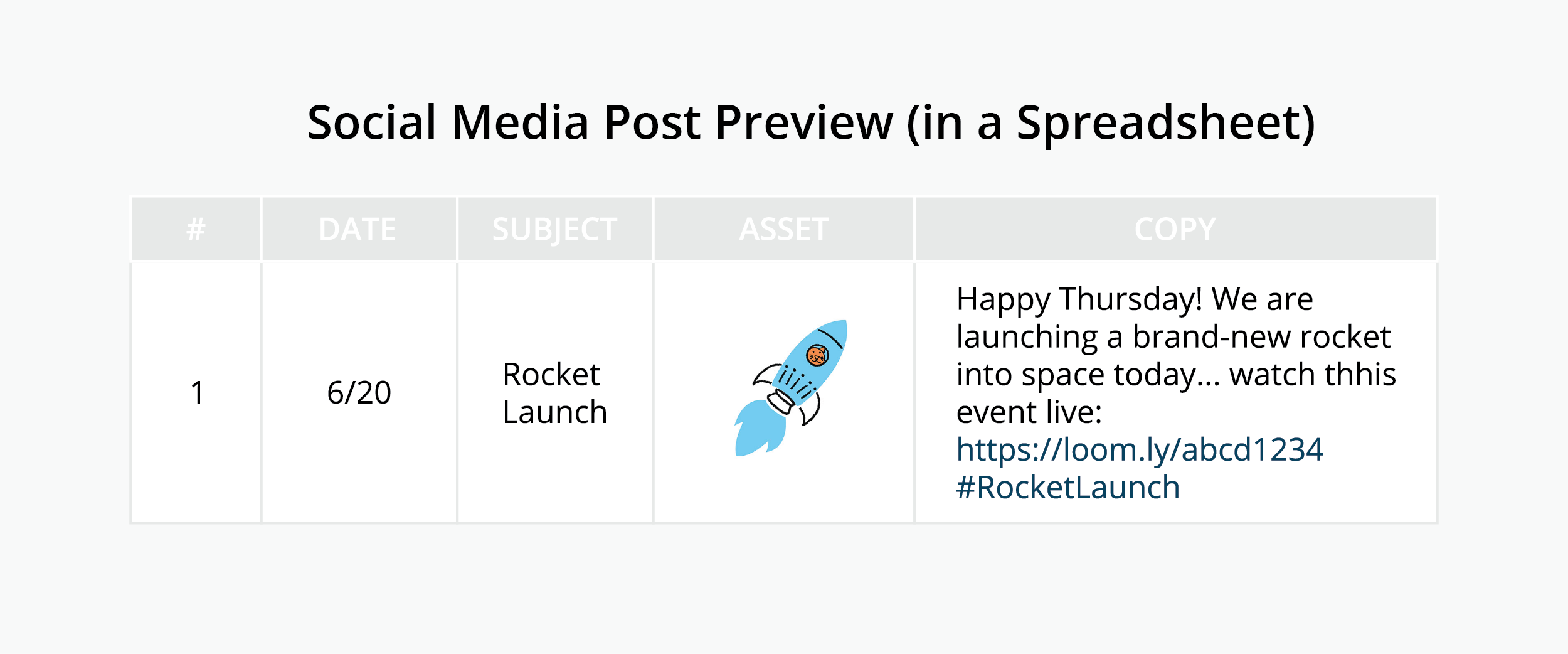
(As you can see, we went as far as including a typo in this illustration.You know, to remain realistic…)
This type of spreadsheet is standard practice for social media workflows. But, it is not the most effective.
We have seen great success with people who create visualizations of each update, like the one below:
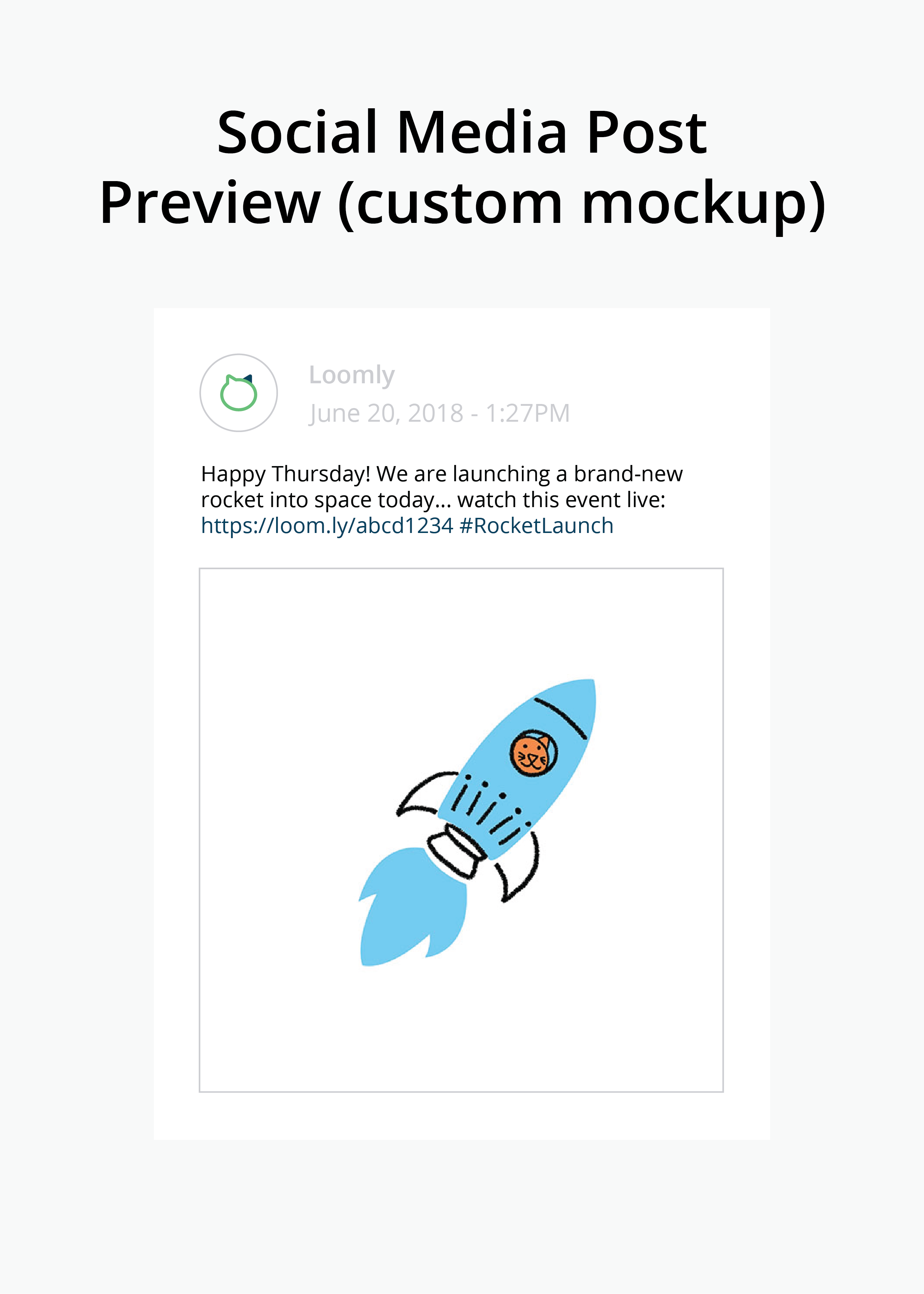
Being able to see an update as it would look when it goes live provides context which you cannot glean from a spreadsheet.
The visual aspect makes it easier to catch any formatting and grammatical errors, and ensure the post has the correct look and feel for a branded post.
We like to think of it this way:
- Imagine a friend described a grizzly bear they had seen to you.
- You could probably imagine the color of its fur, the pointedness of its teeth and its impressive stature.
- But it would never compare the awe-inspiring feeling of seeing a grizzly bear stood a few feet away in the clearing.
- You would not need to imagine any aspect of its being: it would be there in all of its (terrifying) glory!
Mockups are effective because they remove imagination from the process and allow your team members to see the real deal.
You can create these mockups using a design tool like Adobe Photoshop.
Or:
“Social media requires that business leaders start thinking like small-town shop owners. This means taking the long view and avoiding short-term benchmarks to gauge progress. It means allowing the personality, heart and soul of the people who run all levels of the business to show.”
— Gary Vee
Create A Separate Approval Process For Sponsored Posts
Organic reach is an interesting topic.
We firmly believe you can still sustain reach by creating high-quality, original content, which emotionally connects with your audience.
But post sponsoring is becoming a common practice among social media managers, and there will come a time when you do need to boost a post to get a few extra eyes on it.
However, this can create a problem for your social media team, since budgets are hard to track in spreadsheet-based workflows.
Especially ones which focus predominantly on organic reach and engagement.
As such, we highly recommend you create a separate part of your workflow to focus on sponsored posts, so you can:
- Set or request budgets.
- Approve campaign budgets.
- Agree on timeframes and target audiences.
- Review metrics and performance.
Set Waypoints And Review Your Progress
It is good practice to set waypoints throughout the year where you will review your workflow and make improvements.
You can do this as often or as little as you feel is necessary, but we recommend at least once every quarter in the first year.
If you’re working with a third-party client or agency, and not as part of your own brand or business, it is worthwhile creating waypoints as part of your social media workflow, too. These can be budget and time-based, depending on your agreed contract.
Workflows thrive on communication and constant evolution: our social media workflow at Loomly doesn’t look anything like the first one we drew up, and we are all the better for it.
Use A Workflow Template
Templates can help you get a feel for how a social media workflow should look, and give you some ideas as to how the social media content approval process looks in action.
So, if you have been reading this article and feeling a little unsure about how to get started, do not worry, this can be your guiding light.
Below is a template we have created with all of the major steps you should include in your workflow. But you can add, remove or change any of them based on conversations with your team.
Note: it is really free, we do not even require you to give up your email address to enable the download.
Use A Professional Tool (Like Loomly!)
The easiest and most accessible way to create a social media workflow is by using a well-designed tool.
And, with Loomly, we are proud to offer you one.
Our software was designed by social media managers for social media managers and their team, and enables you to create a seamless workflow by giving you all of the tools you need.
With Loomly you can do away with spreadsheets, internal emails, file sharing, and time-consuming approval systems.
Using your team’s account, you can:
- Craft data-driven social media posts.
- Store your creative and visual assets.
- Instantly create post previews.
- Approve social media posts.
- Approve (and manage) your social media budget.
- Leave comments and edits on all posts (while keeping a revision history).
- Access actionable data about what you are posting.
We are just scratching the surface of what is possible with Loomly, and there are many more features to help you run the most effective social media campaigns possible.
And, the best part?
Meaning you create your social media workflow, implement it, and see if it works for you without spending a penny. If not, you can always go back to spreadsheets! (We promise not to take it personally.)

Manage all your social media accounts in one place.
Craft, schedule, & auto-post content to all your social channels, then track analytics and manage interactions from a single, easy-to-use dashboard.
Wrapping This Up…
A robust social media workflow will help your team save time, money and energy.
It will also enable you to post quickly, efficiently and with fewer (if any) errors.
When it comes to implementing your workflow, you can either create a “patchwork” system, using spreadsheets, email, file sharing, and other tools.
Or you can do everything under one roof, with Loomly’s professional social media workflow system.
You can start your 15-day free trial now.