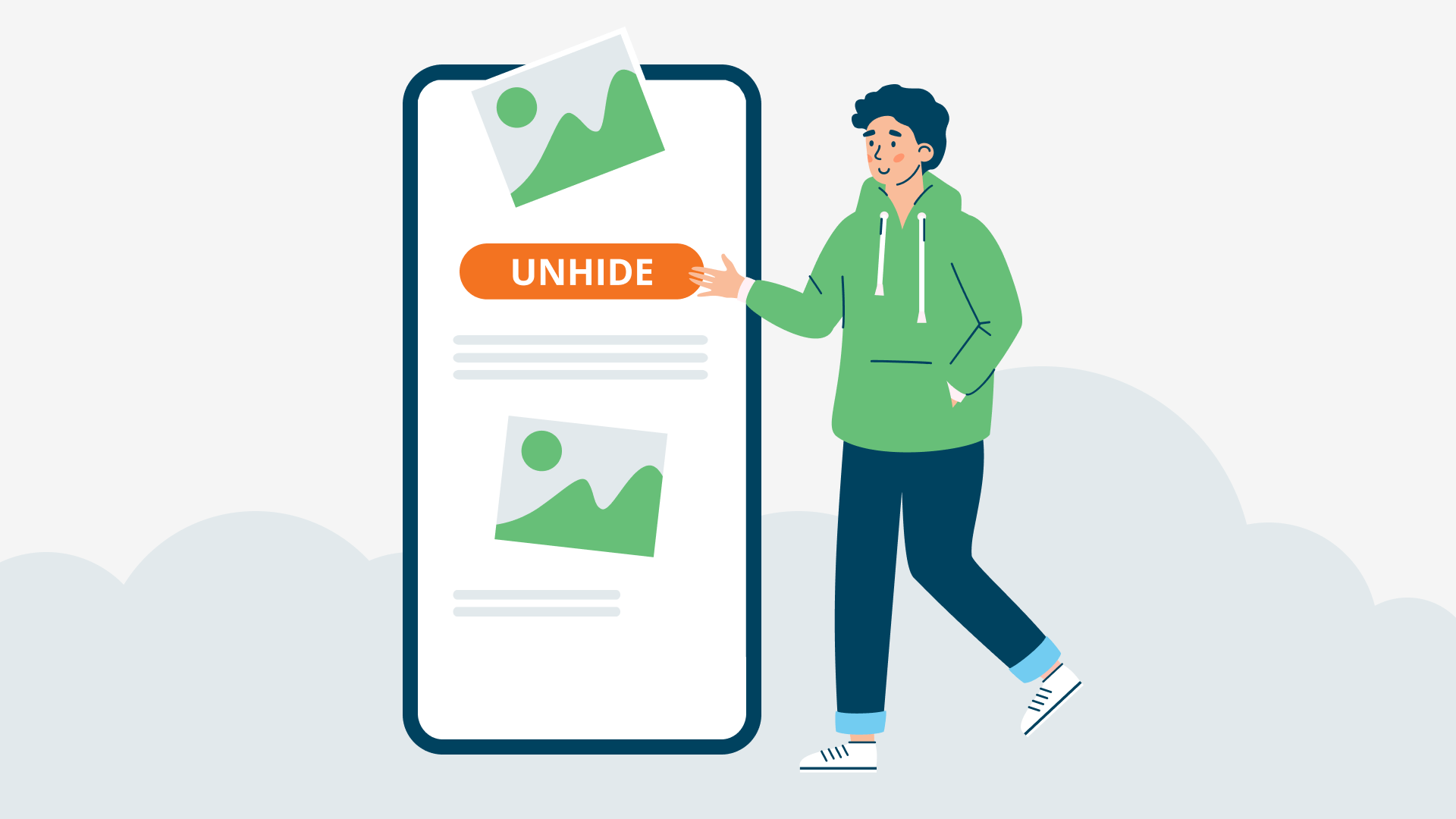How to Unhide a Post on Facebook
Have you hidden a questionable post or comment from your Facebook business page, but changed your mind about it?
If, on reflection, you’re fine with your followers seeing, reacting to, and interacting with the content, you can reverse your decision and unhide it.
Let’s take a look at how hiding works on Facebook business pages, why you’d hide unwanted posts or comments from your page, and how to unhide them.
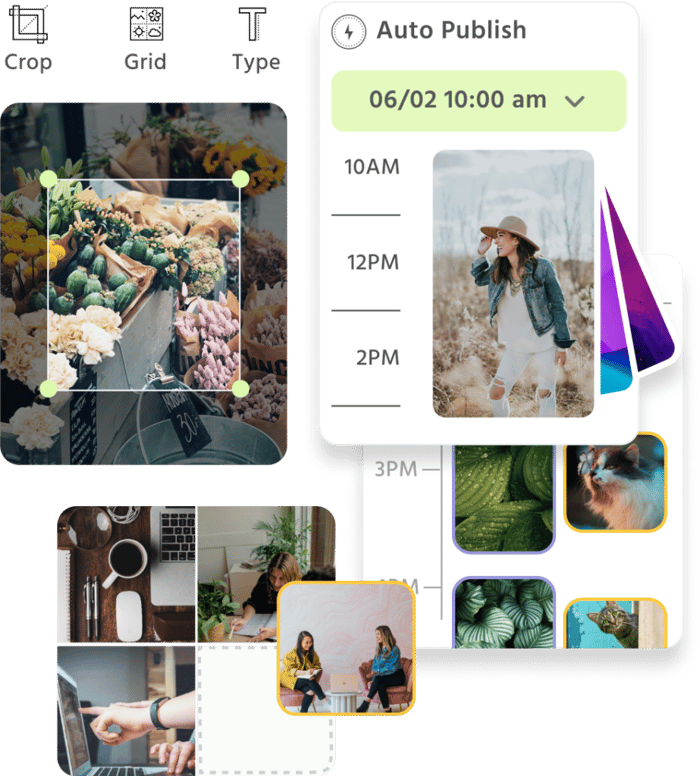
Manage all your social media accounts in one place.
Craft, schedule, & auto-post content to all your social channels, then track analytics and manage interactions from a single, easy-to-use dashboard.
How hiding works in Facebook business pages
Hiding on Facebook business pages works differently depending on whether the content you want to hide is a post or a comment.
In 2020, Facebook quietly removed the option of hiding original posts that have already been published to business pages. The only published posts you can still hide are posts about events such as cover photo and profile image updates.
That said, you can still control what users can post to your page by adjusting your settings.
On your page, go to Settings, then General, then Visitor Posts.
This will give you two options.
You can either disable posts by other people, which means users won’t be able to post to your business page at all.
Alternatively, if you decide to allow users to post to your page, tick ‘Review posts by other people before they are published to the Page.’ This makes it easier for you or your team to scan for inappropriate content and keep it away from your audience’s personal news feed.
If you choose this option, Facebook will automatically hide anything users post to your business page. You’ll need to approve the posts for them to appear on your page.
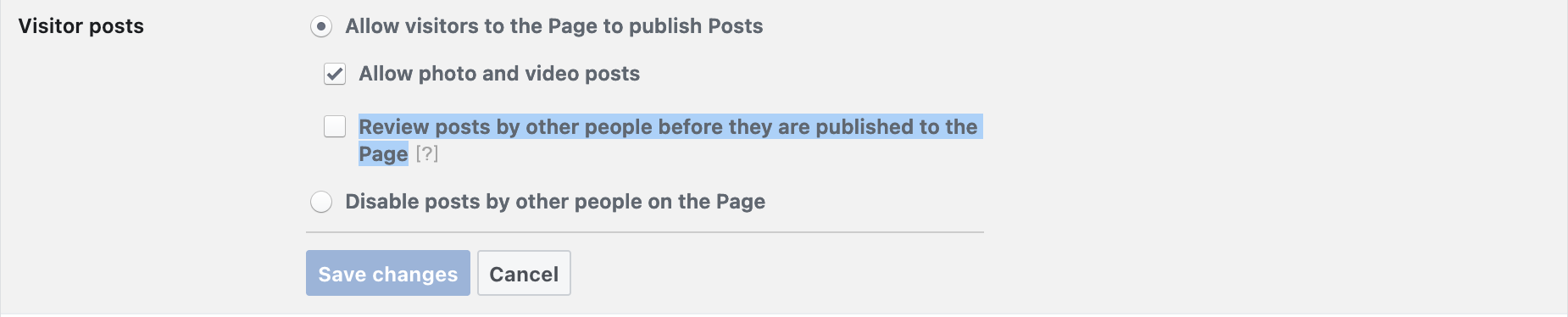
To approve and make a post visible, head over to the activity log section of your page.
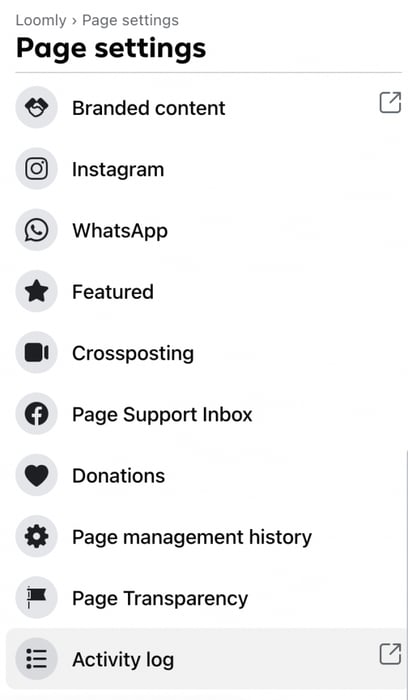
From there, click on Posts by Others. Then click on the symbol next to the post you want to unhide and select ‘Allowed on Page’.
How to unhide Facebook posts
If you’ve hidden one of the types of posts Facebook still allows you to hide from your page, you can unhide it by going to your page settings and clicking on the activity log.
Scroll through the activity log to find the hidden post. Once you’ve located it, click Edit and choose ‘Allowed on Page.’
What about comments on your posts?
You can’t disable user comments on your posts. That said, you can hide or delete individual comments, as long as you’re a page admin, editor, or moderator. Hiding a comment will also hide any replies to that comment.
To hide a comment from your browser, click on the three-dotted menu next to it and choose ‘Hide Comment.’
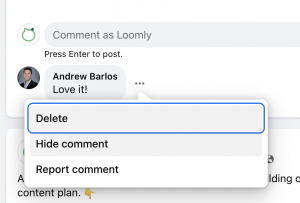
If you’re using the app, long press on the comment, and select ‘Hide Comment.’
You can also block up to 1,000 words, phrases, and even emojis by going to Settings and Content Moderation.
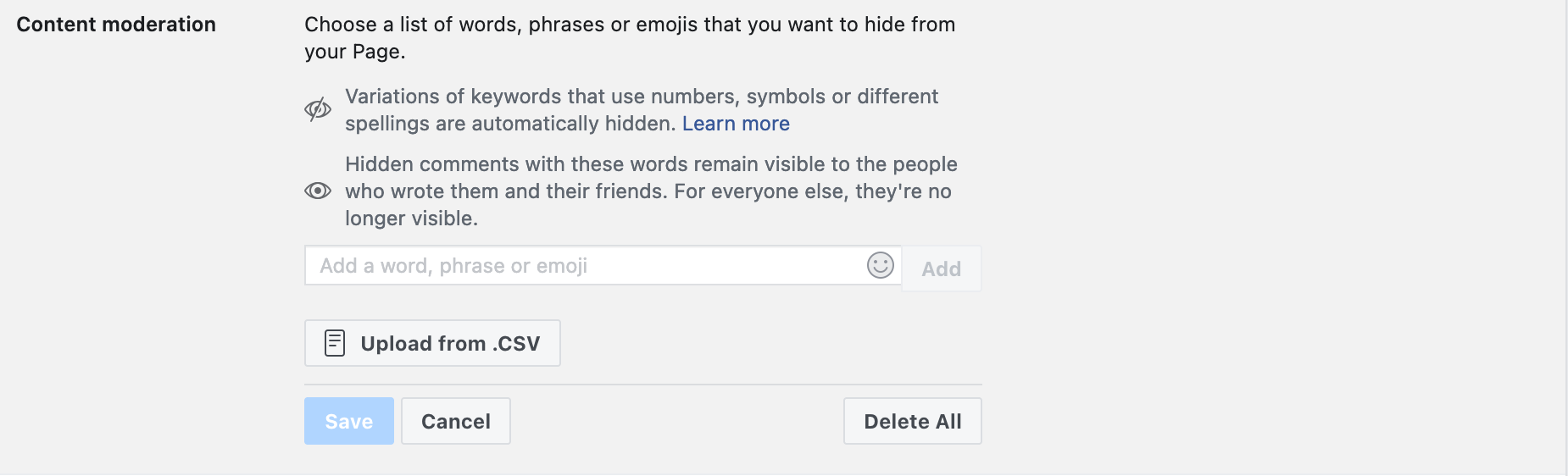
Facebook will automatically hide any comments that include these terms.
Hiding comments vs deleting them: What’s the difference?
Deleting a comment is permanent and irreversible while hiding it is temporary and can be undone. However, hiding and deleting a comment differ in another important respect.
Once you delete a comment from your page, it’s like it never even existed. Nobody will be able to view it ever again, and that includes the commenter.
By contrast, if you hide a comment, the commenter and their friends will still be able to view and interact with it. This means that hiding a comment is a more subtle and less confrontational move.
Like deleting, it enables you to ensure your followers don’t see comments you don’t want them to see, for whatever reason (more on this in the next section). But because the commenter and their friends will still be able to view what they’ve posted along with regular comments and continue the conversation, they’ll be none the wiser about the hidden content.
And this means you’ll avoid accusations of “censorship” and a potential backlash.
Why hide comments from your Facebook business page?
So how do you decide whether to hide a comment from your Facebook business page or take the more drastic step of deleting it?
Research suggests it’s a delicate balance.
75% of users who have experienced harassment online experienced it on Facebook. As such, it’s wise to remove hate speech and content that is discriminatory, encourages violence, or is otherwise inappropriate or illegal. This helps protect those coming to your page.
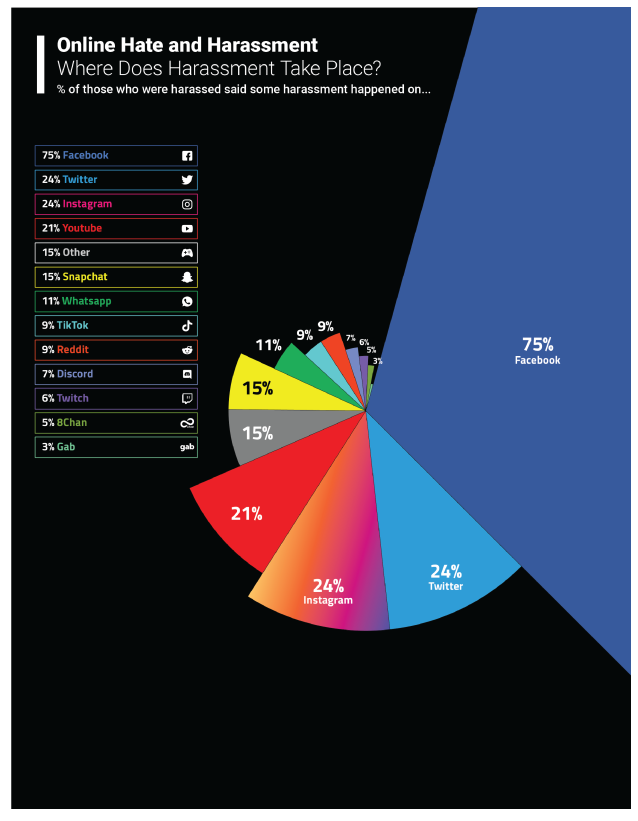
Similarly, you can usually safely delete spam and self-promotional comments.
Spam comments often link to viruses and malware, which can harm your users. And self-promotional comments are typically irrelevant to your audience and, to put it bluntly, just plain annoying.
However, deleting negative comments from your page — even if they’re unreasonable or unfair — can backfire.
For one, you risk coming across as someone who is trying to silence your critics.
And if the commenter is angry to begin with, realizing you’ve deployed the delete button could make them angrier, leading to a pile-on that will drain your time and energy (or harm your social media team’s morale) and shine an even bigger spotlight on the negativity.
From this perspective, hiding content that isn’t objectively inappropriate but potentially inflammatory — blatant trolling, for instance — can be the smarter way to go.
Hiding is also helpful because it gives you time to reflect.
In the case of posts, enabling the ‘Review posts by other people before they are published to the Page’ gives you a chance to evaluate what the user has to say before your followers can see it.
Hiding comments is also a useful way to keep track of conversations you want to come back to. If a comment needs a response from your team, but you don’t have time to address it right away, hiding it gives you a way to find and flag it quickly without letting the discourse spiral out of control.
How to unhide a Facebook comment
So you’ve decided a comment you’d hidden can stay, after all.
You can unhide the comment in one of two ways:
1. Navigate to your business page, find the post, and select All comments. Then scroll down until you find the hidden comment.
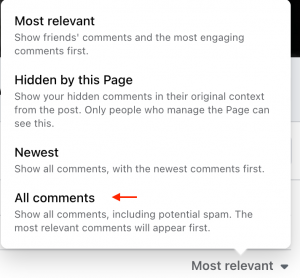
To make it easy to spot them, hidden comments are grayed out. Once you find the one you want to unhide, click on the three dots next to it and select ‘Unhide comment.’
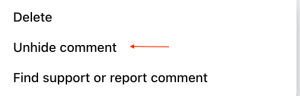
2. If you use Loomly, you can hide and unhide comments quickly and easily using our Interactions feature. You can activate Interactions by clicking the icon in the secondary bar on your calendar
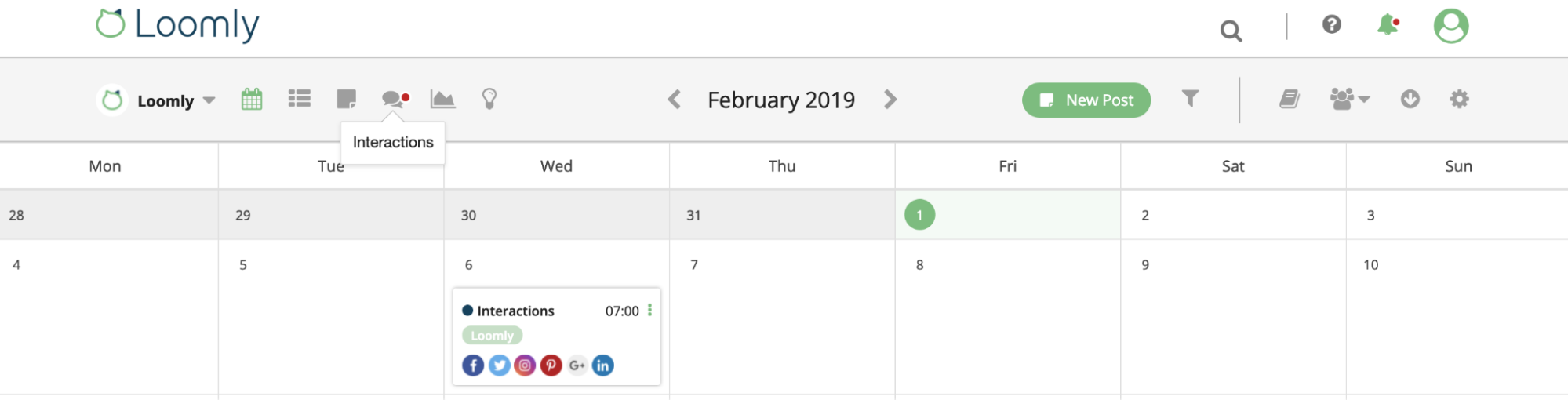
The Interactions feature is available to all subscribers free of charge.
Why bother unhiding comments after they’ve been hidden?
It’s all about community.
Sometimes a comment is hidden entirely by accident — one false click, and it’s suddenly gone. Or perhaps you hide a comment without thinking but then fully grasp its relevance to the conversation.
Unhiding comments encourages your followers to feel that their opinions matter and that you’ve acknowledged their contributions — even if their opinions aren’t necessarily ones you agree with.
It’s also about transparency.
Hiding or deleting content can imply guilt or suggest you’re trying to sweep something under the rug. Unhiding a comment shows that you’re willing to stand by your decisions and can be accountable for them — even if they aren’t always favorable.
Social media platforms have become an increasingly important platform for public discourse, so it’s important to remember that all opinions — even ones that differ from your own — should be respected.
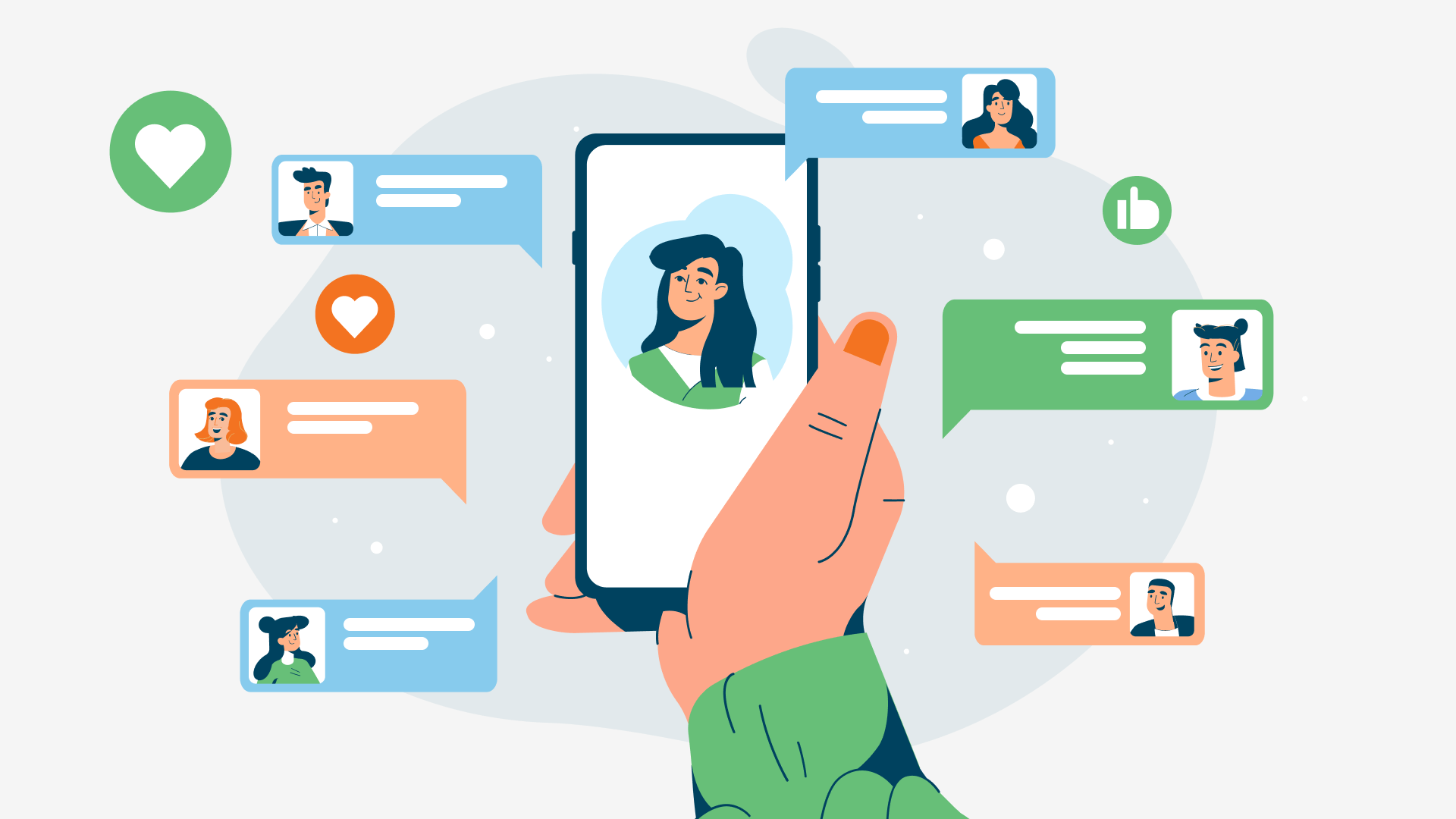
If a comment sparks a particularly polarizing debate, it may be necessary to exercise moderation by temporarily taking it down and assessing the situation. After some deliberation, the content team may decide to restore the comment and allow the conversation to continue in a more constructive fashion.
Hiding comments has its place if you’re managing a business page on Facebook, but there are times when unhiding them is the best course of action. With the ever-increasing power of social media, positive discourse remains paramount in fostering healthy conversations around difficult topics.
Will users be notified when a piece of content is unhidden?
No. There is no notification for either the commenter or their friends if you unhide a comment on your Facebook business page.
That said, friendly engagement can go a long way in making your commenters feel heard and valued — something that will be beneficial to your brand in the long run.
Users will only see the previously hidden comment if they engage with the post and scroll through the comment section.
Even if you decide to hide comments from public view, don’t be afraid to reach out: Ask clarifying questions, thank people for their feedback, and engage with them in an authentic and respectful manner. That way, everyone involved will feel like they’ve been part of a meaningful and engaging conversation.
Unhiding posts and comments from your Facebook page, in a nutshell
You can’t please everyone all the time.
But if some less than favorable comments will inevitably make their way to your Facebook page — even the biggest brands in the world get their fair share of them — you can still keep the negativity in check.
The trick is not to be too heavy handed.
While some content deserves to be sent straight to the digital dustbin, deleting Facebook comments may cause more trouble than it’s worth. Sometimes, hiding them is the better option.
And if, on reflection, you think you might have overreacted or taken something the wrong way, there’s no shame in unhiding it.