What Are Social Media Audits & Why Should You Conduct One?
Ever get the sinking feeling you’re investing a lot of time, effort, and resources into your social media presence without getting much in return?
It may be time for you to carry out a social media audit.
Here’s a look at what a social media audit entails, and our quick, no-stress guide to conducting one effectively.

Manage all your social media accounts in one place.
Craft, schedule, & auto-post content to all your social channels, then track analytics and manage interactions from a single, easy-to-use dashboard.
What is a social media audit?
A social media audit is an analysis of your social media presence. It involves looking at your individual social media accounts and presence as a whole to find out what’s working, what isn’t, and where you could improve.
You’d do this by focusing on specific metrics.
As tends to be the case in social media, which metrics you should focus on during your audit will depend on your goals (more on this in a minute).
That said, very broadly, these metrics might include:
- Data about your followers — What are their demographics? And how do they compare to your target audience?
- Engagement data such as likes, comments, shares, and impressions
- Your content’s performance
- The performance of your campaigns
Why conduct a social media audit?
Well, because numbers don’t lie.
A social media audit will show you, black on white, whether your social media efforts are helping you move closer to your business goals or not, and what steps you can take to improve.
Social media audits also have other compelling benefits:
- They can reveal which social media accounts are doing well and which ones you could delete, so you can focus more of your energy where it has a greater chance of making a difference
- They can help you streamline your content creation process by showing you which types of posts are performing well and which ones are less so
- They can spark new ideas by uncovering trends you might not have noticed
- They can shine a spotlight on malicious accounts that may be stealing your audience and harming your reputation
How to conduct a social media audit, in 4 simple steps
It can’t be helped. ‘Audit’ inevitably conjures up images of calculators, reams upon reams of paperwork, and overzealous IRS suits.
But, when it comes to social media audits, that couldn’t be further from the case.
Spoiler alert: the first of the four steps we’re going to set out below involves creating a spreadsheet (sorry about that). But if you follow along, we promise the process won’t be painful. You might even enjoy it.
Here’s how it’s done:
1. Round up all your social media accounts
Let’s get this out of the way.
The first step in your social media audit is to create a spreadsheet of all your business’s social media accounts. List the network’s name, your profile’s URL, your profile name, your follower count, and the date you were last active.
And when we say “all”, we mean all. The ones you use regularly, and profiles you might have created back in the day but don’t use anymore.
This is useful for four reasons.
Firstly, it gives you a bird’s eye view of your social media presence as it stands.
Secondly, it shows you where you’re currently focusing your efforts.
Thirdly, it’s an opportunity to review your accounts (more on this a few paragraphs down).
Fourthly, and crucially, it helps uncover profiles you may not have known about — not just profiles you’ve forgotten, but also profiles that might be impersonating your brand.
To start, head over to Google and key in your business name to see what social accounts turn up.
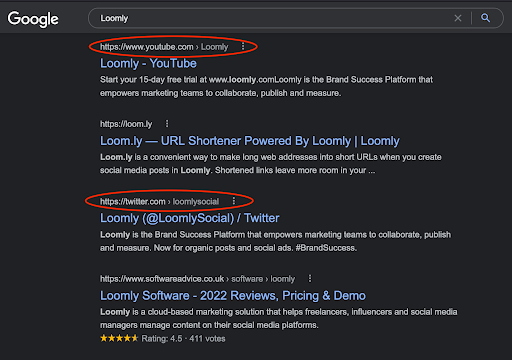
Next, visit each social network’s website and search for your business name again.
Check each profile for completeness and consistency.
Does it include all your important information and links? Is it up to date? And, most importantly, is it in line with your current brand guidelines, or does it use outdated imagery and tone of voice?
If you do find any accounts you don’t recognize, investigate further.
Abandoned accounts can give the wrong impression, so it’s worth deleting them.
Similarly, accounts that aren’t owned by your business can harm your reputation, no matter how well-meaning the creator’s intentions are, so you should get them removed.
It goes without saying, but try asking nicely first. Only escalate if you don’t get anywhere.
2. List your goals for each platform
Once you’ve mapped out your social media presence and cut the dead weight, it’s time to set your intentions.
For each social media network, list the purpose of the account.
This will look different for different businesses. And it might also look different for different accounts.
For example, you might use your Facebook page to handle queries and complaints, while your Instagram is where followers get a behind-the-scenes look at your brand.
This is also an opportunity to prune your presence further or to expand it in a different direction.
If you can’t find a specific purpose for a particular social media account, it might be better to delete it.
Similarly, it might well be that you could achieve a certain goal more effectively on a social media network where you don’t yet have a presence. Say you’d like to start running user-generated campaigns, for instance. TikTok or Instagram may be better suited to it than Facebook or Twitter.
3. Crunch the numbers
Once you’ve established what your goals are — in other words, what success should look like — it’s time to analyze your performance.
As we’ve already mentioned, your goals will determine which metrics you should look at.
If your goal is to attract new customers, for instance, you’ll want to look at your followers’ demographic data to see if they match those of your ideal customers. And you’ll also want to look at how many users who land on your social media page go on to visit your website.
By contrast, if your goal is brand awareness, you’ll want to look at your engagement data — likes, comments, follows, shares, and impressions.
For best results, you should track your metrics over time, not in a vacuum. For example, you could compare this quarter’s numbers with last quarter’s. Or look at what has happened to your numbers over the past year.
This will give you a better sense of what’s happening. Have you been making progress? Have you hit a wall? Or, perhaps, have you gone backward?
The big social media networks all have their own analytics dashboards. Alternatively, with Loomly, you can track important metrics for all your social media accounts from one place.
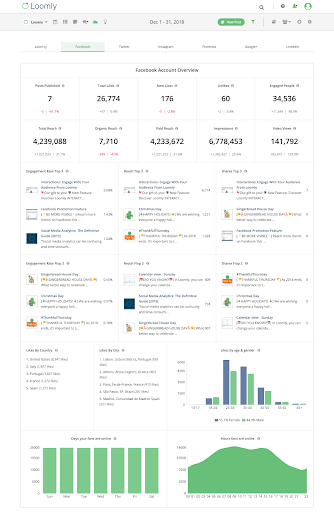
4. Put together a plan of action
Once you’ve looked at your metrics, it’s time to reflect and make a plan.
What are the numbers saying about your current direction of travel? And what can you do to improve?
It may be useful to evaluate your metrics using the SWOT technique. The four letters in SWOT stand for:
-
Strengths
These are the things you’re currently doing well.
-
Weaknesses
These are the areas where you could improve.
-
Opportunities
These are factors or developments you could take advantage of, such as a trend nobody has noticed yet.
-
Threats
What risks are your weaknesses exposing you to?
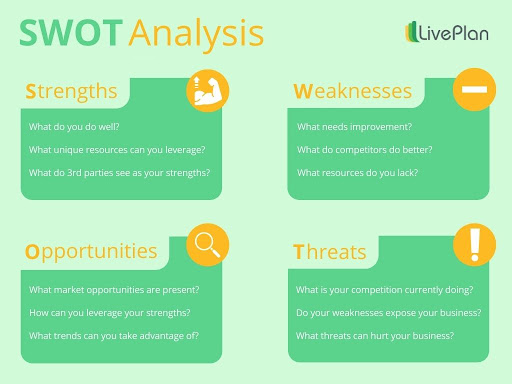
Source: LivePlan
Remember to make sure any action points you come up with after your analysis is specific, measurable, and time-bound, so you can continue to evaluate your progress.
For example, instead of saying you want to increase your brand awareness, look at which content has received the most engagement over the last quarter, and commit to creating X amount of similar content over the next quarter.
Social media audits, in a nutshell
If you feel your social media efforts aren’t delivering the results you’d like, a social media audit can help you gain clarity and perspective.
But, for even better results, make audits a regular part of your process. This way, you can stop second-guessing your every decision and make sure you stay on track.



