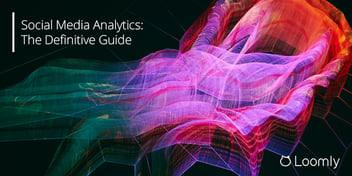The Best Times to Post Instagram Reels in 2024
While Instagram has been reluctant to share overarching statistics about Reels — its answer to TikTok — brands have been achieving impressive results.
The NBA’s Instagram Reels get 43% more engagement than their standard posts or Instagram Stories. Luxury fashion brand Louis Voutton’s Instagram Reels has rapped 7 million views in under two years.
With numbers like those, you’d be doing your business a disservice if you didn’t try Reels.
But, at the risk of sounding like Captain Obvious, it’s not enough to produce eye-catching Instagram Reels. Unless the people you want to reach see your content in their feeds, all your efforts will go to waste.
When is the best time to post a reel on Instagram to get as many eyes on your content as possible?
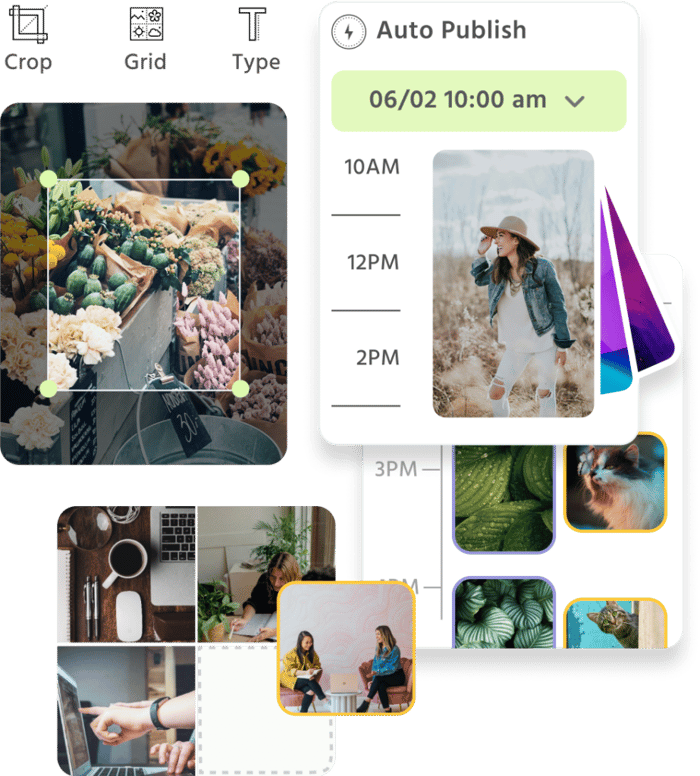
Manage all your social media accounts in one place.
Craft, schedule, & auto-post content to all your social channels, then track analytics and manage interactions from a single, easy-to-use dashboard.
The best time to post a reel on Instagram: What does the research say?
Given the buzz around Instagram Reels, you won’t be surprised to hear that several studies have aimed to discover the best time to post.
Influencer Marketing Hub, which analyzed over 100,000 Instagram Reels, concluded that the best engagement typically happens early in the morning or late at night.
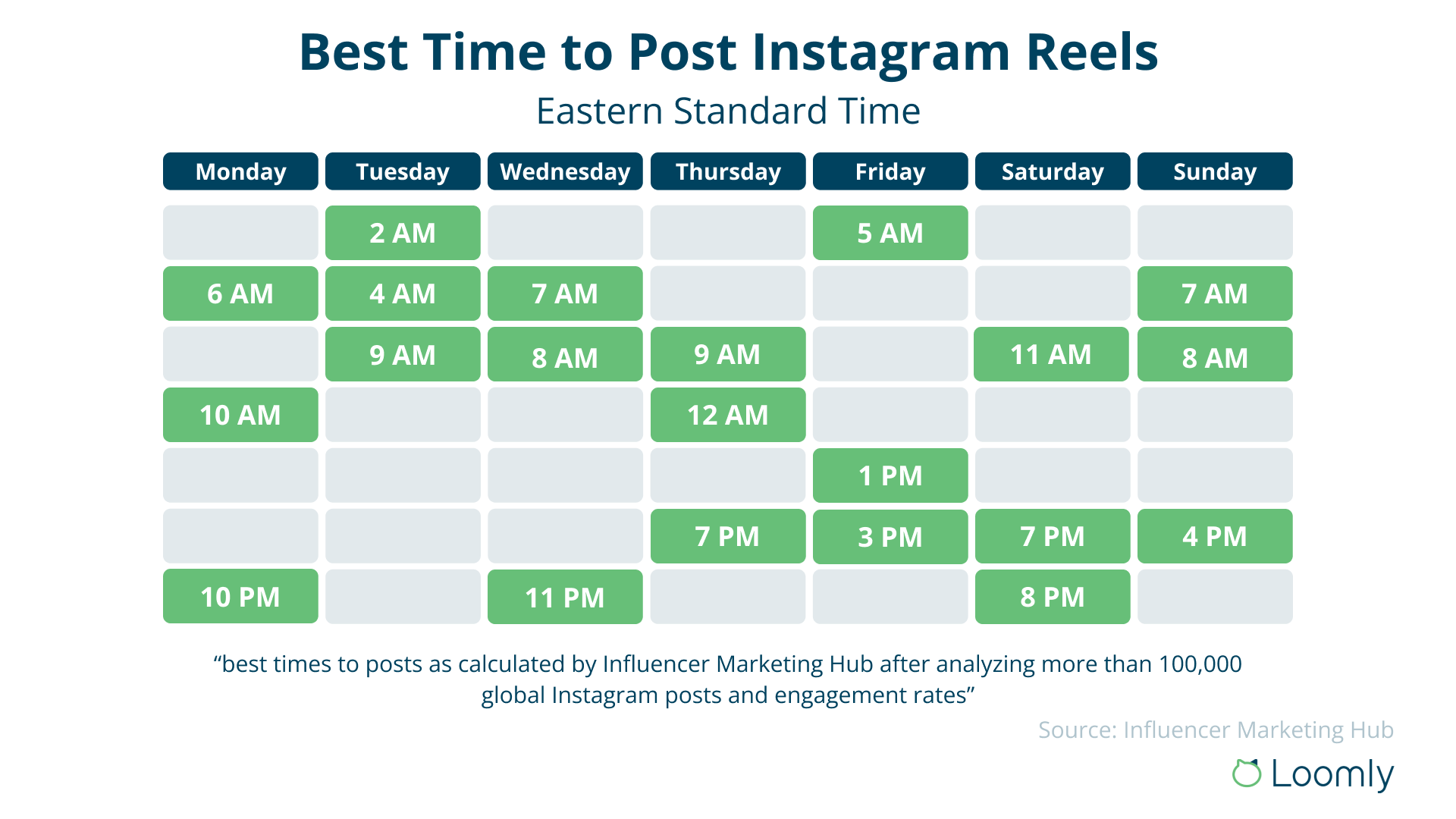
This timeframe is attributed to work and school schedules, with most individuals on social media before and after their other responsibilities.
But does it really matter when you post reels? After all, you don’t need instant activity on your Reel to rank well.
The answer lies in how Instagram’s algorithm works.
As Instagram’s head, Adam Mosseri, explains, the platform ranks content based on four main factors.
The nature of the content
Is it a photo or a video? Is it relevant to the user? How many interactions does it have? Instagram’s algorithm evaluates whether your Reel is a photo or a video and assesses its relevance to the user. Additionally, it considers the number of interactions the content has received, emphasizing the importance of engagement.
Your history
How often do you post? And do you and a particular user follow each other? The frequency of your posts and whether you and a particular user follow each other are critical aspects. Instagram considers your posting habits and the reciprocity of the follower relationship to tailor content recommendations.
User activity
What content does the user typically engage with? Another pivotal factor is the type of content the user typically engages with. The IG algorithm observes the user’s preferences, determining the relevance of your Reel based on their past interactions with similar content.
The user’s interaction history
Have they interacted with your content before? Past interactions with your content play a role in what users see. If a user has previously engaged with your Reels or other content, it signals to Instagram that your content interests them.
Crucially, these factors are flexible. In other words, getting loads of interactions as soon as you publish your Reel doesn’t help it appear higher up in individual users’ feeds. Not getting immediate interaction hinders its visibility.
The upshot is that there’s no pressure for you to pinpoint when your audience is most active. Instead, you can boost your post by publishing it before other brands crowd on users’ feeds.
To hijack a bunch of expressions, while your audience isn’t necessarily made up of early birds or night owls, being an early bird on Instagram can help you catch the proverbial worm.
Find the best time to post Instagram reels for your audience
The research from Influencer Marketing Hub offers a good indication of when to post when you have a brand-new account. Most Instagram users are aged 25–34 — typically working professionals with limited time during the day to scroll through their feeds and interact with content.
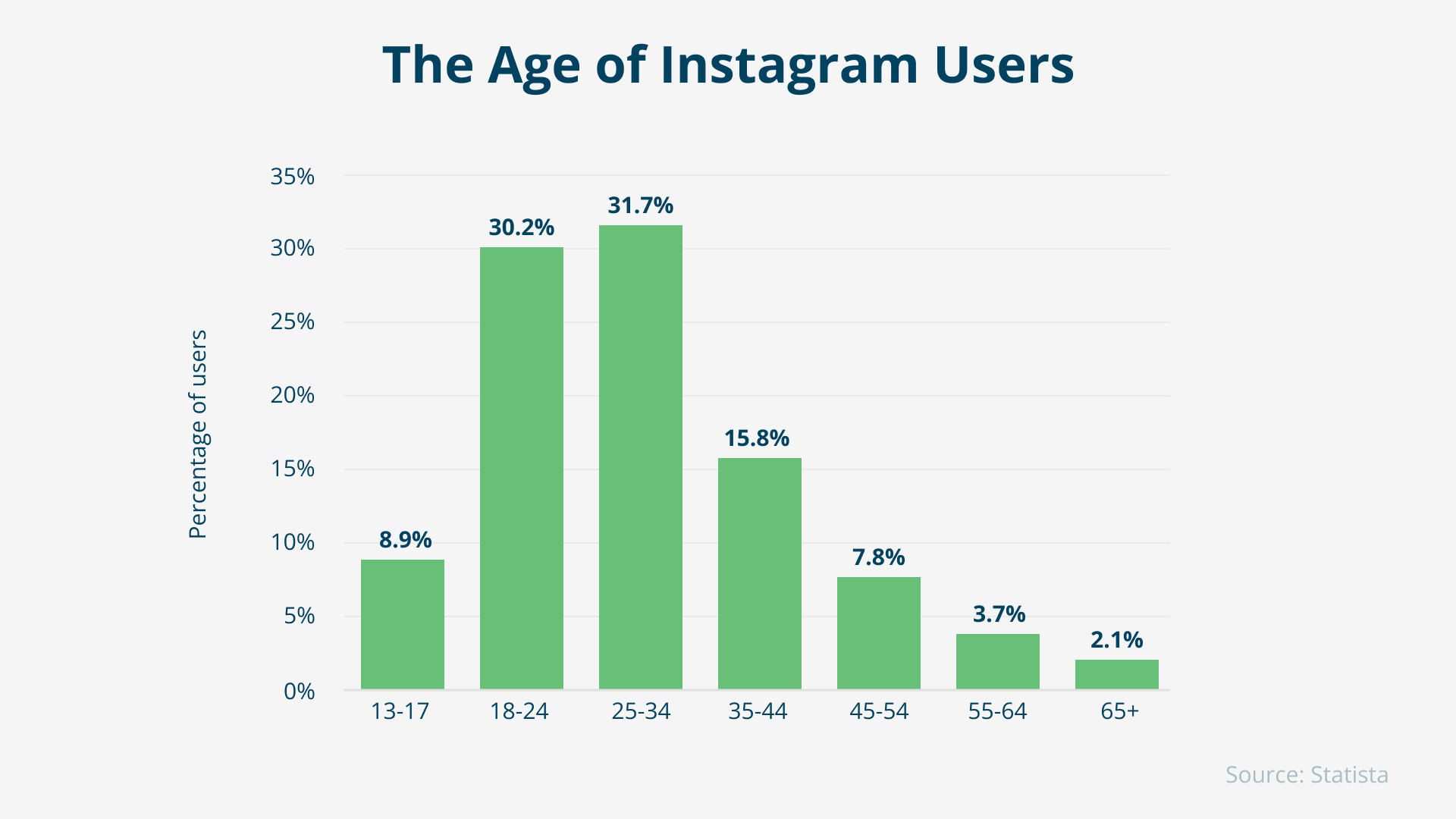
Consequently, you might think the best advice is to post Instagram Reels before and after work when users can access their phones; however, this doesn’t paint the most accurate picture on a case-by-case basis.
To help you drill into your specific audience, Instagram provides insights (appropriately called Instagram Insights) into the accounts that view and interact with your profile.
Once you establish your Instagram Insights account, you can rely on your analytics to find the best time to post Reels. With the help of Instagram Insights, you can gauge when your target audience is most active and tailor your content plan accordingly.
For example, if most of your followers live in a different country than you, adjust the posting time to their local time zone.
You can also analyze the content that performs best with your audience and compare it to other posts, revealing new patterns over time. Once you’ve identified when your followers are most active and responsive, you can keep a consistent schedule and track your progress.
You must change your Instagram account to a business or creator account to access these insights. This is a simple process:
- Head to the settings section in the menu
- Click on the account menu
- At the bottom of the list, click on “switch account type” and select the one that is most relevant to you.
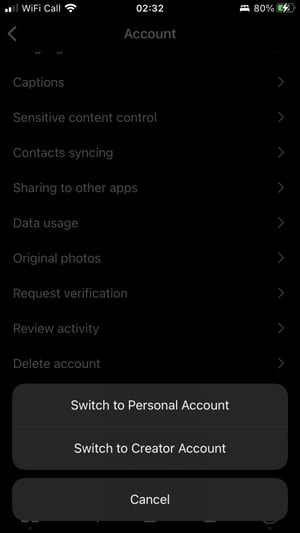
Once you have access, your account will start tracking data on your audience’s demographics. You can then use this information to personalize your strategy and optimize your reel content for maximum engagement. Instagram will break down your audience according to top cities, countries, ages, and genders.
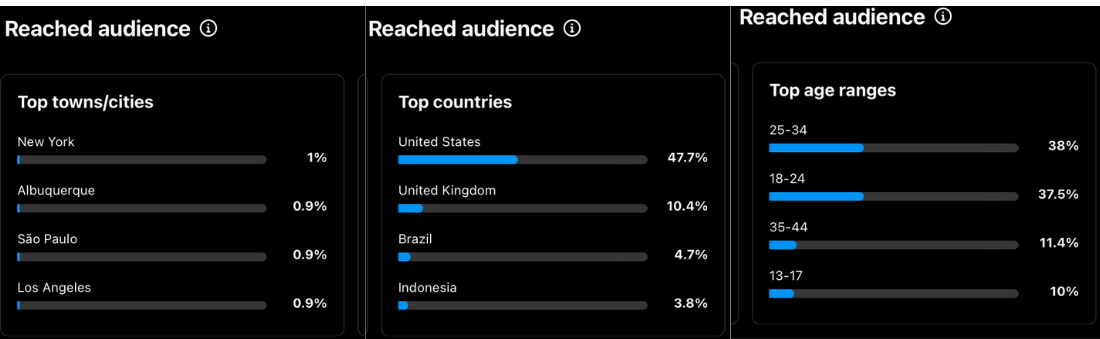
You can also access data on when your audience is most active. Instagram will break this information down into days and hours.
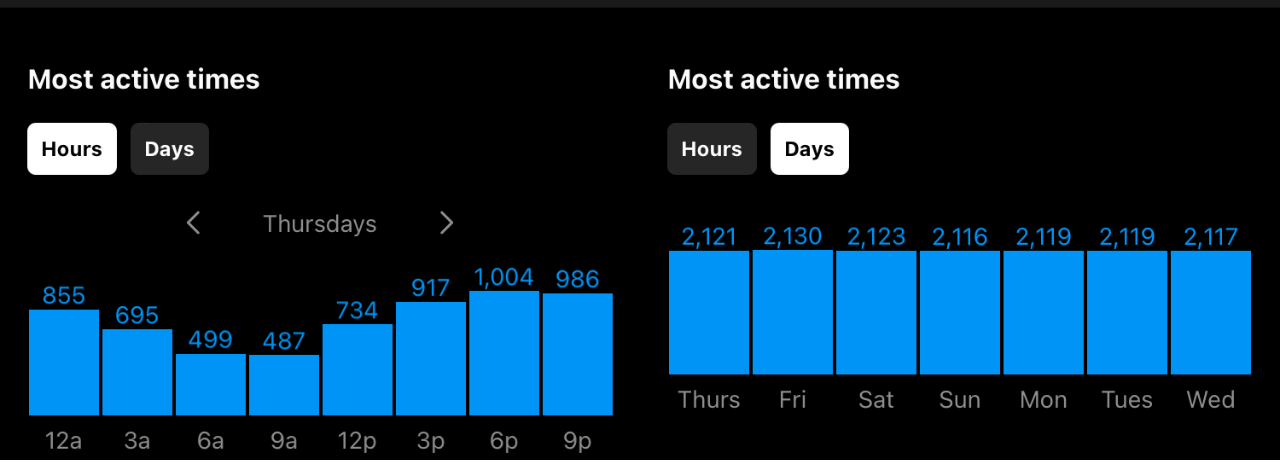
In the example above, there is less incentive to post in the morning before work because the audience is less active on Instagram. For this account, the optimal posting time is between 6 pm and 12 am, when engagement peaks. With this information, you can optimize your Reel content for when people are most likely to interact with your content online.
Analytics is a vital component of the content strategy. Still, keeping track of all the data can be challenging when operating on multiple platforms. A social media scheduler like Loomly enables you to schedule posts easily. It provides insights into your content’s performance through in-house analytics.
Loomly can gather data from across your social media platforms, including Instagram, Facebook, and YouTube, and present it in a single dashboard, helping you create an effective content strategy tailored to your audience’s needs.
How to boost engagement on your Instagram Reels
While you don’t have to schedule your Reels with Swiss precision, you’ll still want to ensure that your audience is active around the time you post. Your audience can’t engage with your content while asleep or at work.
- Experiment with posting: Posting content at different times of day is the easiest way to find out what works best for your audience. Try posting at different times and compare the engagement you get from each post.
- Track your analytics: As your analytics collects data, you can see when your audience is most active and tailor your Reel content according to your audience’s preferences.
- Schedule your content: You can only sometimes be online for the best time to post, but that doesn’t mean you have to miss it. Social media schedulers like Loomly enable you to pre-schedule your content to go out when you want.
Here’s how to boost engagement with Instagram Reels for your business and reach more people.
1. Where is your audience?
Regarding engagement, Instagram Reels are like real estate: location matters.
Instagram’s 1.35 billion users are spread across all seven continents (and yes–we checked–people use Instagram in Antarctica, too). So, consider time zones when working out the best times to post.
With this in mind, your first step is determining where your audience is based.
On the Instagram app, go to your profile and press the insights button under your bio. Then, press total followers. This will show you a breakdown of your followers, including the top locations.
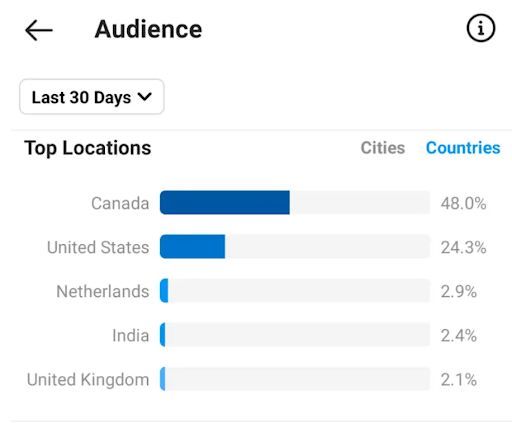
You’ll need a business or creator account to view this data.
You can switch from the settings page if you don’t have a business or creator account. The option is at the bottom of the Account menu.
2. Schedule Reels at the right time
Once you’ve discovered where your audience is located, it’s time to figure out when they’re most likely to be active. And this means understanding when they’re awake and possibly checking their Instagram app.
Suppose you’re in the US, and your audience is mainly Canadian. In that case, this is pretty straightforward because both countries are in the same time zones.
Things can get trickier if you’re in the US and your audience is mainly in Europe or further afield.
Once you’ve identified your target audience, it’s time to create a content strategy using Loomly’s post builder to schedule Reels. This tool allows you to easily plan your posts in advance.
Loomly’s post builder helps to save time by giving you the option to post your content to multiple platforms. If you want to publish your content on Facebook, TikTok, or YouTube Shorts, you can do it all with a button.
Once you’ve created a content strategy and scheduled your Reels using Loomly’s post builder, it’s time to monitor the growth of your Instagram presence. Loomly’s social media management tool provides insights into how your content performs with its in-house analytics. This data can be used to refine your strategy to reach more people and increase engagement with your content.
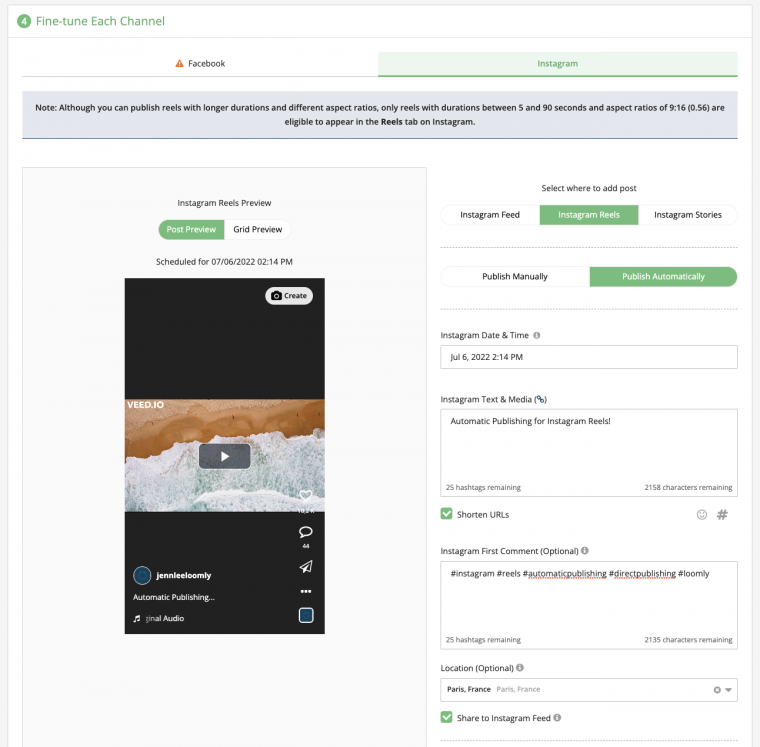
3. Give your Reels your unique stamp
Figuring out when your Reels will appear in front of your audience is half the battle.
The other half is getting your audience to stop scrolling, take notice, and engage with them.
And for that to happen, you need to give them a reason.
How to create a Reels strategy is a whole topic unto itself. That said, you can’t go far wrong if you follow these simple principles.
Be relevant
Your content should be relevant to your brand and your target audience.
This is fundamental. There’s no point making Reels about food if you’re a shoe shop (unless you tell your audience about your shoes’ new and improved stain-resistant coating).
Be useful
Your audience should get something out of your content, whether valuable information or fun.
UK-based retailer B&M, for instance, often uses Reels to spotlight how specific products work.

By contrast, Taco Bell tends to take an out-of-the-box approach with its Reels. They even turned what would’ve otherwise been a bog standard product video of their breakfast burrito into ASMR.
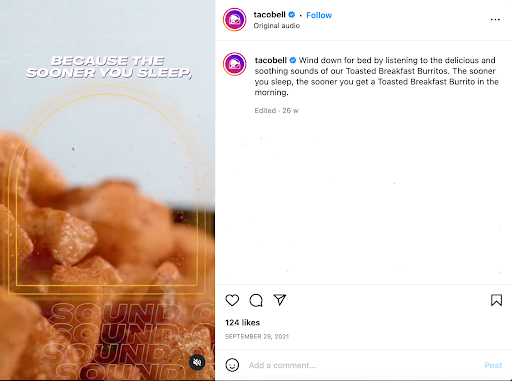
Be consistent
Your Reels are an extension of your profile, so they should follow the same Instagram aesthetic. Inconsistency risks giving the wrong impression of your brand or confusing your audience.
4. Use hashtags
Harnessing the power of hashtags is crucial for maximizing the reach of your Instagram content. This holds for when you post Reels, too. However, the key lies in using the right hashtags to enhance visibility and engagement.
But you need to use the right ones.
If you use irrelevant hashtags, nobody who matters will see your content. Or, worse, you’ll come across as spammy. Needs improvement.
Tap the magnifying glass icon to find hashtags, type in a keyword, and switch to the tags menu.
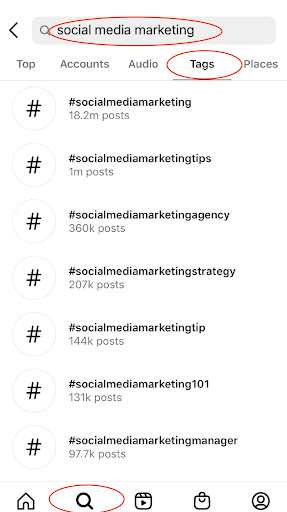
This will show you a list of the top keywords for your query.
Loomly’s post creator also shows you hashtag suggestions based on your posts’ content and trending hashtags. But remember that we don’t currently support Reels because of restrictions in Instagram’s API.
There needs to be more clarity on how many hashtags you should add to a Reel. Some say you should max out the 30-hashtag limit, while others suggest being careful not to go overboard.
Our advice is to go for quality over quantity.
What’s most important is that your hashtags are relevant to your Reel.
5. Update and redefine your posting strategy
The goalposts for success on social media — particularly Instagram — are constantly changing. Updates to the app’s algorithm can lead to a sudden drop in engagement or reach of content.
This can be devastating for businesses relying heavily on the platform as an outlet for their products and services. To stay ahead of the curve, creators must continually update and redefine their posting strategies.
One way to do this is to take advantage of data-driven insights powered by analytics tools, whether native Instagram tools or third-party apps. This valuable information about your content’s performance can help you refine your strategy so that it reaches more people and increases engagement with your Instagram posts.
Analyzing user patterns and trends can also help shape a successful posting strategy for Reels. Instagram and other short-form content platforms boost videos that use suitable hashtags/trending songs/filters, etc.
Check out what other brands in your niche are doing while keeping an eye on your feed, as this can help inform what’s hot on Instagram Reels.
How many times should you post per day?
Knowing when to post Reels is only part of your overall social media strategy. To truly reap the rewards, you’ll also need to find the right balance between volume and quality for your audience.
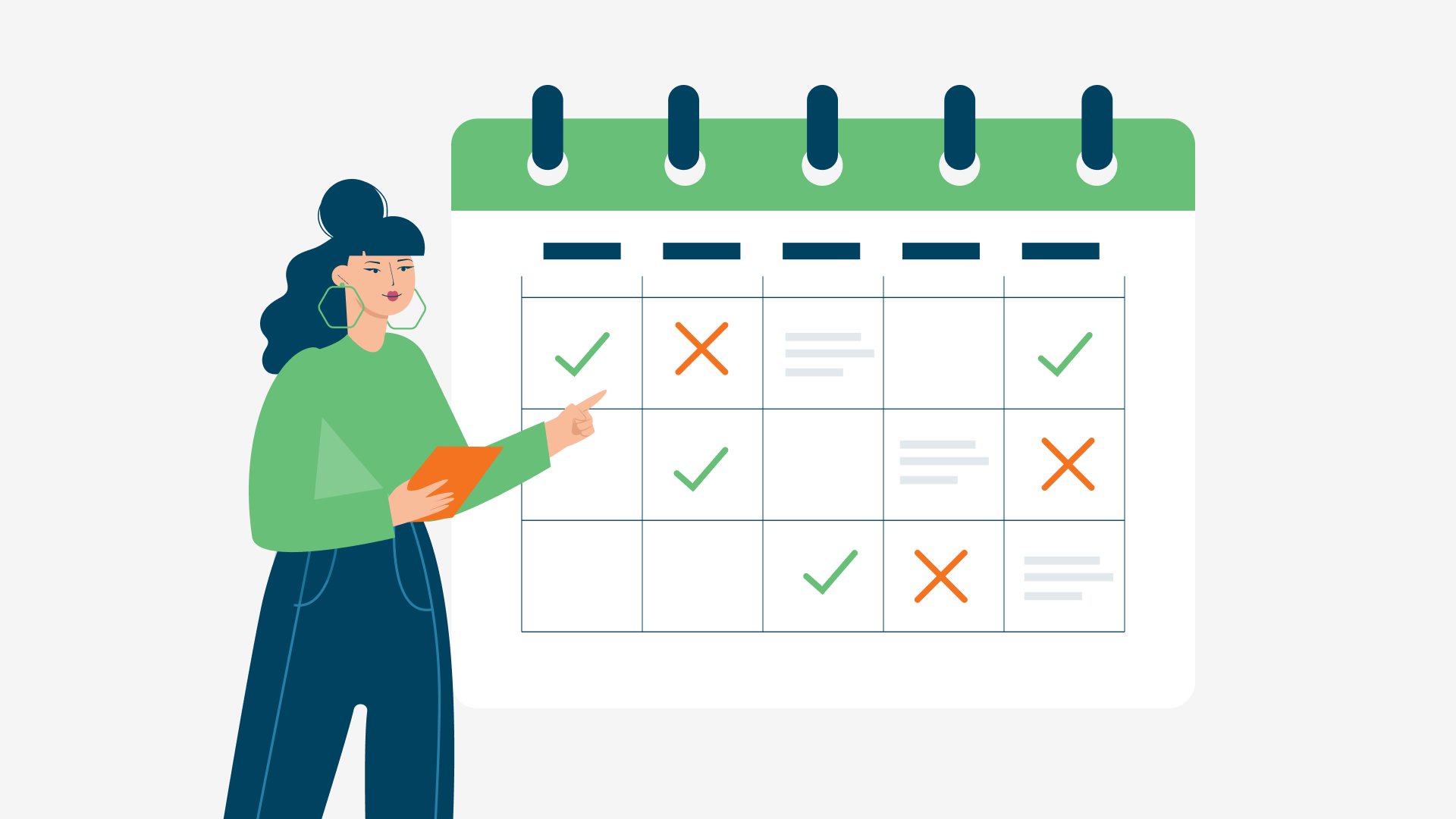
Determining how often to post is primarily a question of personal preference; however, for most profiles, one or two posts per day is a good starting point. You can always experiment with more frequent publishing and see what works, but consistency matters most—so make sure you’re consistent in frequency and content quality.
You may feel pressured to post more often, but if the content’s quality drops, that extra effort won’t be worth it. Posting five times daily is fine if that’s workable, but that’s a lot, even for large marketing teams.
On average, Instagram users are on the platform for around 30 minutes daily, so they’ll scroll past anything that doesn’t hit the right quality level. So before you start firing out content, consider how many Reels you can realistically manage daily and stick to that.
The best time to post Instagram Reels, in a nutshell
To give your Instagram Reels as much exposure as possible, the best time to post is either early in the morning, around midday, or late at night.
It pays to experiment with different times to see what works for you.
More importantly, it would be best if you stuck with it. Instagram’s algorithm boosts content from creators that users have interacted with before. So, if you share relevant and valuable Reels regularly, you’ll build a relationship with your audience that’ll pay off in the long term.
The best way to post at the right time is to use Loomly’s scheduling tool. You can create and optimize your posts during your work hours, and Loomly will handle uploading and posting to Instagram at the time you choose!