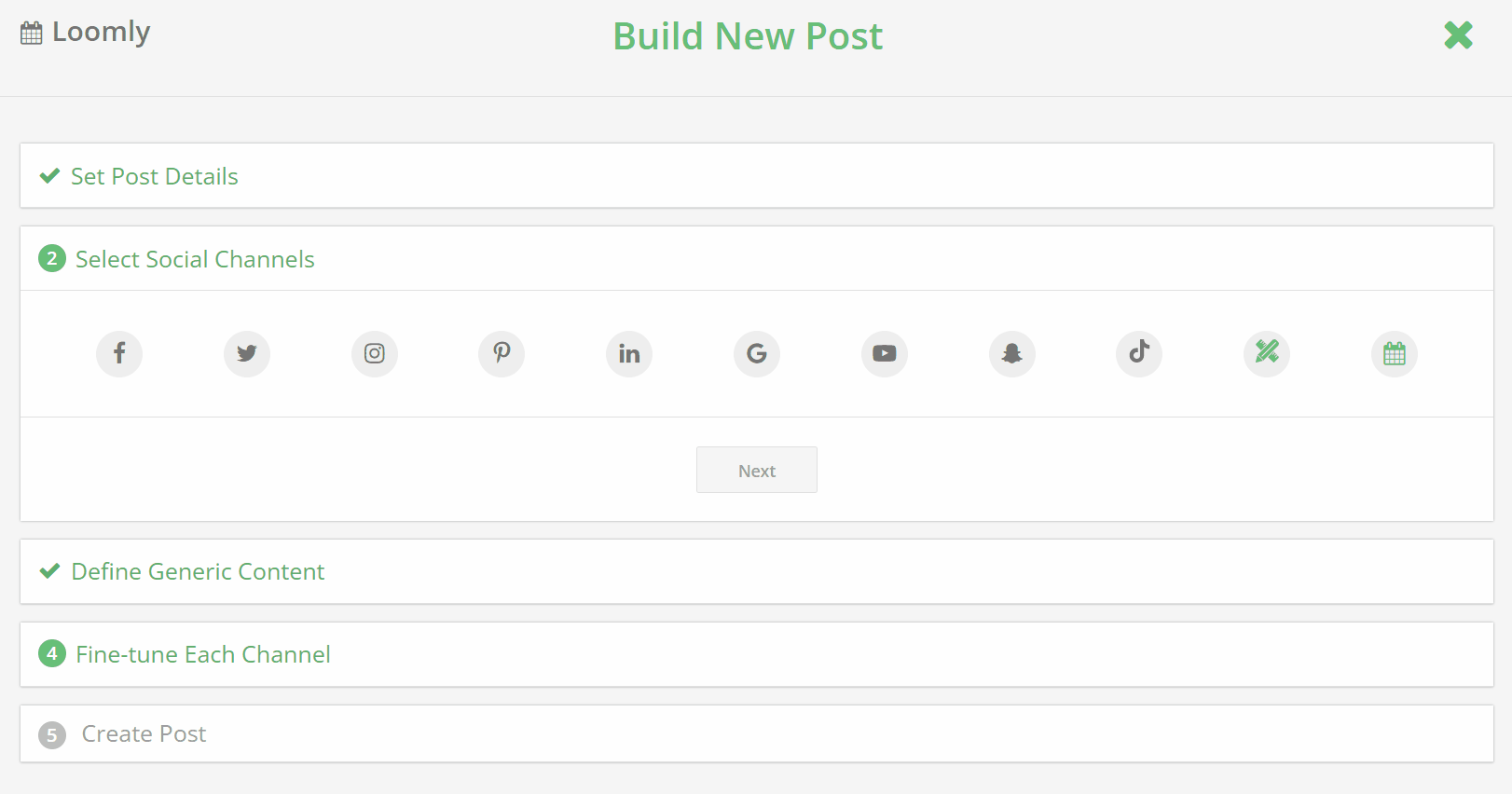Schedule YouTube Shorts with Loomly
Short-form video content is ~all the rage~ these days, so we’re thrilled to announce that you can schedule and auto-publish YouTube Shorts with Loomly!
When you upload a portrait/vertical video under 60 seconds to Loomly, it will automatically be published as a Short.
Learn how to connect your YouTube account to Loomly, supported media specifications, and more Loomly’s YouTube features here!
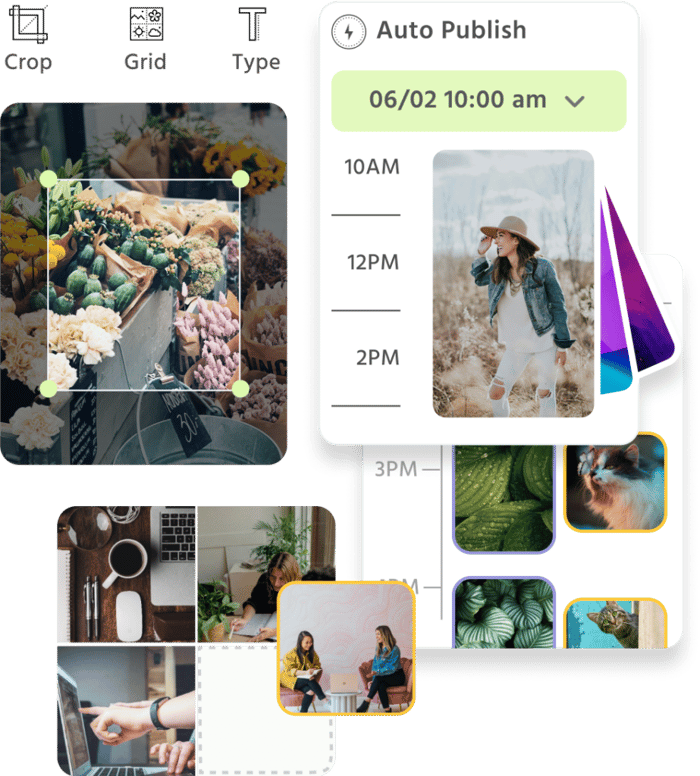
Manage all your social media accounts in one place.
Craft, schedule, & auto-post content to all your social channels, then track analytics and manage interactions from a single, easy-to-use dashboard.
What is YouTube Shorts?
Shorts is the spot to shoot, share, and binge short videos (60 seconds or less) on YouTube. It’s where you can go to start trends, try out a dance challenge, bring your hilarious ideas to life, and more. There’s no fancy equipment needed, and no limit on what you can create.
Learn more on YouTube!
Why should you use YouTube Shorts?
Here’s why you should be using Shorts as part of your marketing strategy:
Prime real estate on YouTube: YouTube Shorts have surpassed 6.5 billion daily views, so this is your chance to get in front of millions (if not billions) of new viewers.
Increased discoverability: Shorts are a great way to hook new audiences and drive them back to your main channel.
Monetization: Starting from February 2023, YouTube will reward YouTube Partner Program Shorts creators with ads revenue!
Between posting Reels to Facebook and Instagram as well as YouTube Shorts, Loomly is your one-stop-shop for managing your videos on social media.
YouTube Shorts Best Practices
If you’re new to the world of YouTube Shorts, here are some best practice ideas to keep in mind:
Hook your audience
Get straight to the point and get your viewers excited within the first few seconds.
Be visually engaging
Mix up your content, sounds, and video snippets to keep your content interesting.
Tie your Short back into your main channel
Make sure your content is cohesive and that your Shorts are relevant to your main brand so that audiences are clear what you stand for.
Customize your content
Shorts shouldn’t just be long-form videos chopped down to 60 seconds. Make the content digestible and differentiated.
YouTube Shorts Inspiration
Not sure how to use YouTube Shorts as part of your marketing strategy? Here are some ideas to get you started:
Behind the scenes and outtakes
Show behind the scenes of your videos, bloopers, and outtakes as a way to tie into your main channel while providing more personality.
Lightning tutorials
Showcase your product in 60 seconds or less to communicate how easy it is to use or what a transformation it can provide.
Events and launches
Using a combination of long-form and short-form videos can make every launch a success by maximizing the ways that potential customers can engage with your products. Plus, you can tease upcoming releases to drive interest ahead of time.
User generated content (UGC)
Since Shorts can be created on any phone, they’re a great way to get your customers involved and to show how they’ve benefited from what you have to offer.
What’s next?
Keep an eye out for more exciting releases coming your way soon! As always, a huge thank you to our customers for driving our innovation and allowing Loomly to help you succeed on social media.
Ready to see for yourself? Start your free 15-day trial now!