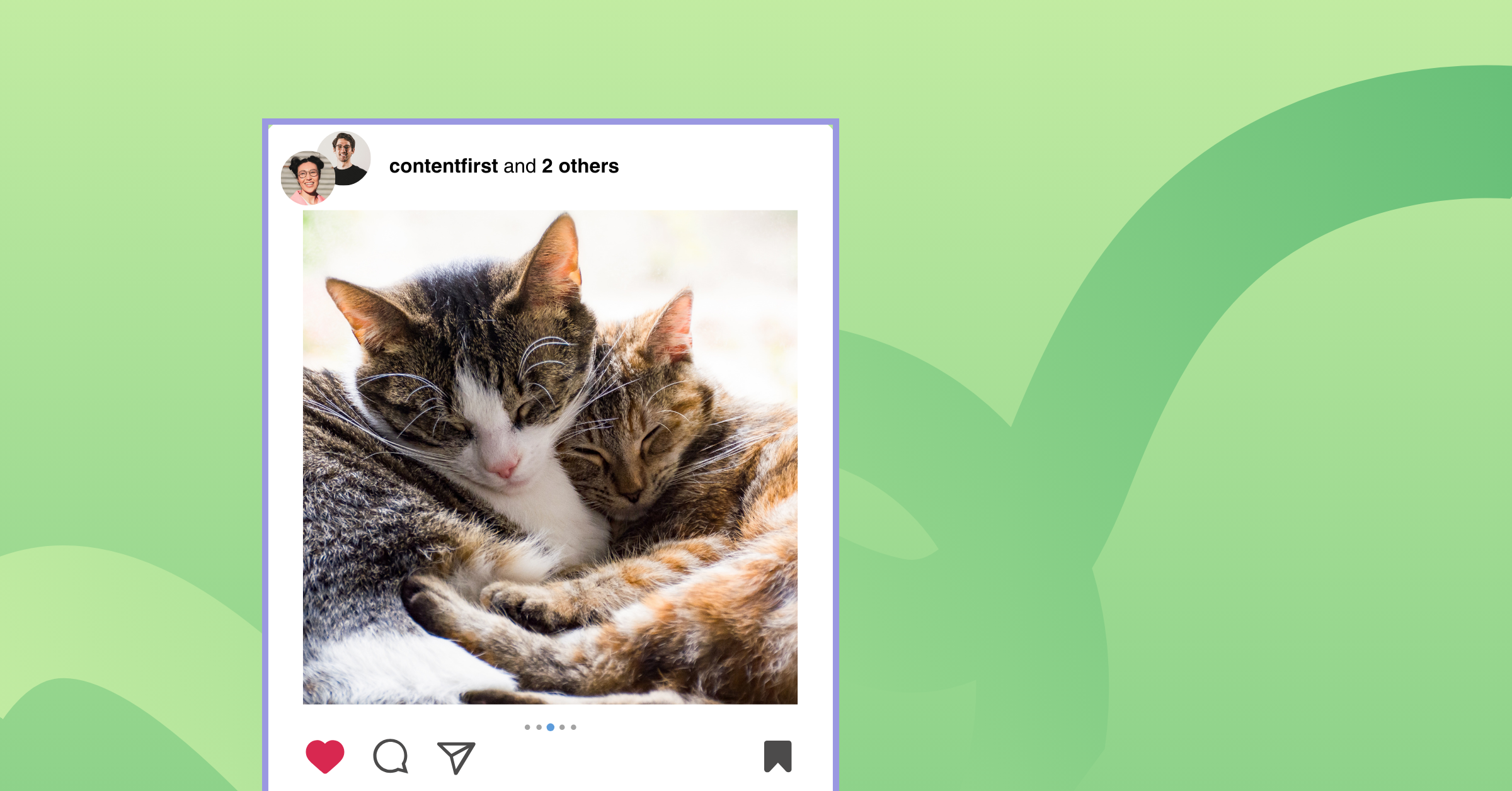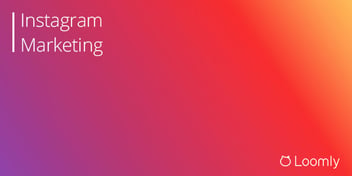How to Use Instagram Collab Posts to Increase Engagement
Instagram collab posts are for perfect matches – peanut butter and jelly, cookies and milk, apples and pie. They bring brands together and help both accounts shine brighter. So how can you leverage Instagram collab posts for your social media marketing strategies? What are some best practices, considerations, and examples to follow? And most importantly, how do you post a collab on Instagram in the first place?
This guide will answer all those questions and more, turning you into an Instagram collab post expert. We also have a few great ideas you can use before planning and launching your next Instagram marketing campaign (collab or no collab). And who knows? You might even think of a few possible collaboration partners along the way.
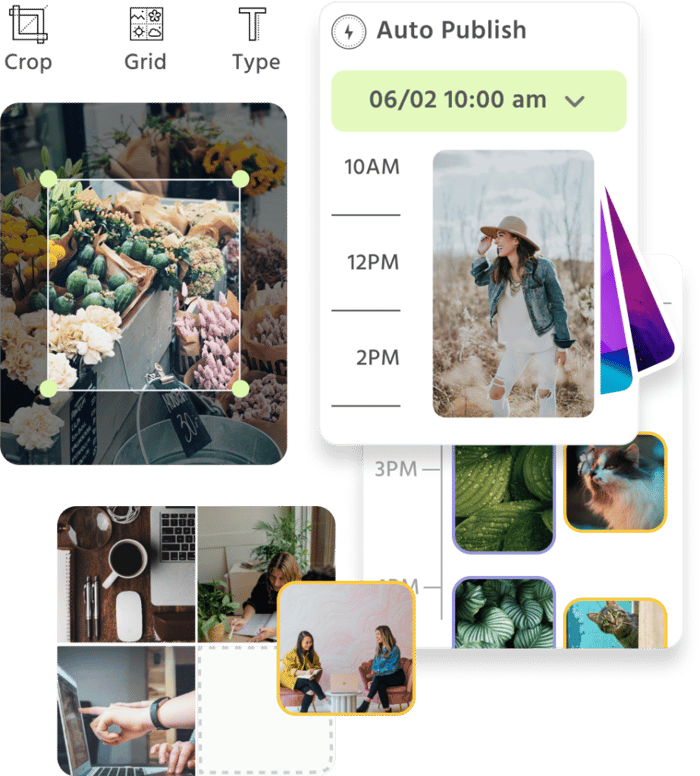
Manage all your social media accounts in one place.
Craft, schedule, & auto-post content to all your social channels, then track analytics and manage interactions from a single, easy-to-use dashboard.
What is an Instagram collab post?
The Instagram collab feature enables different accounts to co-author a single post. One account can invite up to five others to collaborate on its feed post. Once the accounts accept the collab invites, the post publishes to all of the accounts under all of their usernames. The post also appears in the feeds of each account’s followers, and all accounts share engagements. Here’s how it looks:
Public accounts can send and accept collaborator invites to and from each other. Private accounts can send a collab request to public or private accounts only if those accounts are followers. The private account must also acknowledge they understand who can view collaborative posts.
For example, a brand’s founder may have a personal private Instagram account and a public brand account. If the brand account follows the personal one, this founder can invite the brand account to collaborate on a post created by the private account. Upon acceptance of the invitation, the post will automatically become public due to the public collaborator.
Collabs vs. tagging and mentions
The collaboration feature differs from tagging and mentioning in a few ways:
- Collabs are shared with the followers of all collaborating accounts. But if someone tags or mentions you in a post, your followers can’t see the post.
- Accounts must accept a collaboration invitation to add the post to their profile. However, if you tag or mention another account in a post, that post is automatically added to the tagged section of their Instagram profile.
- Collabs list all collaborating accounts as authors, but tagging or mentioning other accounts in a post or reel doesn’t list them as authors.
- You can only add collaborators to posts and reels, not stories. However, you can mention other accounts in stories.
This video, for example, is not an Instagram collab post. Although @theetailoredlife created the video as an ambassador, the reel’s sole author is listed as the Container Store:
In this case, @theetailoredlife made the video, but the Container Store posted it to their account as a standard reel post – not as a collab – and gave the creator credit in the caption with a mention. The reel is public, so anyone can view it, but it won’t show up on @theetailoredlife’s Instagram grid or be shown specifically to her followers (it will only be pushed to the Container Store’s followers).
Collab post settings & considerations
Before collaborating, take note of the following ways account and partnership changes could affect collab posts on Instagram:
-
- Privacy settings
If the primary account that posted the collab makes their account private, only their followers will see the collab. Other collaborators and their followers will no longer see the post unless they follow the account that posted. - Partnership problems:
If the original creator blocks the collaborator or vice versa, the collabs will only be preserved on the originating account. If the collaborator leaves the collaboration, the post will still appear, but only on the original account (and it cannot be turned back into a collab post after the collaboration has been removed). - Deletion:
If the original creator deletes a collab, it will also be deleted from the collaborator’s profile. Only the original author can delete a collab. - Account deactivation and reactivation:
If the original creator deactivates their account, all collabs will also cease to exist on collaborator accounts. However, if the creator reactivates their account, all collabs will be restored to collaborator accounts too. Deactivation of collaborator accounts doesn’t affect collabs on the original creator’s account. - Community guidelines violations:
If a collab post violates Instagram’s community guidelines in any way, it’ll be removed from all accounts. Instagram may also penalize the primary author and/or collaborators. The accounts may even lose access to the Instagram collab feature.
- Privacy settings
The benefits of Instagram collab posts
Instagram collabs offer a wide range of advantages for everyone involved. Here are some of the benefits:
Widen reach
Collabs grant all collaborating accounts access to a wider audience with up to three collaborators on a post. Depending on each account’s audience size, a triple collab could widen reach immensely. The increased exposure can also help build your brand on Instagram and improve brand awareness.
Increase followers
A wider audience equals greater exposure to potential followers. The greater your exposure, the better your chances of gaining followers and expanding your community. By default, if your content is similar to or within the same niche as your collaborators, you have a higher chance of attracting followers from them. But you may also draw attention and followers based on how your brand differs and can offer something unique to new followers.
Improve engagement
Since collaborators share engagements, the increased reach will result in a boost in engagement. Excitement, anticipation, and conversation over the collab will also improve engagement.
Expand network
Invitations to collaborate on a post or reel are invitations for connection. Whether extending or accepting the collab invitation, you are opening lines of communication with other account holders. Collabs can easily expand your or your clients’ professional networks, especially if the collabs are successful and result in an ongoing partnership.
Share content workload
From a content calendar standpoint, one major perk is that you don’t have to lift a finger on the content you’re invited to collaborate on. These posts and reels are already done and ready to be published by the original author’s account. That’s one less thing to worry about on your social media calendar.
You can also return the favor when you create posts and invite accounts to collaborate. Watch this video to learn how to schedule Instagram collabs to auto post with Loomly:
Create social proof
Who your brand collaborates with and what they collaborate on reveals a lot to followers. Shared missions, values, and interests are put on display. A collaboration with a particular brand or creator also implies an endorsement of that brand or creator, and vice versa. Strategic choices in collaborators can provide excellent social proof for your brand.
Boost sales
The increased reach from collabs means more eyes on your brand, which means more eyes on your products and services. You’re gaining exposure to new audiences who can experience these offerings for the first time and possibly make a purchase. The social proof also indicates a greater likelihood for the new audience to trust your brand over competitors.
How to create an Instagram collab post
Here’s how to invite a collaborator to your post:
- Take the usual steps to create your post – upload your photo or video, edit, add graphics, add captions, etc.
- Select “Tag People”
- On the tagging screen, tap “Invite Collaborator”
- Type the username of the account you want to collaborate with into the search bar
- Add up to three additional accounts
- Once you’re finished adding collaborators, select “Done”
- Hit “Publish”
Instagram will then DM the account(s) you selected to extend your collab invitation. The post will be published to all collaborating accounts once the invitation is accepted. The steps for creating an Instagram collab reel are the same as for a collab post.
To accept a collab invitation:
-
-
- Tap the menu icon on your profile and select “Settings and Privacy”
- Select “Tags and Mentions”
- Select “Allow tags from everyone” to allow anyone to invite you to collaborate. Or select “Allow tags from people you follow” to allow only accounts you follow to invite you to collaborate
- You’ll receive a DM from Instagram extending a collaboration request from another account. Select “View Request,” then accept the invitation
-
Examples of Instagram collabs
Collaboration posts fall under three main types of content: in-house collabs, brand collabs, and brand-influencer collabs.
Partnerships with other in-house brands
One way to leverage Instagram collabs is through in-house collaboration. This tactic has many methods, most of which can be seen through the following examples of posts published by Disney’s family of brands.
First, a corporation can collaborate with the brands it owns. Disney is the parent company of Pixar, ABC, Fox, Marvel, Lucasfilm, Hulu, ESPN, and many other companies. So, Disney’s Instagram can collaborate on posts and reels with the pages of these other companies.
One brand may also have different branches or divisions, with a separate Instagram account for each one. Disney Cruise Line, Walt Disney Animation Studios, and Disney Parks are examples of Disney’s divisions. They all have separate Instagram accounts and collaborate on posts and reels. A brand can also have different locations or franchises. Think Disneyland and Disney World. Or Disneyland Paris and Tokyo Disney.
And then there are sister companies — brands owned by the same parent company — who can also collaborate. Marvel and Marvel Studios, Lucasfilm and Star Wars, and Hulu and ESPN are frequent collaboration pairs. Here we see Marvel Studios and Disney+ collaborating:
As previously noted, the owner / founder of a brand can have both a personal account and a brand account that can collaborate on content. We see this on display with this collab reel from Nerd Fitness and its founder, Steve Kamb:
Employees with personal Instagram accounts can also collaborate with the brand account. This next collab reel was created by two dancers from the Kinjaz dance crew; it’s posted to each dancer’s account in addition to the main Kinjaz Instagram page:
Partnerships with other brands
Another way to leverage Instagram collabs is by collaborating with separate brands. The other brands may make products that complement or associate with your brand, your products, or your clients’ brand and products in some way. For example, a brand that makes designer bags may collaborate with a brand known for making shoes. A brand that sells camping gear may collaborate with a brand that makes hiking boots.
You can also announce a partnership between brands developing a product or product line together.
Or a service-based brand can collaborate with brands whose products they use at work. For instance, a massage therapist might collaborate with a brand that sells massage tables or natural body products.
In this example, Michaels made a collab reel with Threeologie Lettering Studio to promote its new handmade goods marketplace. Both brands operate in the arts and crafts world and support independent artisans.
Partnerships with influencers and content creators
The final way to use Instagram collabs is by collaborating with influencers and creators. Ensure the creator or influencer you choose operates within your niche or a related one. You should familiarize yourself with their personal brand and content to make sure it’s a good fit for your audience, that you and your team or clients enjoy their content, and that they share similar values with your brand. They should also familiarize themselves with your brand’s existing content and offerings and be able to naturally endorse the brand or product they’ll be sharing. In short, the collab should make sense and feel authentic to everyone involved and watching.
For example, fans love learning where their favorite celebrities shop and trying to create similar looks. Clothing brands know that and benefit highly from partnering with celebrities. This collab reel introduces a new partnership between actress Katrina Kaif and one of her favorite clothing brands, UNIQLO:
Notably, micro-influencers have far higher engagement rates than prominent influencers and celebrities. Influencers with less than 10,000 followers experience 2.5x the engagement rate of those with 10,000 – 50,000 followers. Those with more than 50,000 followers experience even less user engagement.
So keep the little guys in mind. Their small but enthusiastic audiences are highly active, engaged, loyal, and invested.
Instagram collab best practices
Here are a few tips and tricks for successful collaborations.
1. Keep collabs relevant
Try to keep collaborations relevant to all of the collaborators’ audiences. You can do that by keeping your partnerships within similar niches. This helps you maintain consistent messaging and branding for your followers, who have come to expect a certain type of content from your brand. Collaborations and partnerships shouldn’t surprise them; they should fit naturally alongside the types of content the user followed the account to see.
2. Get creative
Avoid using collabs to merely advertise to your target audiences. People can sense salesy energy a mile away, even on social media. Like with any post, collabs should intrigue, attract, and entertain. This is what people come to the platform to see.
Consider what kinds of content a collaboration could bring that the accounts can’t deliver individually, while still making sure it will entertain or add value for your target audience. Take this collab reel, for example, where world champion wakeboarder Brian Grubb completes the world’s first wakeskate BASE jump from the world’s highest infinity pool:
Red Bull sponsors Grubb, and he was wearing custom-made Prada performance gear, so both brands collaborated on the above reel. Red Bull also made another collab reel with Visit Dubai, since that’s where the stunt took place:
Note that none of the above reels are explicitly selling something. Instead, they’re showing off an amazing feat of human daring and celebrating his accomplishment. (While also putting their names out there.)
3. Consider your audience
Your collabs are reaching different audiences. They should be planned and created with each audience in mind and cater to each as best as possible.
Secretlab makes custom gaming chairs, so much of its content targets gamers. But they also recognize that people outside the gaming community use their product. The chairs are comfortable, ergonomic, and explicitly crafted for anyone sitting in one place for hours. That’s why they’re an official partner of Triton Poker, a professional poker tournament series played by the best in the world. Players find themselves sitting for a long time during an average weekend poker game – let alone at a global tournament. So it makes sense that Secretlab collaborates with Triton Poker to promote their chairs to the poker community:
Secretlab has also attracted the attention of music professionals. They’ve partnered with producer and DJ deadmau5, who spends hours in the recording studio working in a Secretlab chair:
4. Support a cause
People love to see their favorite brands supporting good causes and highlighting their values. An excellent way to use collabs is by raising awareness and fundraising for a cause. Choose a cause the collaborating brands and their followers mutually value.
The brand BoxLunch and actor David Harbour are currently collaborating on a campaign to raise money for Feeding America:
A brand can also collaborate on Instagram with the cause itself. The following post is a collab between Disney Parks and Nemours Children’s Health:
5. Host special offers
Collabs can also host giveaways, product launches, or discount codes. They can also mark special occasions, events, holidays, or the start of a formal partnership.
This collab reel by HomeGoods and award-winning chef Mashama Bailey promotes a unique, one-night-only dining experience. Bailey prepared the meal, while HomeGoods inspired the look and decor of the space:
6. Cross-promote
In-house collabs are a great way to highlight events such as anniversaries, milestones, or new ventures. It’s also perfect for introducing a brand’s side projects or providing updates.
This collab reel promoting the new movie Inside Out 2 is credited to both Pixar’s main account and the specific account for Inside Out:
Plan your next Instagram collab post today
Now that you’ve learned everything you need to know about Instagram collabs, you’re ready to get started. Do you have any collaboration ideas in mind? It’s time to choose a partner, consider one of the strategies mentioned above, and reach out to them!
And while you’re at it, you’ll also need a tool to help you post your collab. Sign up for Loomly’s 15-day free trial today to see for yourself how the leading social media marketing platform equips you with everything you need to craft, post, manage, and track your collab posts, reels, and all of your other social content.