#Loomly — Check Out Your New Widget Dashboard
Over the past couple of months, most of our updates have been related to new features, based on your constructive and encouraging feedback.
Although we are going to keep expanding and improving what Loomly can do, we also started working on how Loomly looks and feels, with a complete but subtle redesign of the interface.
Today marks the first milestone in this process, as we are happy and proud to announce a brand new widget dashboard:
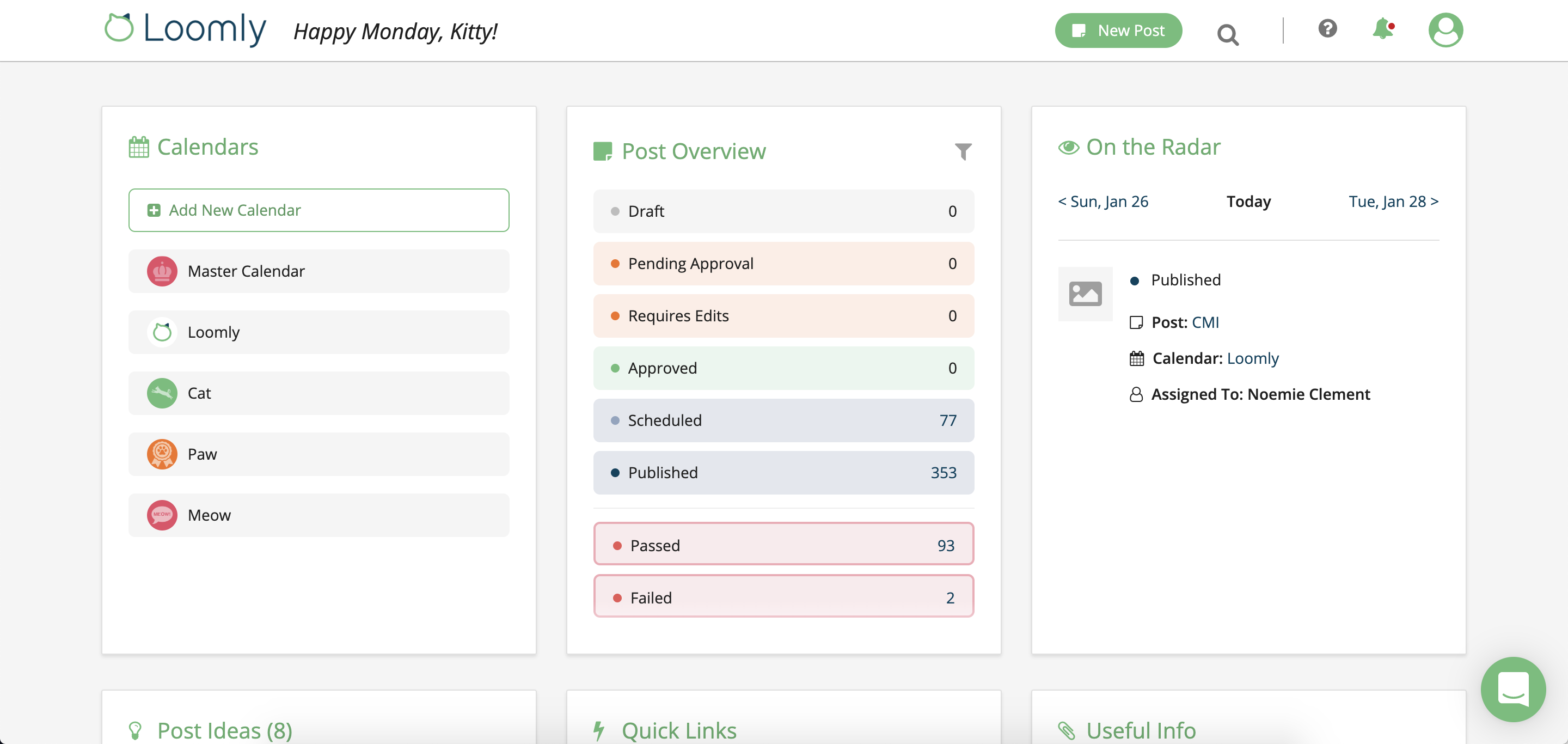
Your dashboard now includes 9 widgets:
- Welcome (NEW): get started with Loomly.
- Calendars: create and navigate between your calendars.
- Invite (NEW): invite collaborators (this feature remains available inside each of your calendars).
- Help (NEW): access quickly our Guides, FAQ, Password Reset and Support pages.
- Notifications: always know what needs to be done in your calendars.
- Today’s Posts: keep an eye on what’s being published today in your calendars.
- Tips (NEW): get social media tips — and share yours with all other Loomly users.
- Quick Post (NEW): create a new post in seconds, by just selecting a calendar, setting a date and defining a subject.
- Post Ideas: get post ideas for today.
You can open and close each widget as you wish — except for the Welcome panel, that is meant to help you get started and then disappear once you hide it.
Soon, you will be able to drag-and-drop your widgets, and new features will be available right from your dashboard.
Once again, we thank you dearly for your kind and encouraging feedback and we look forward to keeping making Loomly better for you every day 
Loomly is a visual social media planner: start your 15-day free trial now.
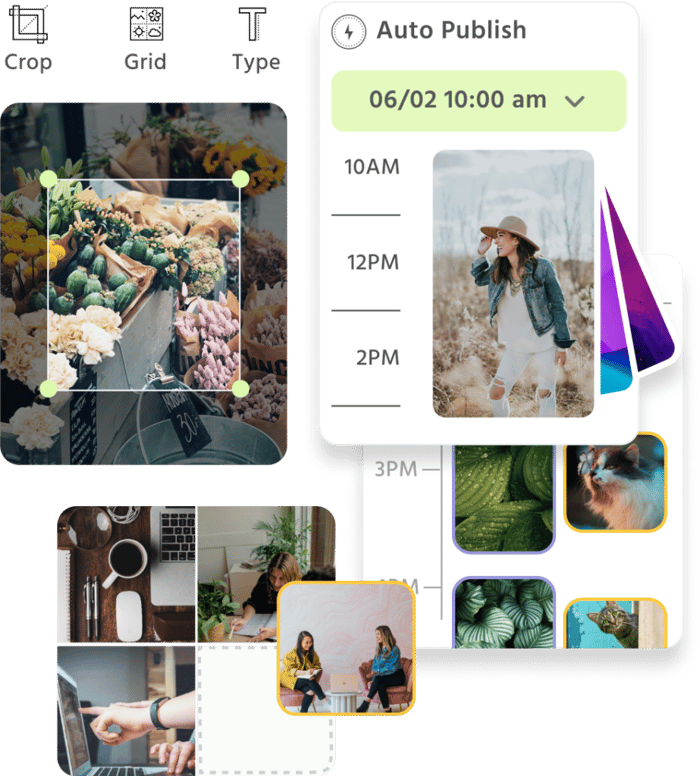
Manage all your social media accounts in one place.
Craft, schedule, & auto-post content to all your social channels, then track analytics and manage interactions from a single, easy-to-use dashboard.



