If you’re looking to use video marketing for your brand, then you can’t go wrong with YouTube.
It’s second only to Google as the most visited site on the internet and has its own powerful search engine so users can easily find specific content.
In short, it’s a social media giant with endless opportunities for brands.
In this guide, you’ll discover why your brand should use YouTube, what makes YouTube unique, and how you can harness the power of YouTube marketing for your brand.
Let’s start!
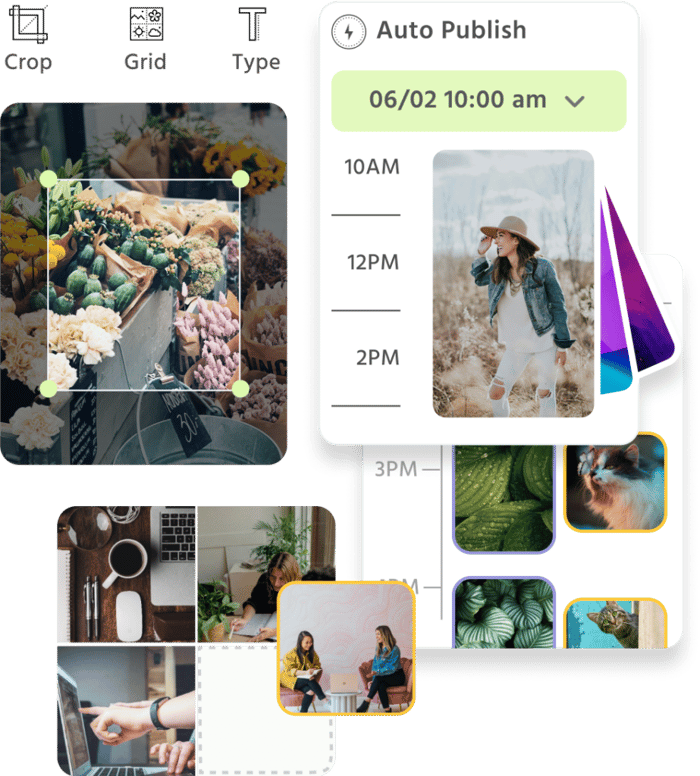
Manage all your social media accounts in one place.
Craft, schedule, & auto-post content to all your social channels, then track analytics and manage interactions from a single, easy-to-use dashboard.
Why Your Brand Should Care About YouTube
Right now, video is huge. It’s popular on all the social channels, especially Facebook, Instagram, and TikTok. And because of that, many social ads now use video.
But, if you’re creating video content or thinking about starting to use video for your brand, it’d be a mistake to ignore YouTube as it’s the best social video channel.
YouTube Usage Stats
- YouTube is the second largest search engine, and the second most visited site on the Internet.
- As of May 2019, more than 500 hours of video content were uploaded to YouTube every minute. That’s an increase of around 40% between 2014 and 2019.
- YouTube is one of the most popular online platforms in the United States, with 27% of internet users accessing it at least once per day.
- 2+ billion logged-in users visit YouTube each month – that’s almost one-third of the internet.
- Every day people watch over a billion hours of video and generate billions of views on the platform.
- More than 70% of YouTube viewing time comes from mobile
- YouTube, on mobile alone, reaches more people in the US audience than any TV network.
YouTube Demographics
YouTube is popular across different countries and age groups, and publishes a diverse range of content.
Geography:
YouTube is localized in over 100 countries and can be accessed in 80 different languages. According to Alexa, YouTube traffic comprises:
- 3% from the United States
- 2% from India
- 7% from Japan
Age:
YouTube is popular across all age ranges, but especially with the 18-34 age group:
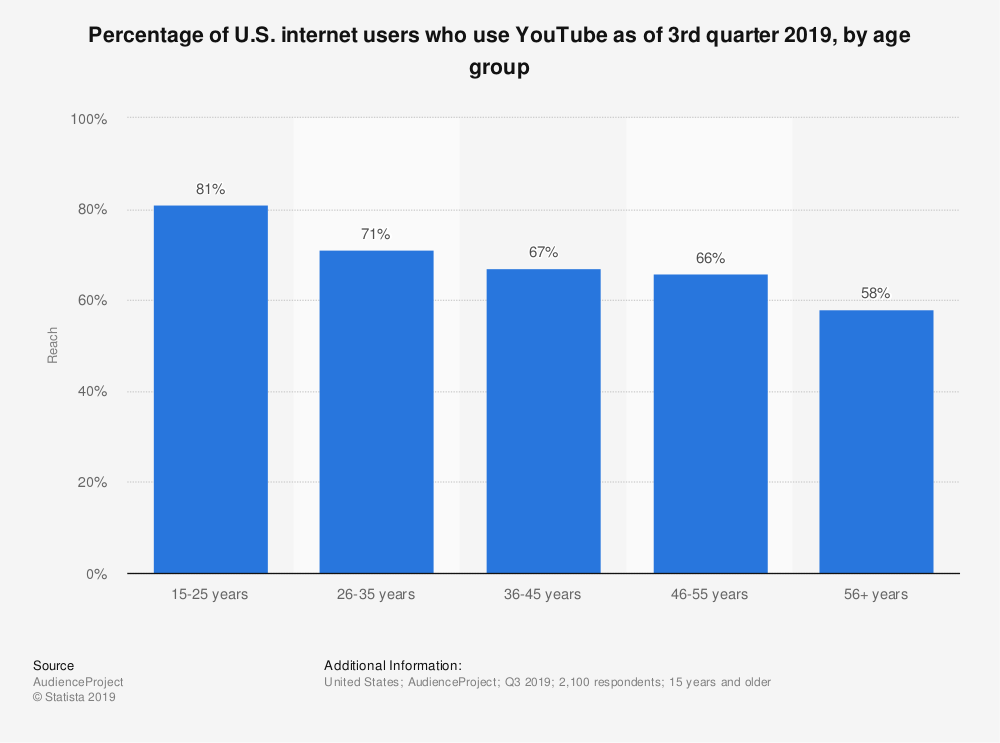
Most Popular:
The most popular YouTube channels as of March 2020, ranked by the number of subscribers, were:
- Indian music network T-Series
- Swedish commentator PewDiePie
- American 3-D animation creator Cocomelon – Nursery Rhymes
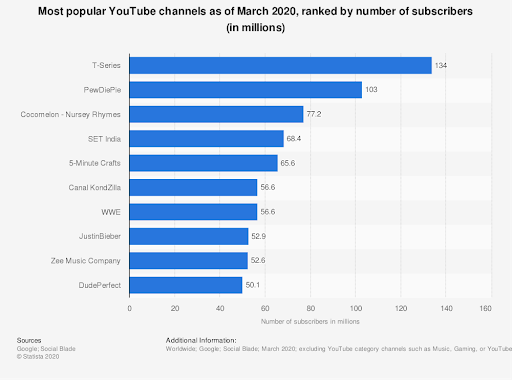
What Makes YouTube Unique?
YouTube is different from other social media channels.
For starters, as mentioned above, it’s a search engine in its own right. That makes it a hybrid channel that combines both social and search elements.
Aside from Pinterest, YouTube is one of the most search-friendly social platforms. And because of that, YouTube content is more like blog content than content on other social channels.
Here are a few key differences in how users consume content on YouTube:
People search for specific content
People, especially the younger generation, are more likely to find your videos on YouTube by searching for specific keywords or viewing other closely related content. On other social networks, people would more likely find you via an ad or a link from a friend.
People prefer to watch rather than discuss
People are less likely to tag friends in comments on YouTube compared to other social networks. If they share a video, then they usually copy and paste the link onto other platforms. So, we can say they’re more focused on watching the video content and less on discussing it.
People make an intentional decision to watch content
People make a conscious decision to watch video content on YouTube, similar to sitting down in the evening to watch a TV show. Whereas on other social media channels, people tend to scroll haphazardly through a feed until they find something by chance.
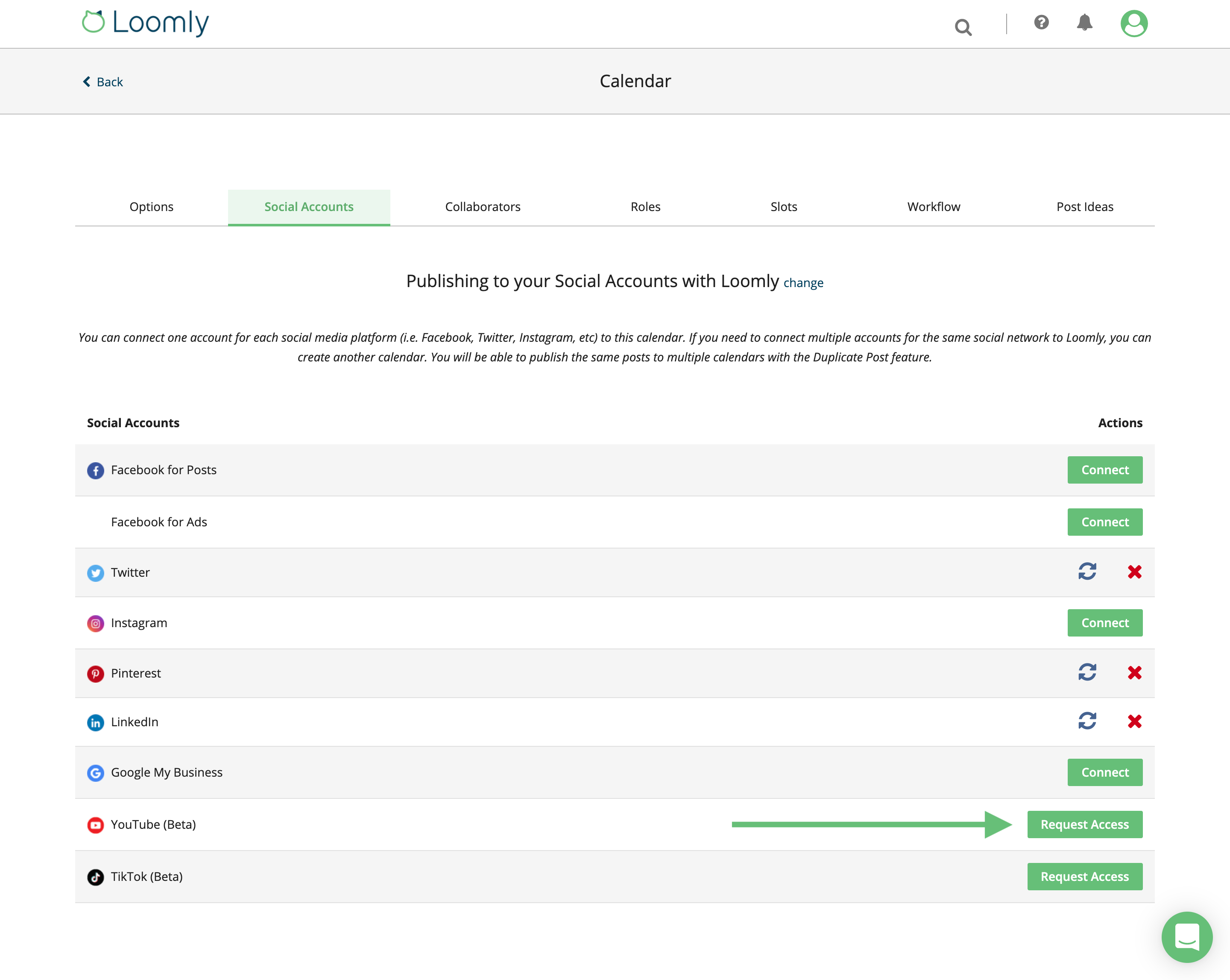
How to Harness the Power of YouTube
In this section, we’ll look at how you can harness the power of YouTube for your brand in five steps:
- Step 1 – Branding your channel
- Step 2 – Creating your content
- Step 3 – Optimizing your content
- Step 4 – Promoting your content
- Step 5 – Analyzing your results
Step 1 — Branding your channel
You should brand your YouTube channel the same as your other channels, so it’s immediately apparent who you are and what you do.
Colors
Start off by using the same brand colors. For us, that’s our Loomly green. For Coca-Cola, it’s their famous red. You get the idea.
Name
Your channel name should be your regular brand name. It’s going to be on every piece of content you produce, so it needs to be spot on.
Icon (Logo or Photo)
The channel icon could be either your company logo or if you’re an individual, your headshot photo. Choose whichever you use for your other channels to keep your branding consistent.
For example, Neil Patel uses his headshot photo, as his personal brand is “Neil Patel”:
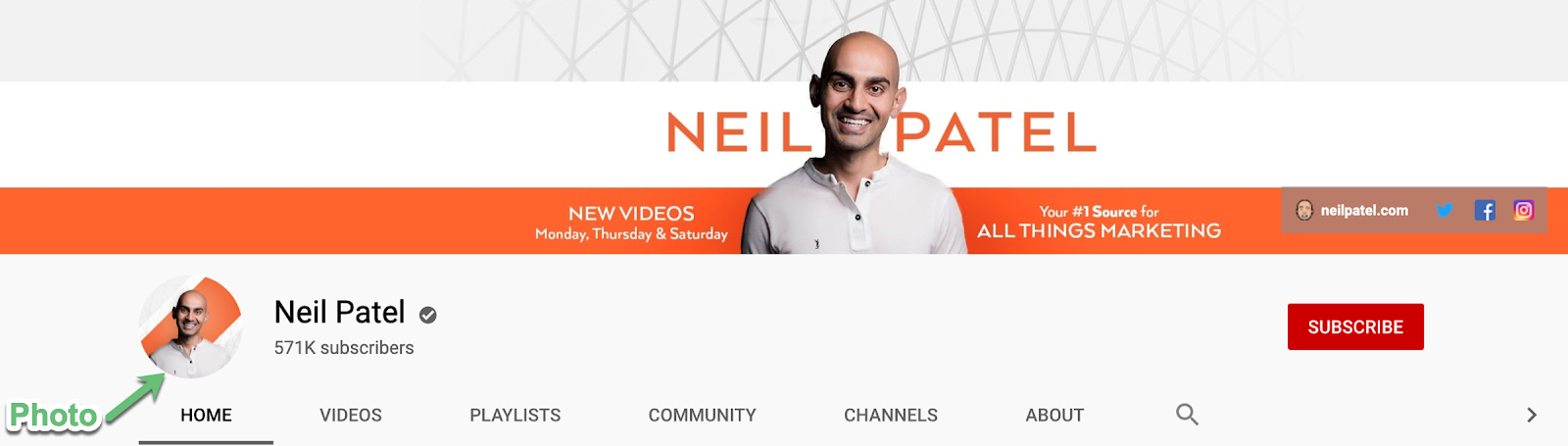
But SEMrush uses its familiar logo:
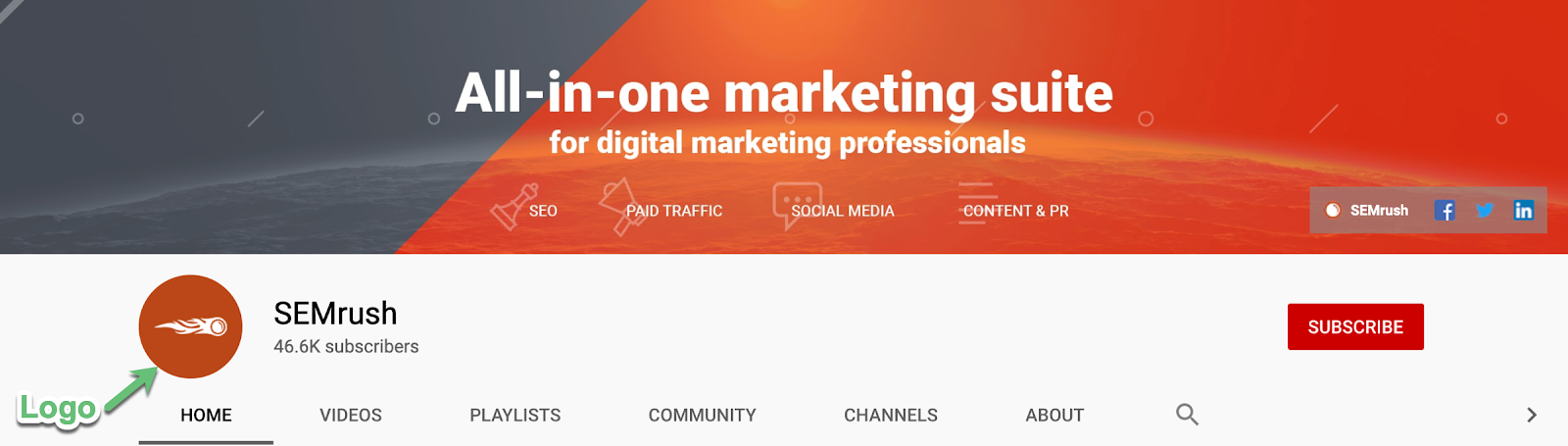
Art
The channel art is the background image in your header section. It’s essential to choose something that works on different devices: desktop, tablet, mobile, and TV.
Description
Your channel description should describe your brand and the content you share on the channel. Plus, search engines check your description when ranking your profile, so use relevant keywords.
Trailer
Your video trailer, like the channel description, should focus on telling visitors what your channel is about and what they can expect to see. Make it short and ask people to subscribe to your channel.
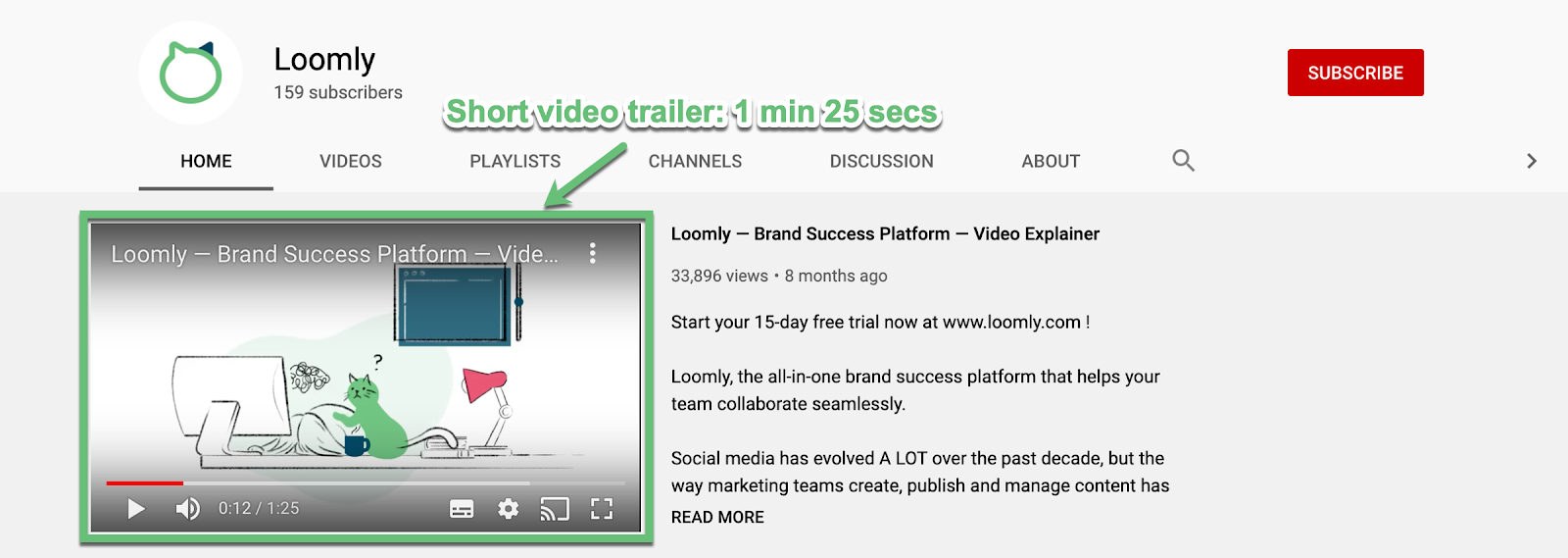
Custom URL
You can request a custom URL if your account is over 30 days old, you have more than 100 subscribers, and you’ve uploaded your channel icon and art. It makes sharing your YouTube URL much easier. For example: https://www.youtube.com/user/businessinsider/
Links
The final elements to customize are the links to your website and other social channels, which visitors will see in the bottom-right corner of your header:
Here’s how Business Insider’s YouTube channel looks with all those components:
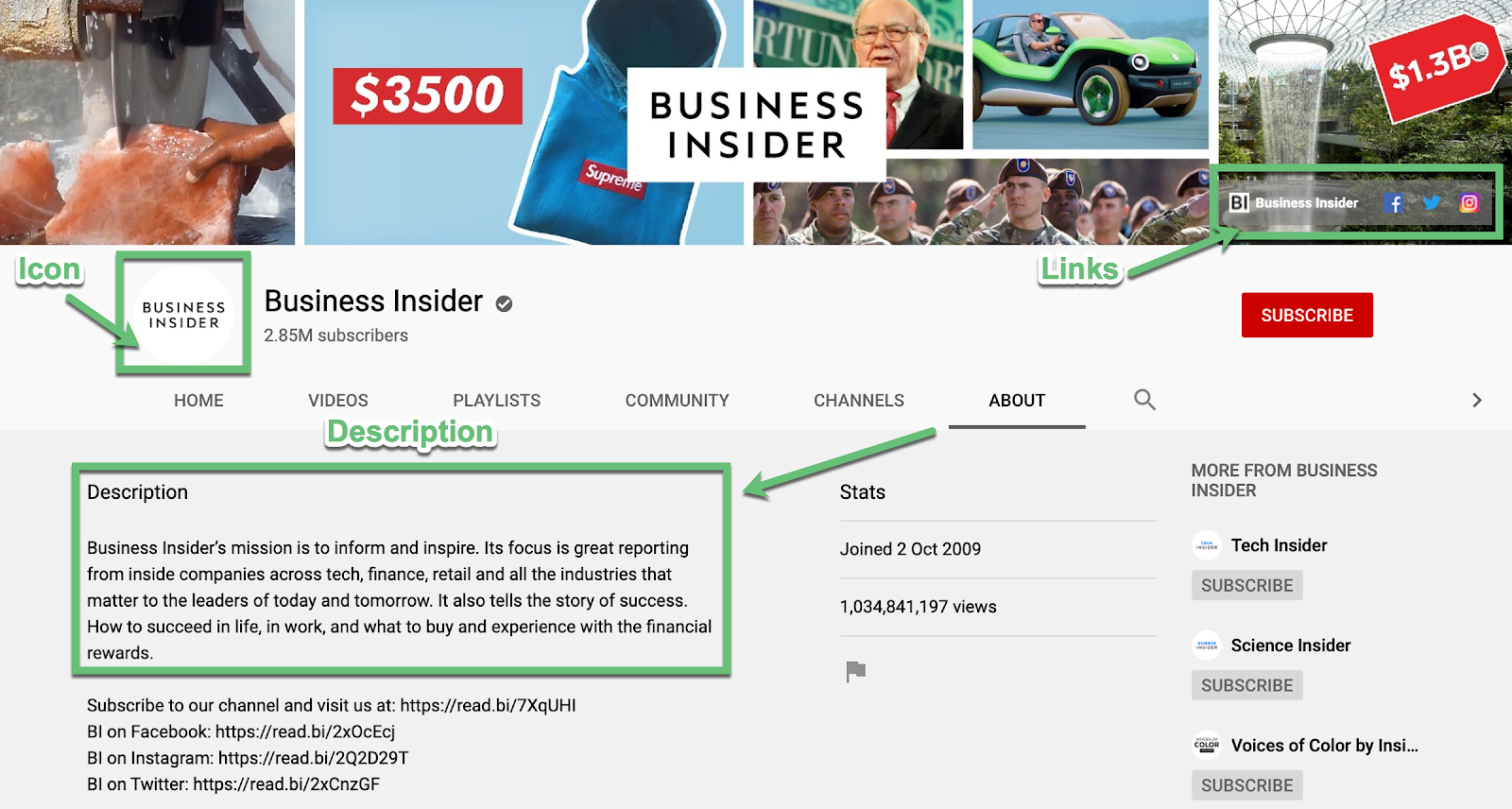
Step 2 — Creating your content
Once you’ve set up your channel, you can start thinking about the type of video content you want to create and share.
It’s important to upload fresh content to your channel regularly to help increase your presence and build your audience.
Here are 12 types of video content to consider using on your channel:
1. Product demonstrations:
Short videos highlighting the benefits and proper use of a product feature.
For example, SEMrush Overview Series: Competitive Research Toolkit:
2. Product tutorials:
Official product tutorials allow you to step through different parts of your product. In some cases, these turn into mini-courses.
For example, Loomly has a series of product tutorials such as How To Create A Calendar In Loomly:
3. Customer testimonials:
Short-form interviews with satisfied customers that build brand credibility.
For example, TechSmith Customer Stories – Integrity Data:
4. Interviews:
Interviews with industry experts or thought leaders promote your brand’s credibility.
For example, Siege Media’s Content Conversations – Google Ranking Factors with Cyrus Shepard:
5. Event videos:
Event videos from conferences and other public events feature the speakers and live crowd experience.
For example, CMWorld 2019 – Visual Storytelling at its Best – Eric Goodstadt and Sacha Reeb:
6. Vlogs:
Vlogs (video blogs) are a useful way to record daily or weekly updates with what’s happening in your business or life.
For example, soccer fan Max Stokes records Matchday Vlogs as he travels up and down the country following Aston Villa FC home and away, as seen on his Villa On Tour channel:
7. Listicles:
You can create video listicles, like Top 10 Lists, as you would with a blog post.
For example, Carwow’s Top 10 things you need to know about the New Mercedes C-Class 2019 – can YOU spot the difference?:
8. How-to videos:
You can use how-to videos to explain a product feature or answer customer support questions.
For example, Loomly’s How to Grow Your Social Media Following Organically:
9. Behind-the-scenes videos:
Behind-the-scenes videos are a great way to reveal what goes on in your day-to-day business.
For example, Carwow’s A behind-the-scenes guided tour of the location where all of our car reviews are filmed:
10. Live broadcast:
Live streaming on social media has grown in popularity, and it’s definitely something you can use on YouTube, so your audience can interact with real-time comments and reactions.
For example, Ian Anderson Gray’s How to Be More Confident on Live Video Even When You’re Not:
11. Webinars:
Webinars can be broadcast live and recorded for later, so you get the best of both worlds.
For example, TechSmith’s webinar on the Types of Video You Can Create while Working Remotely:
12. YouTube Shorts
With the rise in popularity of short-form content, YouTube Shorts should be part of how you diversify content on your channel.
These portrait videos are less than 60 seconds long and the goal is to engage viewers within the first few seconds. Check out this guide on YouTube Shorts to learn more.
Step 3 — Optimizing your content (YouTube SEO)
YouTube SEO is similar to on-page SEO for websites, so let’s walk-through how to optimize your video content for search queries.
Title
You need to create a teasing title to entice people to click and watch your video. Take a look at Business Insider, and notice how many of their titles end mid-sentence with “…”
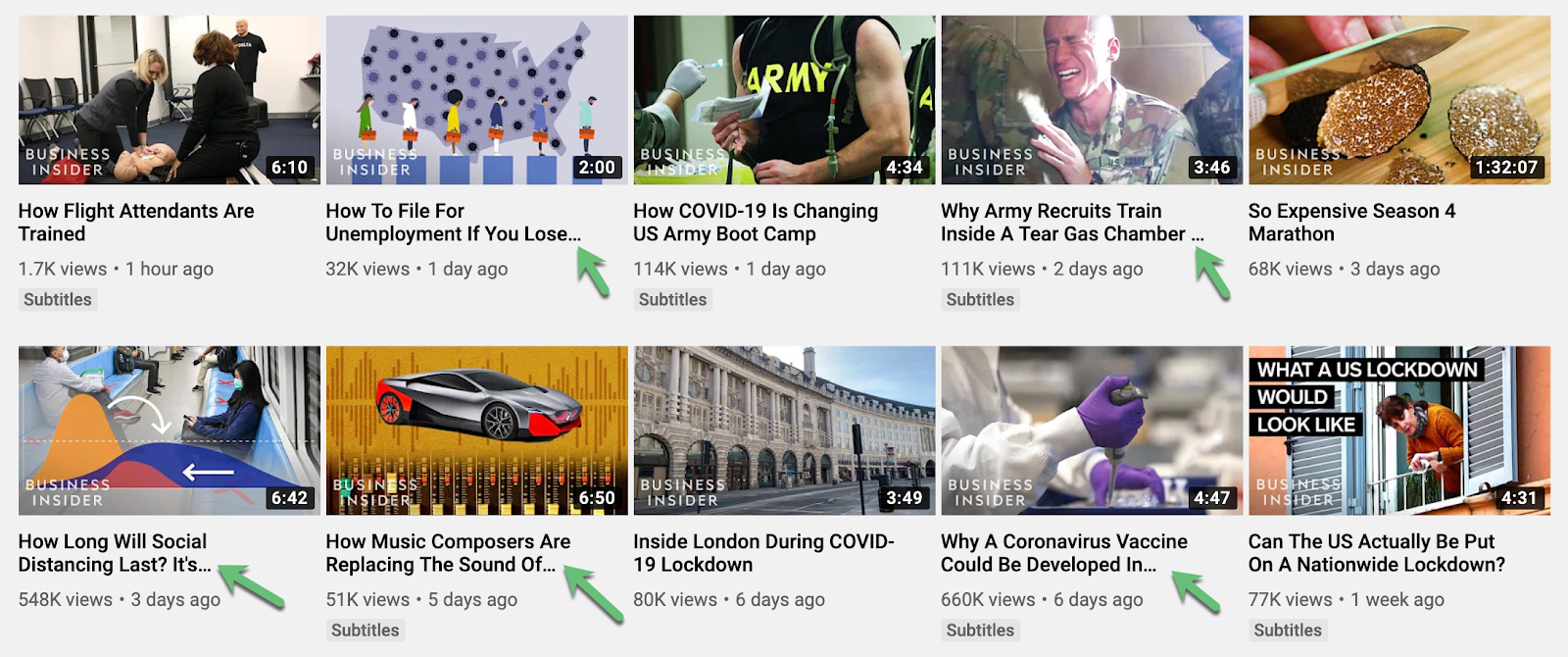
It’s not a mistake. It’s an intentional ploy to arouse curiosity and get viewers to click to find out what happened.
Also, try to place your keywords at the front of your title. YouTube’s title character limit is 100, but at around the 50-55 character mark is where they start to cut off the text (on desktop).
Description
As with titles, it’s important to include keywords near the beginning of your description. YouTube shows the first 100 characters of the description before users have to click on “SHOW MORE” to read the remainder.
Also, try to include relevant links and CTAs there too, but don’t force anything that looks unnatural as you can add them below.
YouTube gives you 5000 characters to write your description, so make sure you have at least one paragraph of useful information.
Tags
Staying with keywords, the next place to highlight them is in your tags. Provide enough tags to describe your video so searchers can find it, and use a mix of short and long keywords.
Category
When you upload your videos, you can choose a category to help group related content, such as Education, Science and Technology, and Travel:
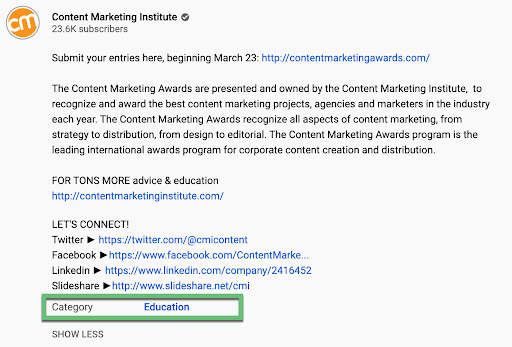
Thumbnails
Video thumbnails are the images users see when scrolling through a list of videos. And they’re just as important as the title because they create a first impression.
YouTube’s creator academy says:
“90% of the best-performing videos on YouTube have custom thumbnails.”
Pro Tip: Add your logo to the thumbnail to emphasize your branding:
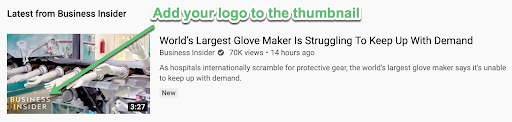
SRT files (Subtitles and Closed Captions)
Subtitles and closed captions help viewers and search engines. Users can find your videos if the SRT files contain the keywords they’re searching for, so it’s well worth taking the time to add them.
You can use YouTube’s automatic captioning, or you can add your own.
Cards and End Screens
You can add cards and end screens to your videos to run polls, link to external sites, or direct viewers to other videos.
Calls-to-action
YouTube recommends combining the cards and end screens with calls-to-action at the end of your videos. To increase your ranking, you can ask for:
- Likes (thumbs up)
- Shares
- Subscribers
- Comments
Step 4 — Promoting your content
After you’ve optimized your videos for SEO, you’ll want to think about other ways of promoting your YouTube content.
1. Share on other social media platforms
Sharing your videos on other social media platforms is easy, thanks to the “Share” options under each video.
Aside from just sharing a link to your video, you could also consider creating a teaser snippet to share on other networks.
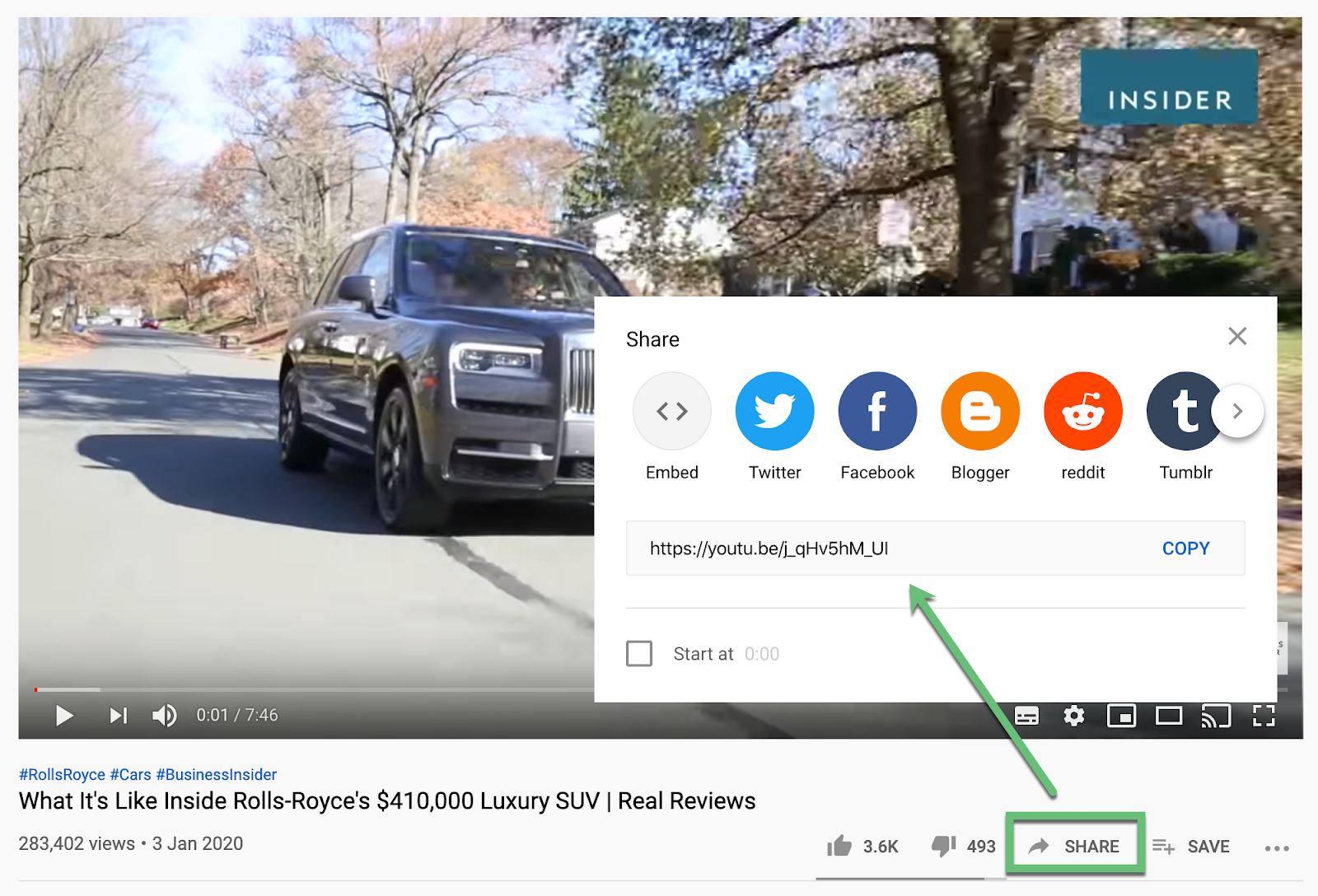
2. Embed on your website
The YouTube “Share” button also includes a link to “Embed” your video. (Like we’ve done with some of the examples above). The embed feature is handy for adding videos to your blog posts.
Don’t forget to add a YouTube follow icon on your website so people can easily find your YouTube channel.
3. Email your subscribers
Share your YouTube channel and video content with relevant email subscribers.
4. Cross-promote with other YouTube channels
Reach out to similar YouTube channels so you can work on ways to cross-promote or collaborate on content to increase your reach.
5. Collaborate with influencers
Reach out to influencers who can help promote your video content. Consider creating exclusive content with other YouTube brands and influencers that have an active, relevant audience.
6. Engage with your audience
Don’t forget to engage with your audience. If you asked viewers to comment and leave questions, then take the time to respond and start building your fan base.
Step 5 — Analyzing your results
The final step in harnessing the power of YouTube is to analyze your results. After you’ve created, optimized, and shared your content, you’ll want to see what impact your videos have made.
Set goals and KPIs
Before you dive into the analytics data, make sure you’ve set some goals and KPIs for your YouTube marketing that aligns with your overall marketing and business goals.
Key metrics
You can access your channel’s YouTube analytics to check on key metrics, such as reach, engagement, and audience.
Although it may seem overwhelming at first, YouTube Analytics is similar to other tools like Google Analytics and Facebook Analytics.
YouTube’s Creator Academy walks you through its analytics tools, explaining each part. And you can analyze your performance further using this in-depth support article.
Here’s what you need to track on YouTube.
Video-level metrics:
- Likes: How many people approved of your video.
- Dislikes: How many people disapproved of your video.
- Comments: Qualitative feedback about the video, both positive and negative.
- Watch time: How long a specific video has been viewed.
Account-level metrics:
- Subscriber Growth: How many new subscribers you gained over a specific period.
- Total watch time: The combined views of your video library and when they happened.
- Views: How many people watched your videos and when they watched them.
- Traffic sources: How people came to find your video.
- Impressions: How many times your video thumbnails were displayed to people on YouTube.
- Click-through rate: How many impressions you converted into visitors.

YouTube Marketing in a Nutshell
Let’s wrap up this YouTube marketing guide with a quick recap of the key points:
- Make sure you keep your YouTube channel branding consistent with your other social media accounts.
- Publish video content consistently to build your presence on the platform.
- Optimize your video content to maximize YouTube SEO and match search intent.
- Include CTAs at the end of every video to get more likes, shares, and subscribers.
- Analyze your YouTube marketing performance to see where you can improve.



