How to Maximize Your Video Views on YouTube
As the second largest search engine behind Google, YouTube should be a part of every video marketing strategy as one of the key channels for brand discoverability.
But with over 100 hours of video uploaded per minute to YouTube, how do you make sure that your content stands out from the crowd?
If you’re struggling to gain traction on YouTube, Loomly is here to help with this guide on increasing your video views on YouTube PLUS new YouTube publishing features in our latest release!
Loomly allows you to schedule your YouTube videos in advance with even more settings to help your content get discovered by the right audience including:
- Adding in a title, description, a cover photo, and tags
- Setting the privacy status and license
- Enabling or disabling embedding
- Notifying subscribers
- Declaring whether the video was made for kids
Being able to customize each of these settings when scheduling your YouTube videos from Loomly will streamline your workflow further and ensure more eyeballs are landing on each video you share.
Repurposing video content
Even with the support of AI tools like ChatGPT and Jasper, producing quality content takes time, effort, and energy.
From keyword research to creating drafts, collaborating with teammates, sourcing images, finalizing the content, and then promoting the finished product, you want to make sure that everything you and your content team shares helps you reach your business goals.
To increase the impact of everything you produce and take the pressure off of churning out new content, it’s important to repurpose what you publish into multiple formats including:
- Long-form video which can then be split into short clips for Shorts, Reels, TikToks, and Stories
- Short-form snippets
- Podcasts and soundbites
- Accompanying visuals and infographics
- Slideshows
Once you’ve got all the content broken out, you’ve got plenty to share as part of your social media content calendar and a variety of content types so that your audience always has something new to engage with.
Plus, you can easily schedule out posts with Loomly and track each campaign to see what content types performed better on each channel to optimize future communication plans.
If you need more inspiration on video content, we have a YouTube marketing guide that can help you with how to get started launching your channel along with inspiration for video ideas.
YouTube posting schedule
Consistency is key on social media no matter what the channel.
YouTube is a bit more flexible with creators being able to set their own schedules as long as you’re communicating clearly to your audience when they can expect the next video from you.
Some even incorporate it as part of their brands!
So as you’re working through your content and plotting out your calendar, follow these tips:
- Make sure that you’re realistic about what you can produce and on what cadence
- Create content in batches so that you’re always at least 3-5 videos ahead of schedule
- Design custom thumb stopping cover images for each video (more on this tip later)
- For every piece of long-form video, break out the clips and shorts so that you have a full view of how much content you’re working with for each upload
- Use a social media management tool (like Loomly) to schedule out your YouTube videos as well as accompanying posts on each social channel
- When evaluating tools, make sure they have:
- A calendar so you can see exactly what is going out and when (Loomly does)
- Many of the native platform’s capabilities so you’re not having to waste time going in manually later to make adjustments
As you start publishing videos and tracking engagement, you can always experiment with video cadence, topic, and more to see what resonates most with your audience.
YouTube settings to maximize views
Here are some general best practices for how to optimize every YouTube video that you publish.
Title
Pick a title that will be intriguing to your audience and invite them to click. The more dramatic and descriptive the name, the better!
If you’re struggling to come up with ideas, you can always use ChatGPT or another AI content generator for inspiration and then personalize accordingly. Some examples include:
- 10 Mistakes I Made Building My First Social Media Strategy
- The Future of Social Media: Predictions That You Can’t Miss
- Uncover the Power of Pinterest: Hidden Gems for Social Media Managers
- Mastering LinkedIn: Proven Strategies Growing your Followers
- Hacking the Instagram Algorithm 2023: Ultimate Guide for Marketers
Try to find a hook that will pull in your viewers that also hits the keywords you need to boost the SEO of your video.
Description
Every video should have a description where you clearly outline what to expect from the video as well as key resources and other marketing materials. Make sure to include:
- Keywords in your description
- A section for links that go back to your website or landing page
- Links to related videos and content
- Any collaborators who show up in your video
- Video details like music, etc.
Try to keep your description as SEO friendly as possible to improve the reach of your videos and channel, but avoid being misleading.
Custom thumbnail
While YouTube will auto-generate some thumbnail suggestions from your video, we recommend uploading a custom thumbnail that is eye-catching. You can always use image tools like Canva or Photoshop to create the visuals including adding text for what the video is about.
Tags
Add tags and keywords to help YouTube understand how to categorize your video.
Additional settings to help boost views include:
- Enabling embedding to allow your video to be posted in other places like blog posts
- Notifying subscribers so they can tune in as soon as a new video is released
Loomly + YouTube tips
When scheduling your YouTube videos using Loomly, we have a few tips to help ease your workflow:
- Create chapters for your YouTube videos
By adding timestamps and corresponding titles into your description on Loomly, the published video will automatically have your specified chapters in YouTube.
This helps your audience find the exact points of interest they care most about and also boost your video’s SEO.
- Use hashtag collections
Save commonly used tags in a collection in Loomly that you can then reuse across all your YouTube videos.
What’s coming up next?
Stay tuned for more updates with YouTube as well as the other social media channels that Loomly is connected with like TikTok, Facebook, Pinterest, Instagram, LinkedIn, and more!
Ready to save time posting YouTube videos with Loomly? Start your free trial today!
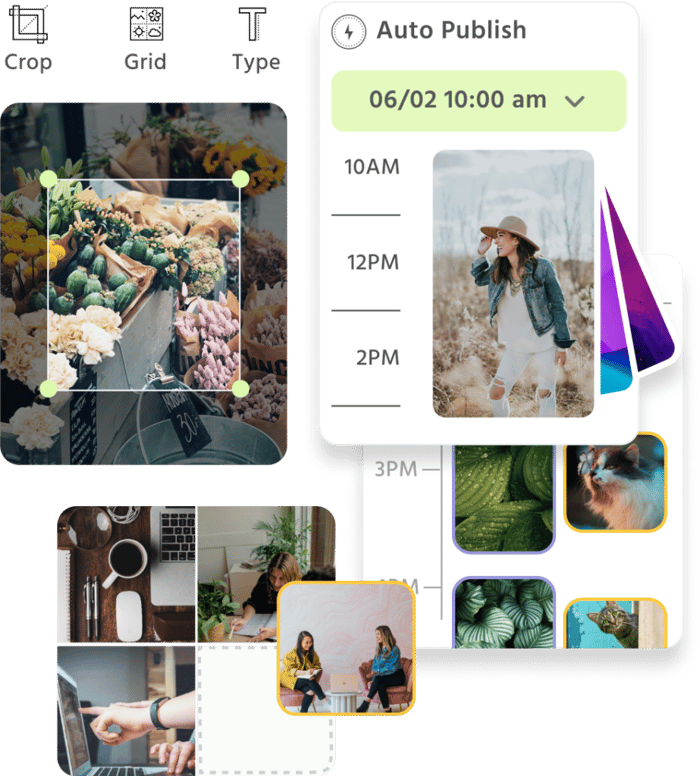
Manage all your social media accounts in one place.
Craft, schedule, & auto-post content to all your social channels, then track analytics and manage interactions from a single, easy-to-use dashboard.



