Schedule and Auto-Post Instagram Stories with Loomly
We’re thrilled to announce the release of one of our most highly requested features: Instagram Stories direct publishing! Now you can schedule and automatically post Instagram Stories just like all your other social media content with Loomly.
Instagram Stories are a great way to build your brand, showcase your personality, and expand your reach. They are an excellent tool to build brand trust through authenticity, and should be part of every well-rounded social media campaign.
Read on to learn more about how to use Stories as part of your social media strategy and automatic publishing requirements!
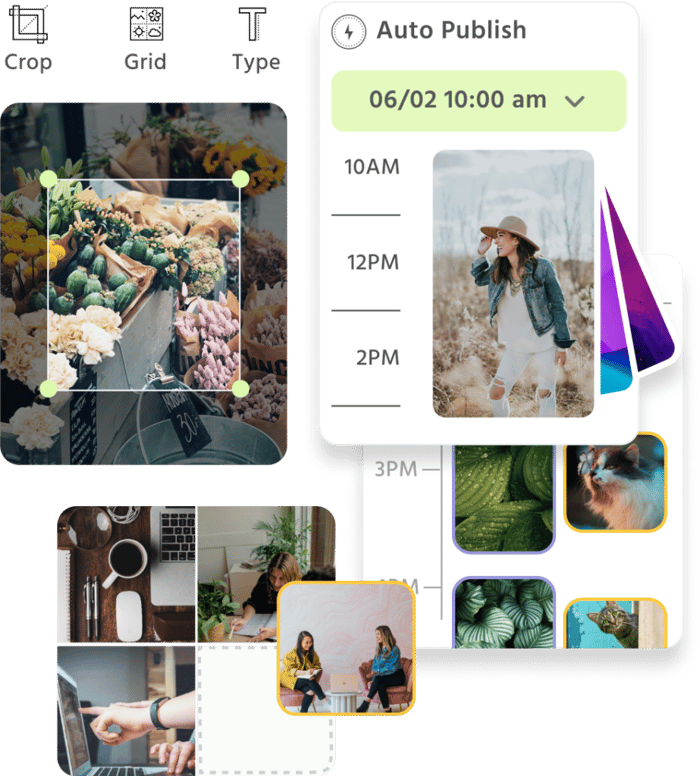
Manage all your social media accounts in one place.
Craft, schedule, & auto-post content to all your social channels, then track analytics and manage interactions from a single, easy-to-use dashboard.
How to Schedule and Auto-Post Instagram Stories with Loomly
Watch a full walkthrough, and keep reading for best practices and tips for success with Instagram Stories and Loomly:
Use Loomly Studio to edit visual assets
Loomly Studio, our built-in image and video editor lets you add text, filters, and other updates to any images that you want to publish as a Story or lets you trim and crop videos.
Manually post Stories with Loomly Reminders to add interactive elements
We understand an important aspect Instagrams Stories are stickers, links, polls, and other interactive elements. Currently these are not available for auto-posting via the Instagram API, so we instead recommend that you continue to use our Reminders to customize your content further.
As soon as that changes, the Loomly Team will add these capabilities ASAP!
Use Loomly Analytics to track Instagram Stories performance
Once your Instagram Stories are live, you can measure performance right from Loomly with Advanced Analytics. You’ll be able to track stats like reach, taps forward and back, exits, and more!
If your Instagram Story is part of a campaign like a season sale or a product launch, make sure you add a label to your Story so you can filter your analytics by label to report on the performance of your campaign as a whole.
Why use Instagram Stories for your business?
Instagram has carefully guarded automatically posting Instagram Stories through its API and only just opened up official access to third-parties in May 2023.
If you’ve been hesitant to use Instagram Stories as part of your strategy, here’s why you should give it a try:
- With over 500 million daily Instagram Stories users, it’s one of the most powerful ways to engage new audiences
- 90% of people follow at least one of the over 200 million businesses on Instagram
- According to Facebook, 58% of users became more interested in a brand after viewing the brand’s Stories
- A further 50% of Instagram users went on to purchase a product after seeing it in a Story
Instagram Stories are also a great way to draw attention to your Instagram Reels by capturing viewers’ attention with a short snippet that is capped at 15 seconds to hook them in.
Repurposing content for Instagram Stories
Here is an easy way you can repurpose your Instagram content to increase engagement on every post:
Step 1: Create and schedule a Reel, image, or carousel post and schedule it to auto-post to your Instagram Feed.
Step 2: Schedule a Story that relates to your other video or image posts to expand your audience and reach.
Step 3: Once the Story is live, create a Highlight from the Story or add it to an existing Story Highlight so that your audience can access it after the 24 hours are over.
Step 4: Track the performance of your Stories in Instagram, or, better yet, Loomly Analytics!
Ideas for creating Instagram Stories
Since Instagram Stories are only live for 24 hours, they’re best for sharing authentic content to humanize your brand and connect your team with your audience. Here are a few examples of high-performing Stories content:
- Show “making of” background videos or photos to show what goes into making your product
- Share team updates and office content to showcase the humans behind the brand
- Post clips of your longer Reels, especially if you have a solid hook that will draw in viewers
- Provide lessons learned and quick informative tutorials
- Publish products or flash sales to lean into the urgency of Stories
Requirements for auto-posting Instagram Stories
Below are high-level requirements for Instagram Stories direct publishing. Please review our support article for more details!
Image requirements for Instagram Stories automatic publishing
- Format: JPEG
- File size: 8 MB maximum.
- Aspect ratio: We recommended 9:16 to avoid cropping or blank space
- Color Space: sRGB. Images using other color spaces will have their color spaces converted to sRGB
Video requirements for Instagram Stories automatic publishing
- Container: MOV or MP4 (MPEG-4 Part 14), no edit lists, moov atom at the front of the file.
- Audio codec: AAC, 48khz sample rate maximum, 1 or 2 channels (mono or stereo).
- Video codec: HEVC or H264, progressive scan, closed GOP, 4:2:0 chroma subsampling.
- Frame rate: 23-60 FPS.
- Picture size:
- Maximum columns (horizontal pixels): 1920
- Required aspect ratio is between 0.1:1 and 10:1 but we recommend 9:16 to avoid cropping or blank space
- Video bitrate: VBR, 25Mbps maximum
- Audio bitrate: 128kbps
- Duration: 60 seconds maximum, 3 seconds minimum
- File size: 100MB maximum



