Digital Asset Management (DAM): The Definitive Guide
Is there anything in professional life worse than looking for a lost file?
You can waste countless hours (and dollars) searching through endless:
- Folders
- Servers
- Email chains
Just to find that one piece of misplaced information.
It is enough to give you the headache of a lifetime and leaves your team feeling like this:

Poor digital asset management negatively impacts organizations every day. It reduces productivity and efficiency and wastes valuable resources in the process.
But, it does not have to be this way.
There are tools that can make it easy for everyone in your organization to share, store and collaborate on files.
Better still:
They can improve your workflows, increase productivity and save you time and money over the long term.
So, if you are ready for the headaches to be over and to gain control over your digital assets, you have come to the right place.
In this guide, we are going to show you exactly:
- What digital asset management is.
- How it works.
- The best practices to implement it in your business.
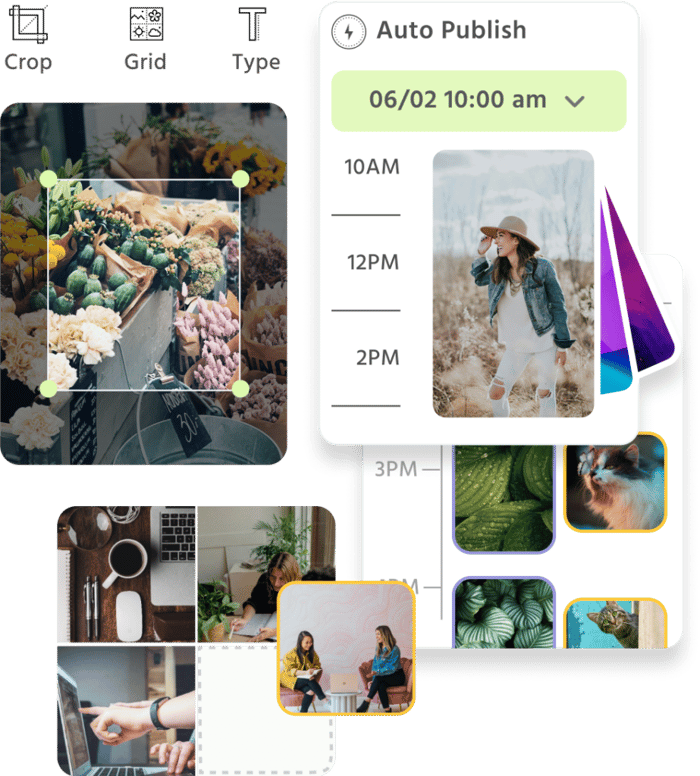
Manage all your social media accounts in one place.
Craft, schedule, & auto-post content to all your social channels, then track analytics and manage interactions from a single, easy-to-use dashboard.
What Is Digital Asset Management (And How Can It Benefit Your Team)?

Digital asset management — commonly referred to as DAM — is a system for storing digital files.
It makes files, such as:
- Images
- Videos
- Documents
Easy to upload, find, organize, retrieve and edit.
Digital asset management is essential for anybody who works on collaborative tasks with other team members or departments, like cross-functional teams. Why?
Because it helps to:
- Reduce bottlenecks
- Speed up workflows
- Save you tons of wasted hours each year looking for files (5 minutes a day trying to find a file is 30 hours a year!)
Let’s say you are part of a marketing team and you want to streamline your social media management processes.
You can create a seamless social media workflow by using a digital asset management tool to store all of the files you need to create your updates.
The tool can be accessed by everyone in your marketing team, including:
- Photographers
- Graphic designers
- Videographers
- Content creators
They can then upload all of their files to a central location where you and team members can easily find them.
The benefits of DAM go far beyond social media management, though.
Any brand which uses the internet as part of their business has digital assets that need to be effectively managed.
If you rely on:
- Websites
- Sales pages
- Content marketing
- Direct marketing
- Social media marketing
- Digital products
- Written documents
- Audio files
- Video files
- File sharing between departments
- Freelancers
To make your business work, then having software to help you effectively manage your digital assets can only improve your business processes.
But, to make sure it is the right solution for you and your team, let’s run a quick test…
“Productivity is never an accident. It is always the result of a commitment to excellence, intelligent planning, and focused effort.”
— Paul J. Meyer
Quick Test: Does Your Team Need A DAM?

How To Choose A DAM Platform In 4 Easy Steps
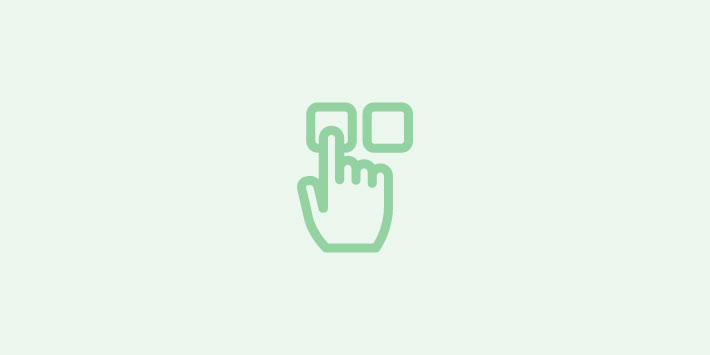
If you have made it this far, we can safely assume you need a DAM platform.
That means it is time to look at what you need it to do and what type of tool is going to be the best fit.
Here are three steps you can follow to find the correct DAM platform:
Step #1: Identify Who Will Use Your DAM Tool
The first step is to look at everyone who will need access to your digital files.
These are people who will:
- Create
- Upload
- Review
- Edit
- Publish
Your digital assets.
Depending on your current workflows this could be just a handful of people in your department or a whole team of cross-functional collaborators.
The more comprehensive you can make this list, the better. To use an earlier example, a social media manager may need:
- Photographers
- Videographers
- Graphic designers
- Content creators
- Legal teams
- Human resources
- Product teams
To be able to access each of the assets throughout the scheduling process.
Once you know who is going to use the tool, it is much easier to look at their specific requirements and what they feel will help create a smoother process.
Which brings us squarely to step two:
Step #2: Get The Techies In
Your IT department can be a brilliant source of insight.
They have an intimate knowledge of your office’s (or company’s) current:
- Technical requirements
- Current (and future) infrastructure
- Common bottlenecks and workflow issues
This information can help you to select the correct tool for the job and understand the streamlining process even further.
Step #3: Look At What You Will Be Using It For
Now you have outlined the people who will use the DAM software, it is time to get them together to discuss how the tool will need to be used.
This will be highly dependent on your current projects and workflows.
For example:
- Is this going to be used for a specific department?
- Is this going to be a complete overhaul of your current system?
- Is this going to be used for an ongoing project?
Understanding the criteria of the work you are doing, and the people involved, will give you a much more focused approach to finding the right tool.
Outline all of the possible situations you will need the tool for, then move onto the next step.
Step #4: Find A Tool To Match
With your criteria in place, it is time to look for the right tool to match your needs.
You may want to get a number of quotes and free-trials to find a DAM platform that you enjoy using and feels natural.
At Loomly, we offer a 15-day no-risk trial. Our Loomly Library feature enables you to:
- Store all of your digital assets
- Provide access to multiple people
- Create easy storage hierarchies
- Edit file names
- Preview your files
To help you create seamless (and painless) workflows for your team.
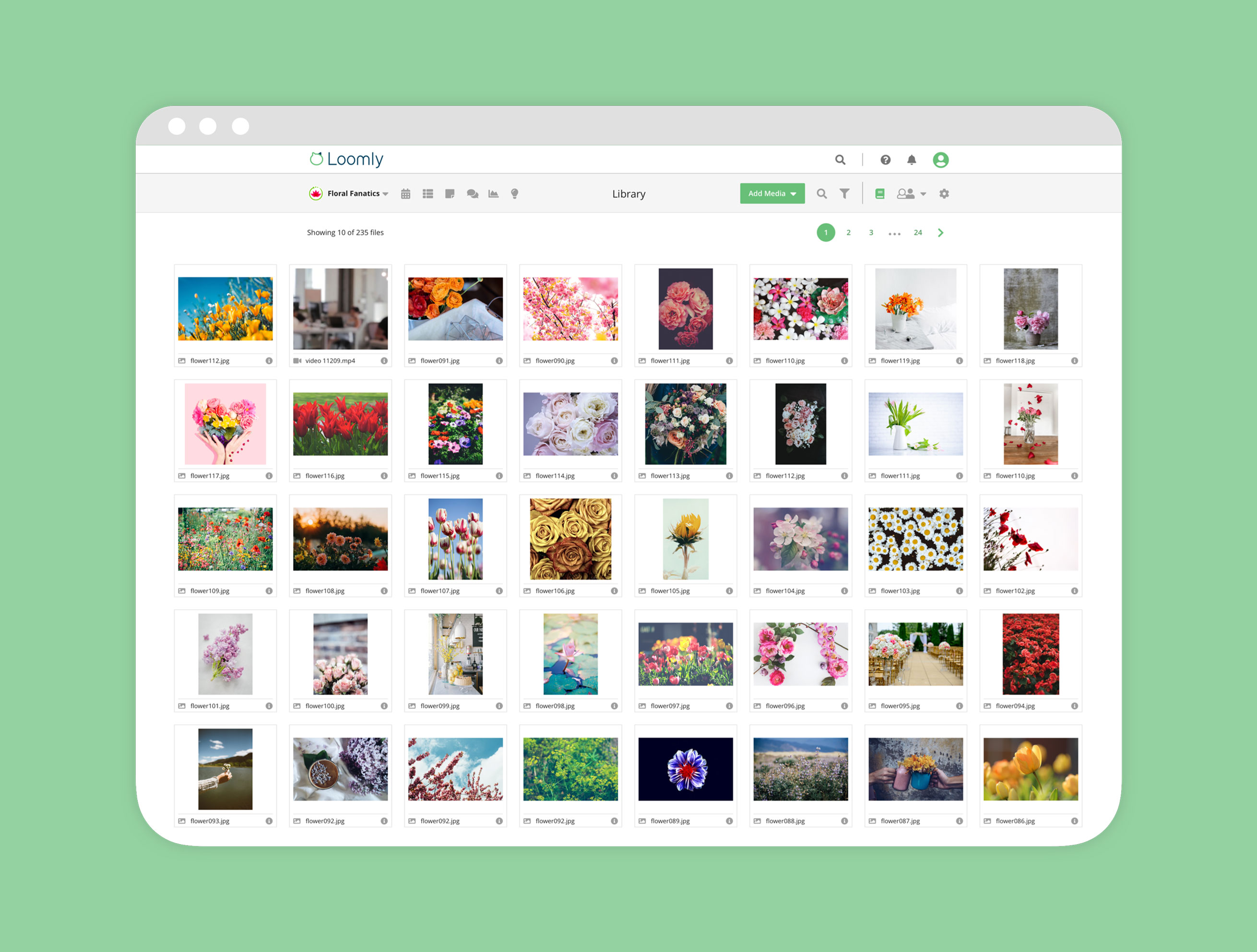
Loomly’s built-in Library is a simple & efficient digital asset management system for marketing teams.
“Each minute is a little thing, and yet, with respect to our personal productivity, to manage the minute is the secret of success.”
— Joseph B. Wirthlin
5 Digital Asset Management Best Practices

Now that you have chosen your digital asset management platform, it is time to look at how you can eke every last drop of productivity and efficiency out of it.
Here are five best practices to help you get more from your tool:
1. Create A Workflow Around Your DAM Tool
When you first start using a DAM platform it is really important that you update and revise your workflows to match the tool’s capabilities.
You will want to discuss:
- How files are saved
- Who has access to specific files
- The file formats your team will use
- How changes will be tracked
- How tasks move from person to person
And how the tool can help you achieve this.
30 minutes of planning a workflow now can save hundreds of hours across your teams in the future.
If you are not sure how to create a workflow, we have a guide on how to create social media workflows right here, that can give you a solid basis to work from.
2. Audit Your Current Assets
Before migrating to your digital asset management platform take some time to audit your current assets.
You are really looking for:
- What needs to be kept
- What can be deleted
To ensure you do not just move all of the current clutter from one place to another. (Like we often do when we physically tidy our office.)
This will also give you a great insight into what is important to your organization and strategy right now, and what types of files you need to focus on in the future.
You may also find some old content – like videos or infographics – that can easily be repurposed and used again.
But, the key here is to be thorough and reduce the number of files you are dealing with.
3. Use A Clear File Hierarchy And Naming System
The best way to improve productivity and efficiency is to make files easy to find and search for.
This can be achieved in two ways:
- Clear file hierarchy: using folders and subfolders in a logical order
- Clear file naming system: using file names that are easy to understand
Each of these will be based on your current workflows and needs, but are best discussed and agreed upon by the entire time using your digital asset management system.
For example:
Let’s say you are using your DAM platform to manage assets for your content marketing strategy. A simple — but easy to navigate — file structure may look like this:
How you name your files is a much more personal decision and will be influenced by many different factors.
As such, we recommend you take a look at Stanford University’s file naming case studies to learn more about how to best implement this in your organization.
4. Keep Collaboration Inside The Tool
When you are working on files within your DAM platform, it is good practice to keep your communication within the tool.
Use the notation feature provided to communicate:
- Feedback
- Changes
- Necessary updates
You should be able to leave notes on files to keep track of any changes, feedback or further work that needs to be completed.
5. Regularly Audit Your Current Assets
Depending on the number of assets you create and use, set dedicated time every few weeks or months to “clean up” your assets.
Look for files that:
- You no longer use
- Were improperly uploaded
- Could be archived elsewhere
And delete them as appropriate.
Also try to perform a quick comb through of your file structures and look for assets that are saved in the wrong place, improperly named, or could be made more efficient.
Wrapping This Up
Digital asset management is essential for any organization that wants to improve productivity, more effectively use resources, and implement better workflows.
DAM platforms make this easy to implement by giving you a central location to upload, store and manage all of your assets.
As a Brand Success Platform engineered for marketing teams, Loomly comes fully equipped with a content library and allows you to:
- Upload and store your assets (unlimited file storage)
- Create effective workflows
- Collaborate with other members of your team
- Remove assets you no longer use
- Create file systems that work for your organization
Cherry on the cake:



